JLG 1100SB Service Manual User Manual
Page 323
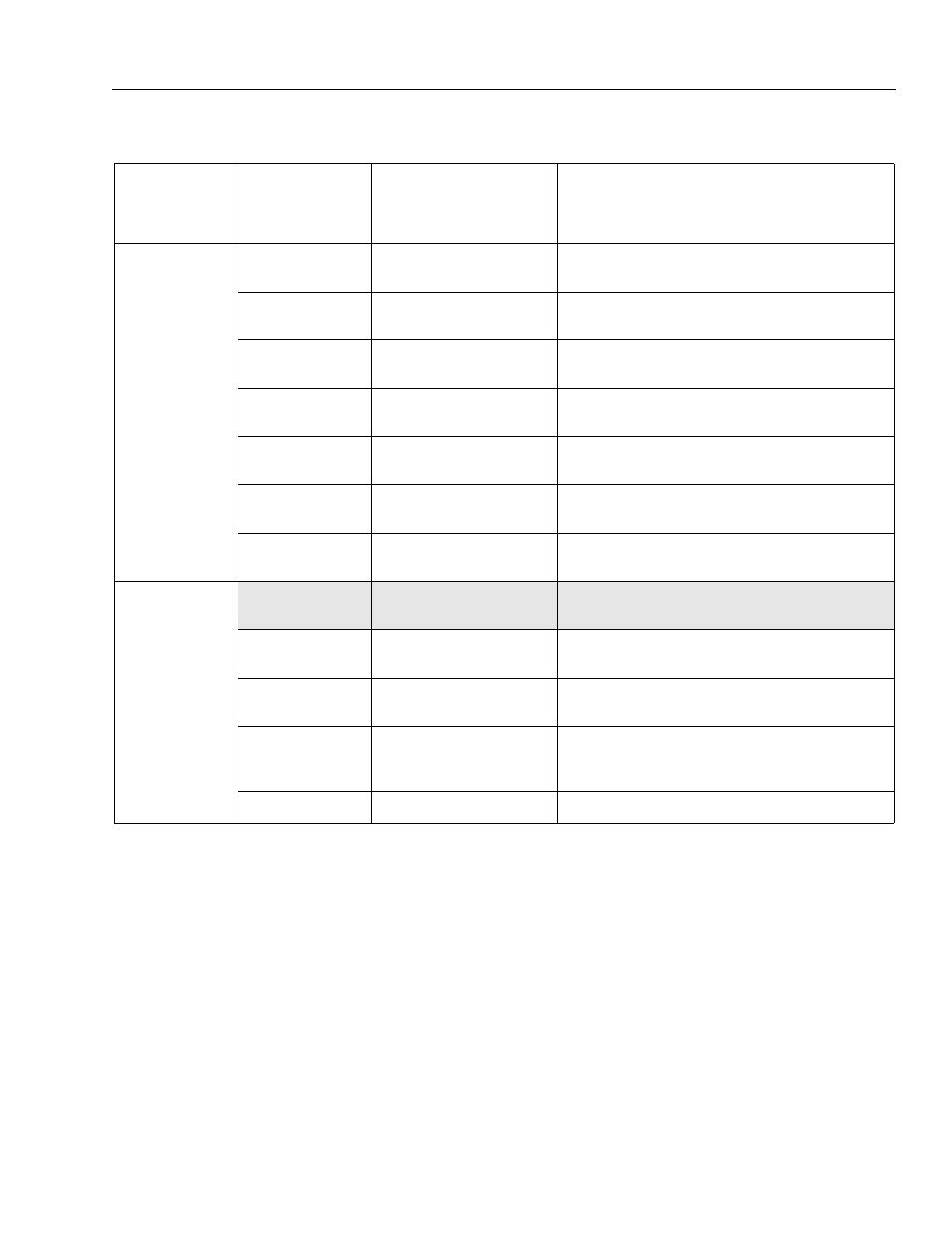
SECTION 6 - JLG CONTROL SYSTEM
3121265
– JLG Lift –
6-39
OSC AXLE P SW
OP/CL
Displays status of oscillating axle pressure switch. (Displayed if
OSCILLATING AXLE = 1)
SKY WELDER
YES/NO
Displays the status of Sky Welder selected during boom sensor
calibration. (Displayed if MODEL NUMBER = 7 or 8)
SKY CUTTER
YES/NO
Displays the status of Sky Cutter selected during boom sensor
calibration. (Displayed if MODEL NUMBER = 7 or 8)
SKY GLAZIER
YES/NO
Displays the status of Sky Glazier selected during boom sensor
calibration. (Displayed if MODEL NUMBER = 7 or 8)
SKY BRIGHT
YES/NO
Displays the status of Sky Bright selected during boom sensor cal-
ibration. (Displayed if MODEL NUMBER = 7 or 8)
PIPE RACKS
YES/NO
Displays the status of Pipe Racks selected during boom sensor
calibration. (Displayed if MODEL NUMBER = 7 or 8)
CAMERA MOUNT
YES/NO
Displays the status of Camera Mount selected during boom sen-
sor calibration. (Displayed if MODEL NUMBER = 7 or 8)
LOAD:
Not displayed if LOAD=NO, LENGTH=NO, and ANGLE=NO
(machine digits = 0)
LENGTH
OP /CL
Displays measured length, NOTE: Not displayed if MODEL NUM-
BER = 7 or 8
ANGLE
OP / CL
Displays measured angle, NOTE: Not displayed if MODEL NUM-
BER = 7 or 8
WEIGHT
XXXX%
Percentage of maximum calibrated weight on the platform. An
uncalibrated load cell will read 1000% Displayed if LOAD is not 0
and LOAD TYPE is 0.
OK/OVERLOADED
Displayed if LOAD is not 0 and LOAD TYPE is 1.
Table 6-5. Machine Diagnostics Parameters
Diagnostics
Submenu
(Displayed on
Analyzer 1
st
Line)
Parameter (Displayed
on Analyzer 2
nd
Line)
Parameter Value
(Displayed on Analyzer 2
nd
Line)
Description
