Eppendorf I-26R Large Stackable Incubator Shakers User Manual
Page 34
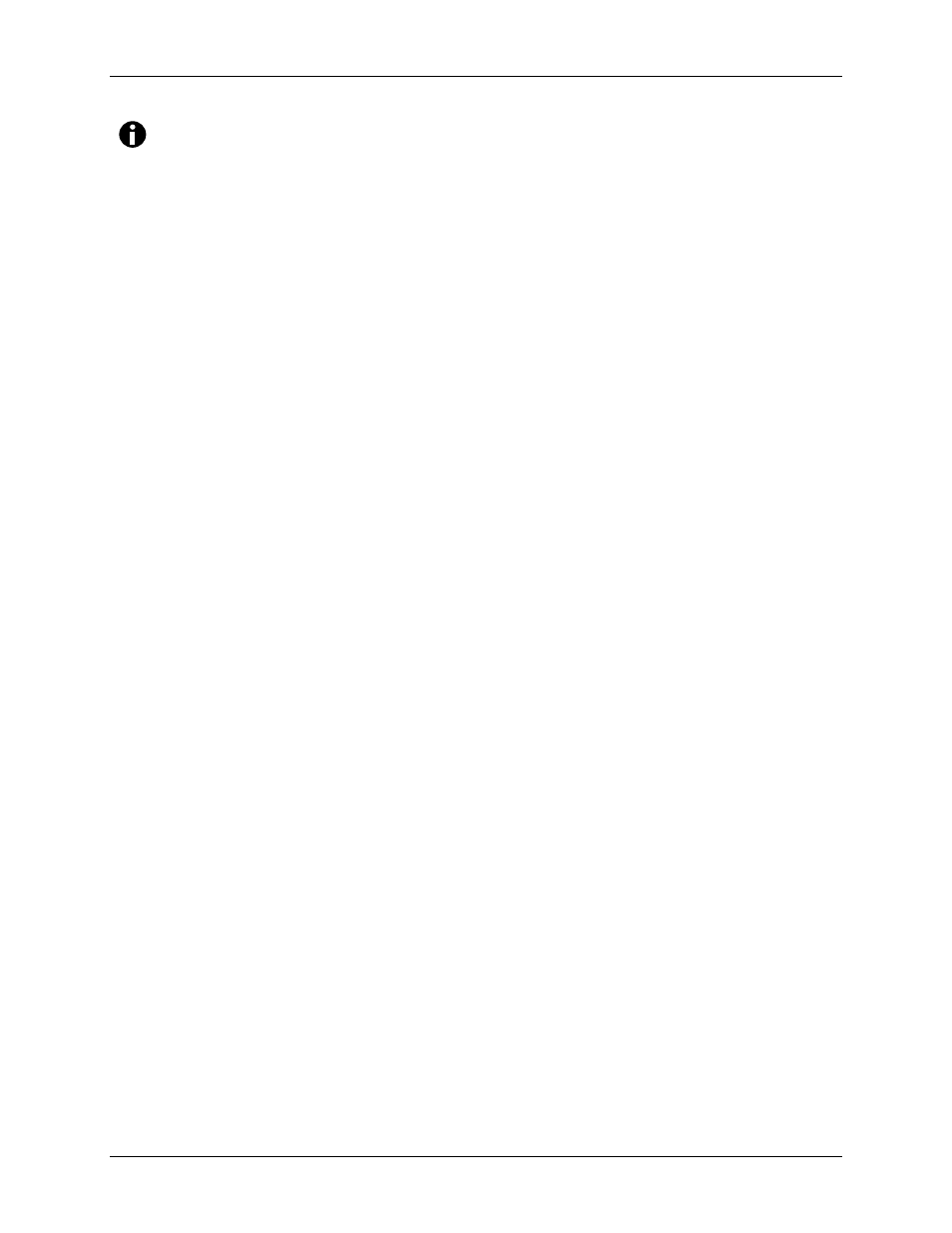
34
I-26/26R Incubator Shakers M1324-0050
Operating Manual
The
°C
light will pulse rapidly to indicate it is not operating in the factory
default mode. It will pulse for a longer duration and less rapidly (with a
frequency of approximately one second) to indicate temperature is more
than one degree above or below setpoint.
To return to the factory calibration:
1. Press the
SELECT KEY
until the function
C INDICATOR
illuminates.
2. Simultaneously press the
▲
or
▼ KEY
. The display will indicate
CAL
.
3. Using the
▲
or
▼ KEY
, set the Temperature Correction Value to zero.
4. Simultaneously press the
▲
or
▼ KEY
. The rapid pulsing of the
C INDICATOR
will
stop.
8.8 Power
Failure
In the event of a power failure, the I-26/26R shakers are equipped with an automatic
restart function.
If the shaker was in operation prior to the power interruption, the shaker will begin to
operate at its last entered setpoint. The
LED DISPLAY
will flash, indicating that a power
failure has occurred. Press any key to stop the flashing of the
LED
display.
8.9 Speed
Calibration
To calibrate the shaking speed:
1. Set the shaker to a speed that can easily be measured. If you are using a strobe,
minimum speed should be 250 RPM.
2. Compare the reading on the display to the measured reading.
If an adjustment is needed:
1. Press the
SELECT KEY
until the
RPM
indicator light illuminates.
2. Press the
▲
or
▼ KEYS
simultaneously. The display will indicate
CAL
.
3. Press either the
▲
or
▼ KEY
to change the displayed value to match the measured
speed.
4. Press the
▲
or
▼ KEYS
simultaneously to save the adjustment.
5. Turn unit
OFF
using the power switch, then turn it back
ON
.
8.10 Tilt
Switch
