2 adjusting the mastercycler nexus/pro/ep, 1 overview – Eppendorf Temperature Verification System User Manual
Page 25
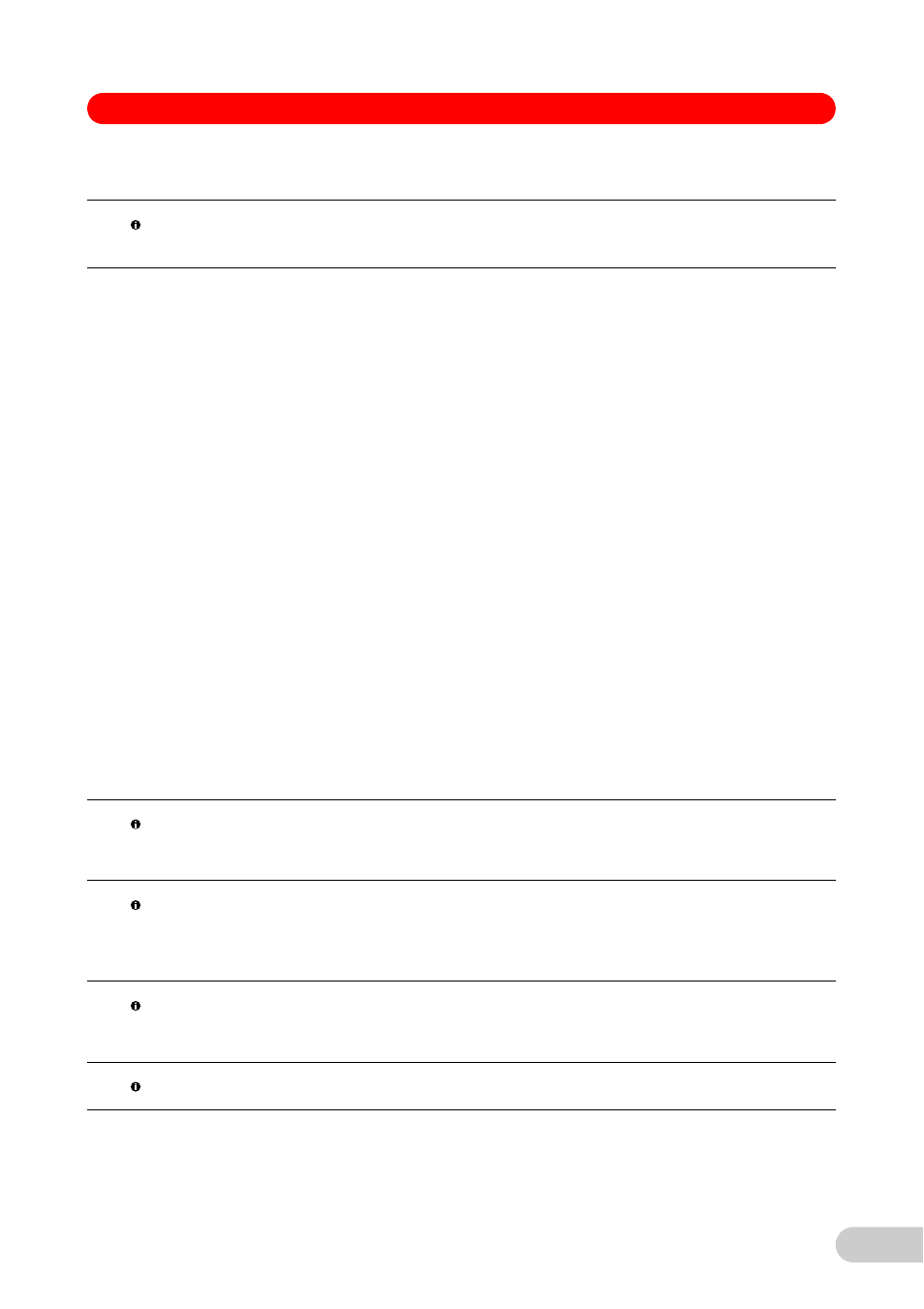
Temperature Verification System USB – Single-channel — Operating manual
25
5.2 Adjusting the Mastercycler nexus/pro/ep
5.2.1
Overview
The adjustment program checks the temperature accuracy of the thermoblock and adjusts the
temperature measurement in the Mastercycler.
The Mastercycler heats the thermoblock to 95 °C and then to 35 °C. In the process, the user will
be prompted to measure the temperature in 6 different block bores that are shown on the display.
The temperature measurement in the Mastercycler will be adjusted using the externally
measured values. The procedure lasts approx. 30 minutes.
The Mastercycler outputs the measuring results on the display and a printer or a USB flash drive.
The CycleManager generates a protocol of the measurement on the monitor. The protocol can be
printed or saved as a text file using the
File
menu.
The following Mastercyclers save the measuring results on a MultiMediaCard:
•
Mastercycler ep
•
Mastercycler pro
The following Mastercyclers save the measuring results on a USB stick:
•
Mastercycler pro
•
Mastercycler nexus
Then, an adjustment is always confirmed by a verification.
5.2.2
Adjusting the Mastercycler nexus and Mastercycler pro
Prerequisites
•
The Mastercycler is switched on.
•
The Measuring device with the temperature sensor is connected and switched on.
Hint!
Only users who are logged in as
Administrator
can adjust the Mastercycler
nexus, pro or ep.
Hint!
The Mastercycler nexus flat cannot be adjusted using the Temperature
Verification System USB – Single-channel.
Hint!
All Mastercycler nexus that are connected to each other must be in "Idle"
state. This also applies to all Mastercycler pro devices that are connected to a
control panel. No programs may be running.
Hint!
You must be logged in as administrator (_admin) if the PIN option is
activated.
Hint!
The current adjustment can be interrupted at any time using the
Exit
softkey.
