6 operation, 1 switching the device on and off, 1 switching the device on – Eppendorf epMotion 96 User Manual
Page 29: 2 switching the device off, Operation 6.1, Switching the device on and off 6.1.1, Switching the device on, Switching the device off
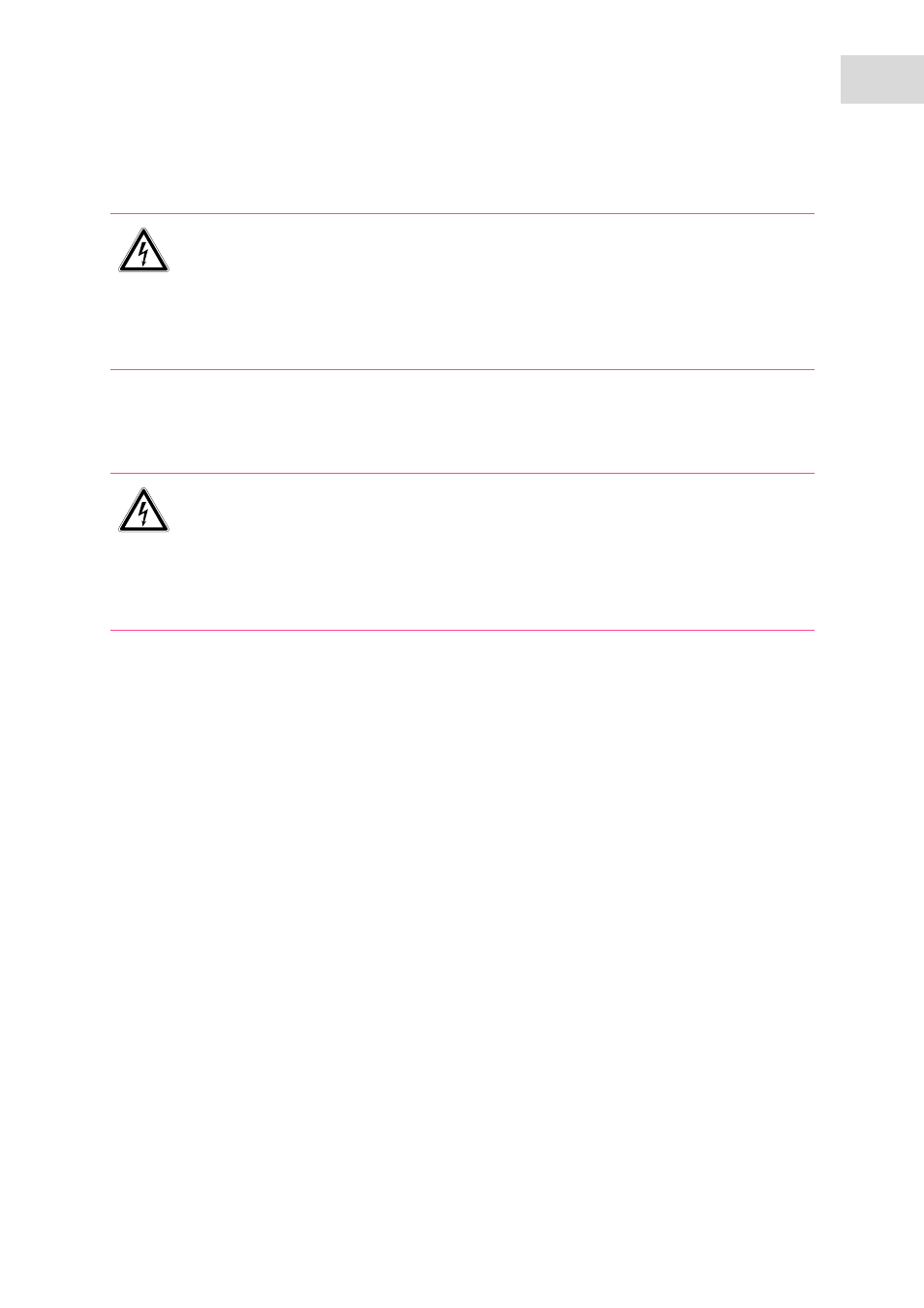
29
Operation
epMotion
®
96
English (EN)
6
Operation
6.1
Switching the device on and off
6.1.1
Switching the device on
Prerequisites
• There are no pipette tips in the device.
1. Switch on the device at the mains power switch.
The device performs a self test.
The device is ready for operation, if the status light is green.
The iPod touch is charged.
6.1.2
Switching the device off
1. Switch off the device at the mains power switch.
2. Switch off the iPod touch.
All device components and the docking station are switched off.
WARNING! Electric shock due to damage to device or mains cable.
Only switch on the device if the device and mains cable are undamaged.
Only use devices that have been properly installed or repaired.
In case of danger, disconnect the device from the mains supply by pulling the power plug
from the device or the mains socket or, by using the isolating device intended for this
purpose (e.g., emergency stop switch in the laboratory).
WARNING! Electric shock due to damage to device or mains cable.
Only switch on the device if the device and mains cable are undamaged.
Only use devices that have been properly installed or repaired.
In case of danger, disconnect the device from the mains supply by pulling the power plug
from the device or the mains socket or, by using the isolating device intended for this
purpose (e.g., emergency stop switch in the laboratory).
