3 connecting the device, 4 installing the software, Connecting the device – Eppendorf epMotion 96 User Manual
Page 20: Installing the software
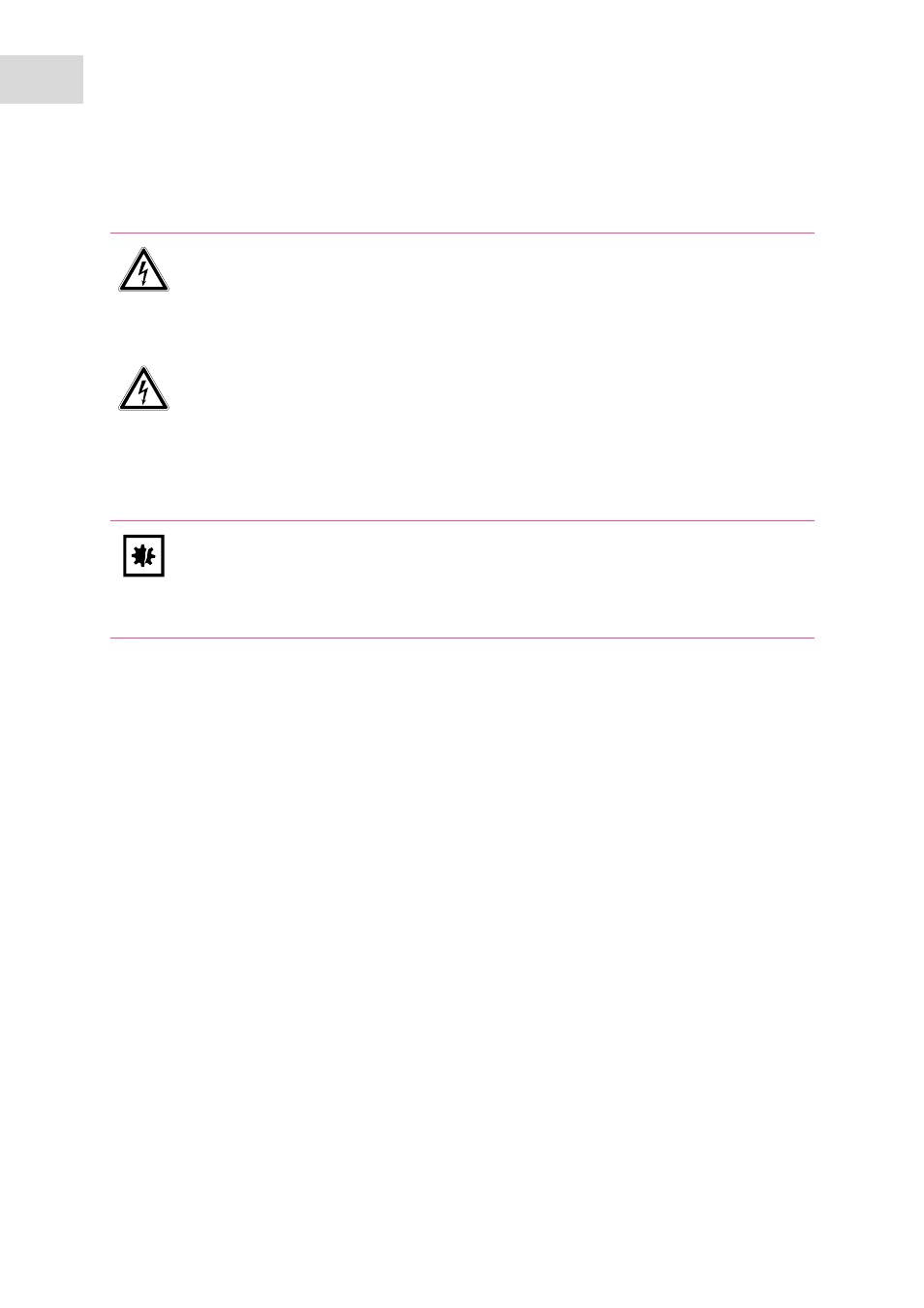
Installation
epMotion
®
96
English (EN)
20
4.3
Connecting the device
Prerequisites
• The device is switched off.
• Electrical connection data according to the name plate.
Plug in the power cable supplied with the device.
4.4
Installing the software
The epMotion 96 software can be installed directly via the iPod. To do this, the iPod needs to be connected
to the internet using a wireless connection. Alternatively, the software may be installed using a USB
connection with the computer and the program iTunes.
Prerequisites
• Apple iPod touch with the model number A1421 or A1509 is available.
• iOS 7.0 or higher is installed on the device.
• Apple Store account is available.
• An internet connection is established.
WARNING! Risk from incorrect supply voltage
Only connect the device to voltage sources which correspond to the electrical
requirements on the name plate.
Only use sockets with a protective earth (PE) conductor and suitable power cable.
WARNING! Electric shock due to damage to device or mains cable.
Only switch on the device if the device and mains cable are undamaged.
Only use devices that have been properly installed or repaired.
In case of danger, disconnect the device from the mains supply by pulling the power plug
from the device or the mains socket or, by using the isolating device intended for this
purpose (e.g., emergency stop switch in the laboratory).
NOTICE! Damage to electronic components due to condensation.
Condensate can form in the device after it has been moved from a cool environment to a
warmer environment.
After installing the device, wait at least for 12 h. Only then connect the device to the mains.
