Adjustments while pouring, Adjustments after pouring – MBW CG200 User Manual
Page 37
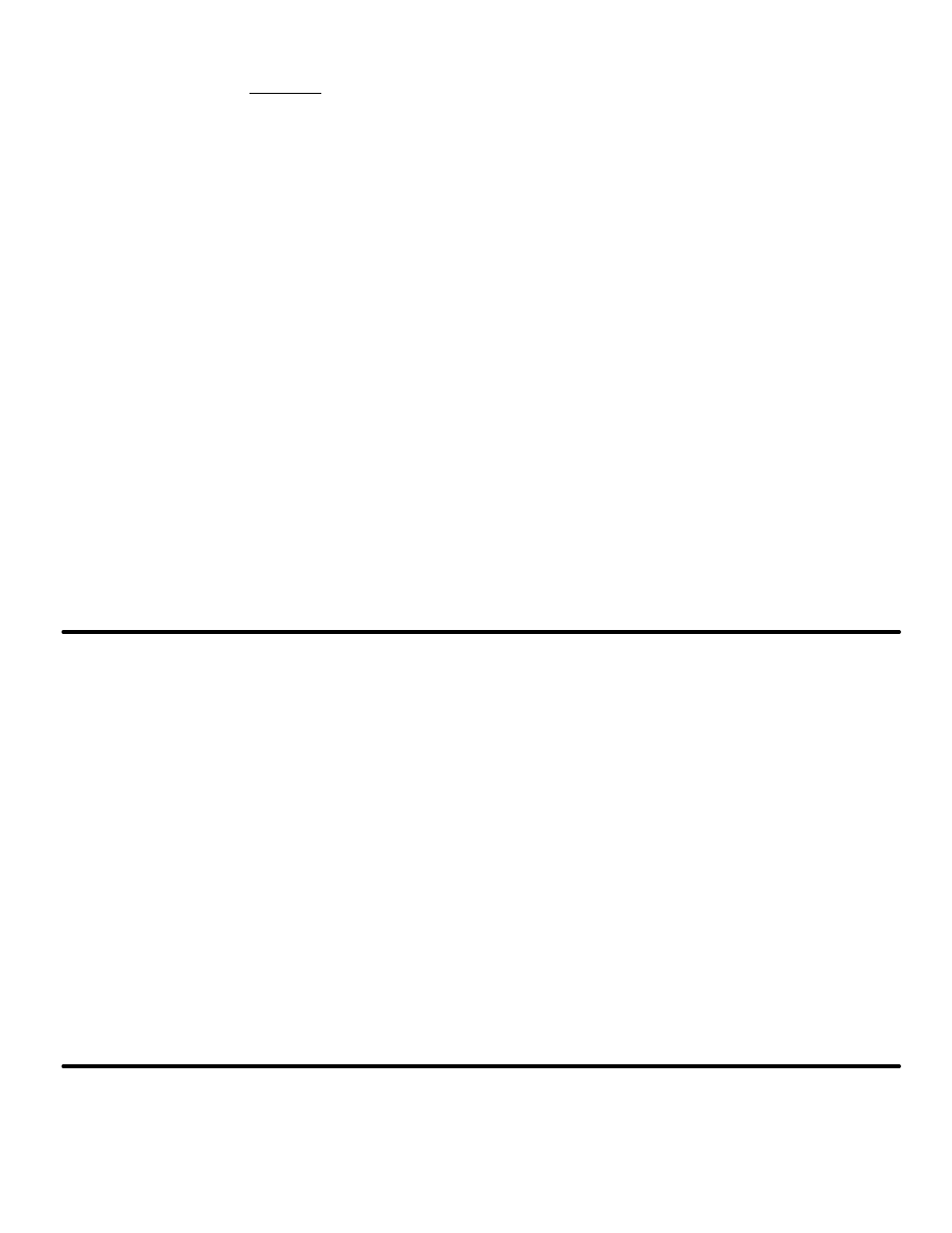
35
ADJUSTMENTS WHILE POURING:
The three main manual operator functions while pouring are
1. Adjusting vibrator speed.
2. Adjusting travel speed.
3. adjust the pitch of mold from front to back by rising or lowering the front cylinĆ
der. Use the black mark on the front steering sensor wand as a reference mark.
4. The above three settings will be determined by the concrete mix.
1. For temporary work stoppages or while waiting for a concrete truck, push Main
power switch off to stop all machine functions.
2. Flip auto power switch off to shut off all automatic computer controls. Flip off
individual Height or Steering auto-manual switches to disable height or steerĆ
ing sensor as required.
3. Adjust travel speed as required by turning speed pot.
4. To move back of curb away from the stringline move the steering sensor closer
to the stringline.
5. To move back of curb closer to the stringline move the steering sensor away
from the stringline.
6. To change top of curb height, use the height trim knob. Move clockwise (+) to
raise the curb and counterĆclockwise (Ć) to lower the curb.
ADJUSTMENTS AFTER POURING:
1. At the end of the string line flip the auto power switch off and run out the conĆ
crete. Raise the machine slightly and proceed to a suitable clean up area. EnĆ
sure that the instrument panel is closed.
2. Shovel or brush off concrete deposits and wash down the machine. Clean mold
thoroughly inside and outside or surface quality will be affected on subsequent
pours.
3. Remove sensors from machine during transportation and storage. Sensor poĆ
tentiometer shafts are fragile. Guard them from damage at all times.
4. Do not ride on machine while shifting into transport speed range. The machine
could surge. Do not attempt to pour concrete with the machine in the transport
speed range.
5. Install Panel Safety Cover over Control Panel when machine is not in use.
