Apple AppleShare IP 5.0 Update User Manual
Page 46
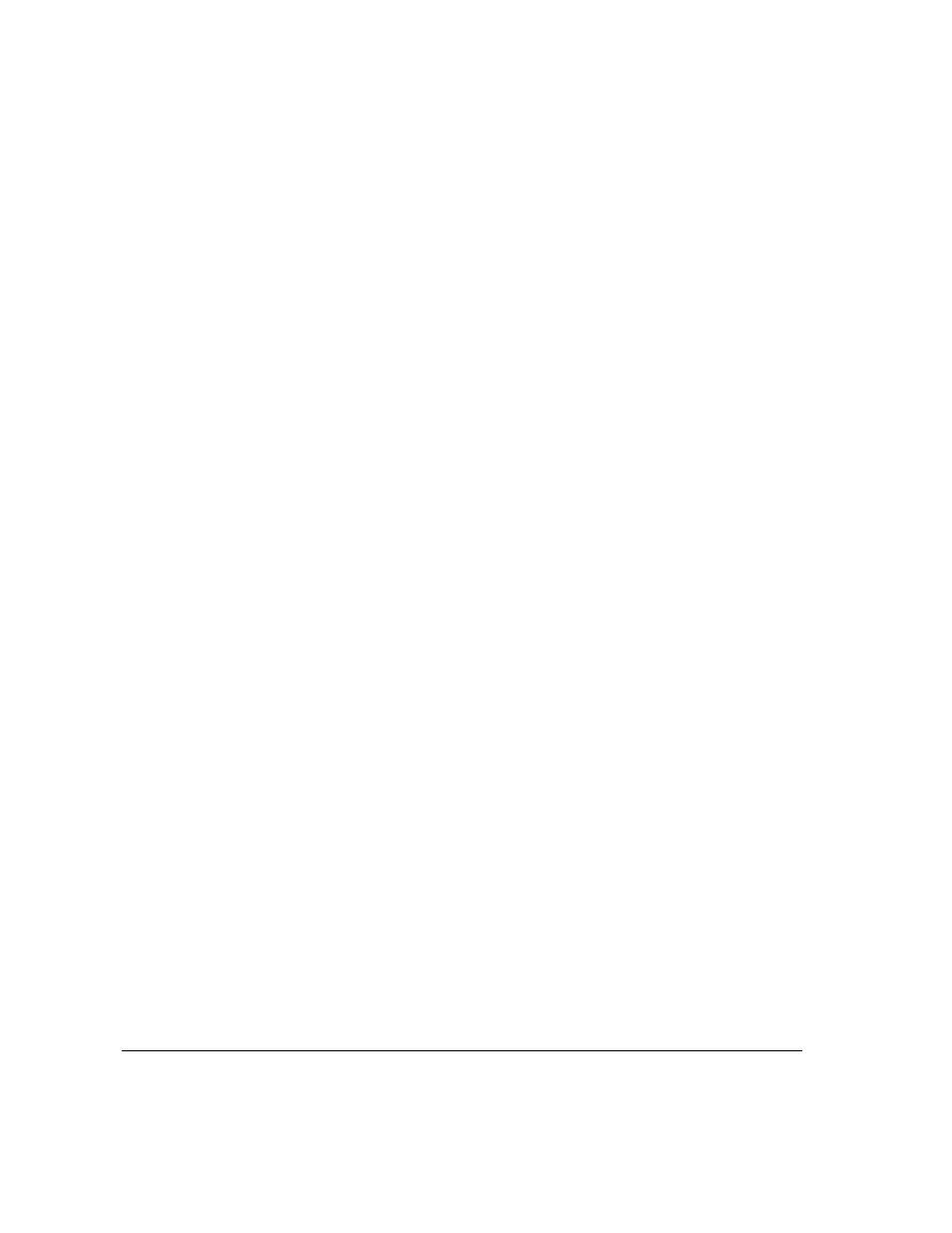
shutdown message
notifying canceling of shutdown 125
for Web & File Server 124
SMTP-compliant client mail applications
maximum connections for 293
setting up 73
software serial numbers
entering 47
verifying 295–299
starting. See also logging on
the Mail Server 219, 270
the Print Server 248
Web & File Server 64, 122
startup disk
changing 305–308
folders and files on 31–32
sharing 66
Start Web & File Server dialog box 122
static IP addresses 239
Status line (Web & File Server Activity
window) 127
Stiles, Lynne 16
Stop Delivery button (Outgoing Mail window) 230
stopping
the Mail Server 219, 270
the Print Server 248–250
Web & File Server 123–124
Stop Print Server (Server menu) 249
Stop Web & File Server dialog box 123
subnet mask numbers 29, 230
Suffix field 197, 200
listing of defaults 290–292
for MIME type mapping 197
support representatives 298
System Folder 32
system messages 128–129
system software
disabling energy saving setting 23
RAM allocations for 301, 302, 303
required for installing AppleShare IP 5.0 19
setting up 22–23
specifications for 289–293
version 7.6 22–23, 289
Web & File Server service 39, 289–292
system warnings 124
T
TCP/IP applications 242–245
TCP/IP control panel
configuring 27–30
entering information from MacTCP control panel
to 22
setting up for PPP 239–241
TCP/IP Network Administration (Hunt) 16
TCP protocol
configuring for 27–30
enabling and disabling AppleShare client
connections over 142–143
setting up client mail applications and 73
technical documentation 15
technical support
for duplicate serial numbers 297–298
for lost serial number cards 299
time
Mail Server activity and correct 229
resetting 272
setting
computer’s internal 34, 37
minutes before Web & File Server stops 124
minutes for disconnecting users 131
time zone settings 34, 37
Tips 14
troubleshooting 269–288
FTP service 279–281
Mail Server 282–284
Print Server 285–288
Web & File Server 270–279
Web service 282
U
Understanding Computer Networks 16
unknown hosts 214–218
unregistered users 170
upgrading
to AppleShare IP 5.0 20
optimizing performance and 38
running AppleShare IP Easy Setup and 43
sharing folders and hard disks and 64
330
Index
