Apple AppleShare IP 5.0 Update User Manual
Page 22
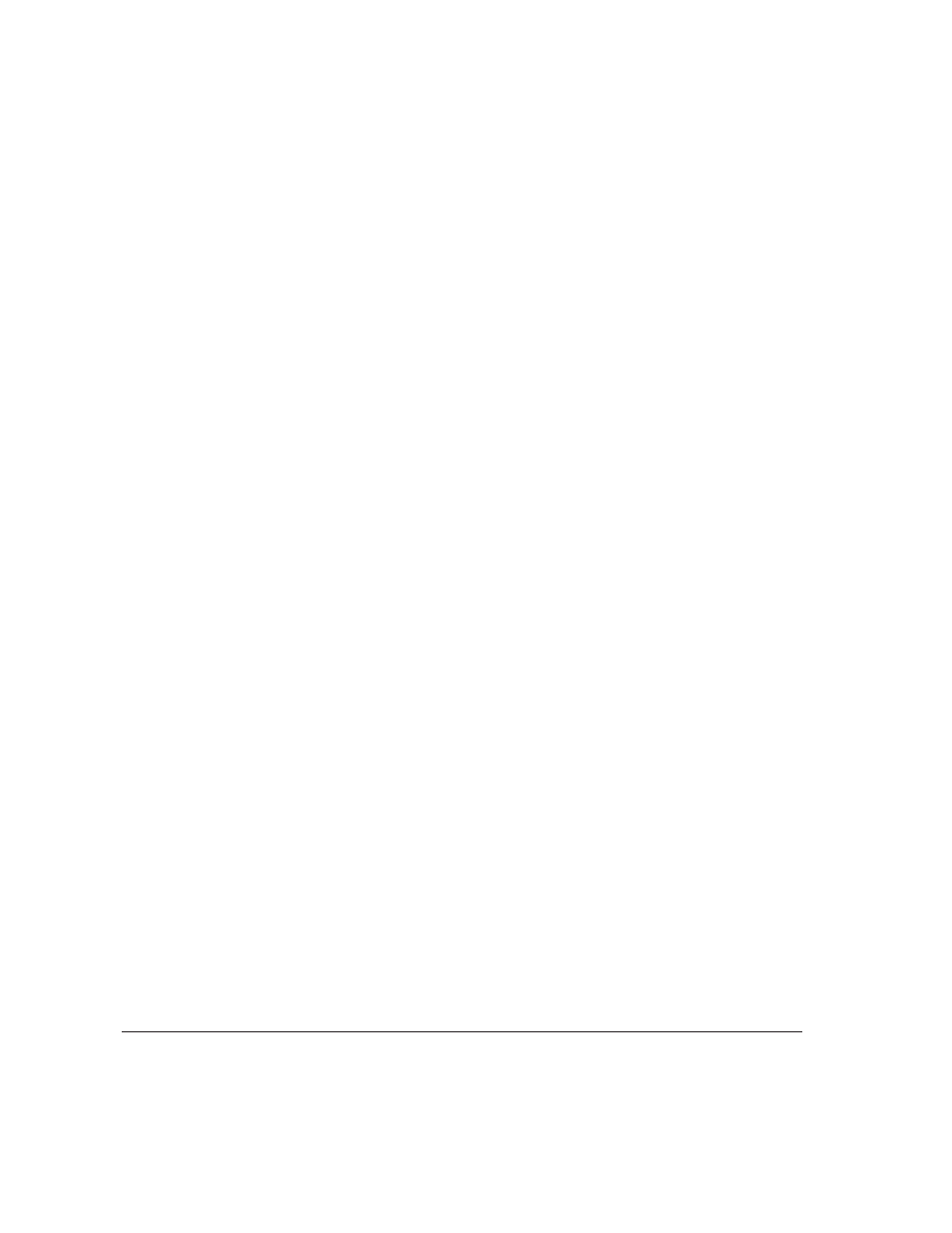
5
Drag a copy of the Users & Groups Data File from the Preferences folder inside the
System Folder on your startup disk to the Preferences folder inside the System Folder
on the new hard disk.
This step is not necessary if the Print Server is the only AppleShare IP server
your computer is running.
6
If your computer is being used to run the Web & File Server, drag a copy of the
AppleShare IP Preferences folder from the Preferences folder inside the System Folder
on your startup disk to the Preferences folder inside the System Folder on the new
hard disk.
7
If you are replacing your startup disk and if your computer is being used to provide
Web service, drag a copy of the current Web folder from your startup disk to the new
hard disk.
This step is not necessary if you are adding a disk that will be the new startup
disk and you plan to use both hard disks.
8
If you are replacing your startup disk and if your computer is being used to share data,
use the Web & File Admin program’s Duplicate Folder command to copy shared folders
from the startup disk to the new hard disk.
Do not use the Finder to copy the folders because the folders’ access
privileges will not be retained. For information about using the Duplicate
Folder command, see the section “Copying Files and Folders Between
Volumes” in Chapter 4.
9
If you are replacing your startup disk and if your computer is being used to run the Mail
Server, drag a copy of the AppleShare IP Mail Folder from your startup disk to the new
hard disk.
This step is not necessary if the AppleShare IP Mail Folder is not currently
located on your startup disk.
306
Appendix D / Changing the Startup Disk
