Apple AppleShare IP 5.0 Update User Manual
Page 34
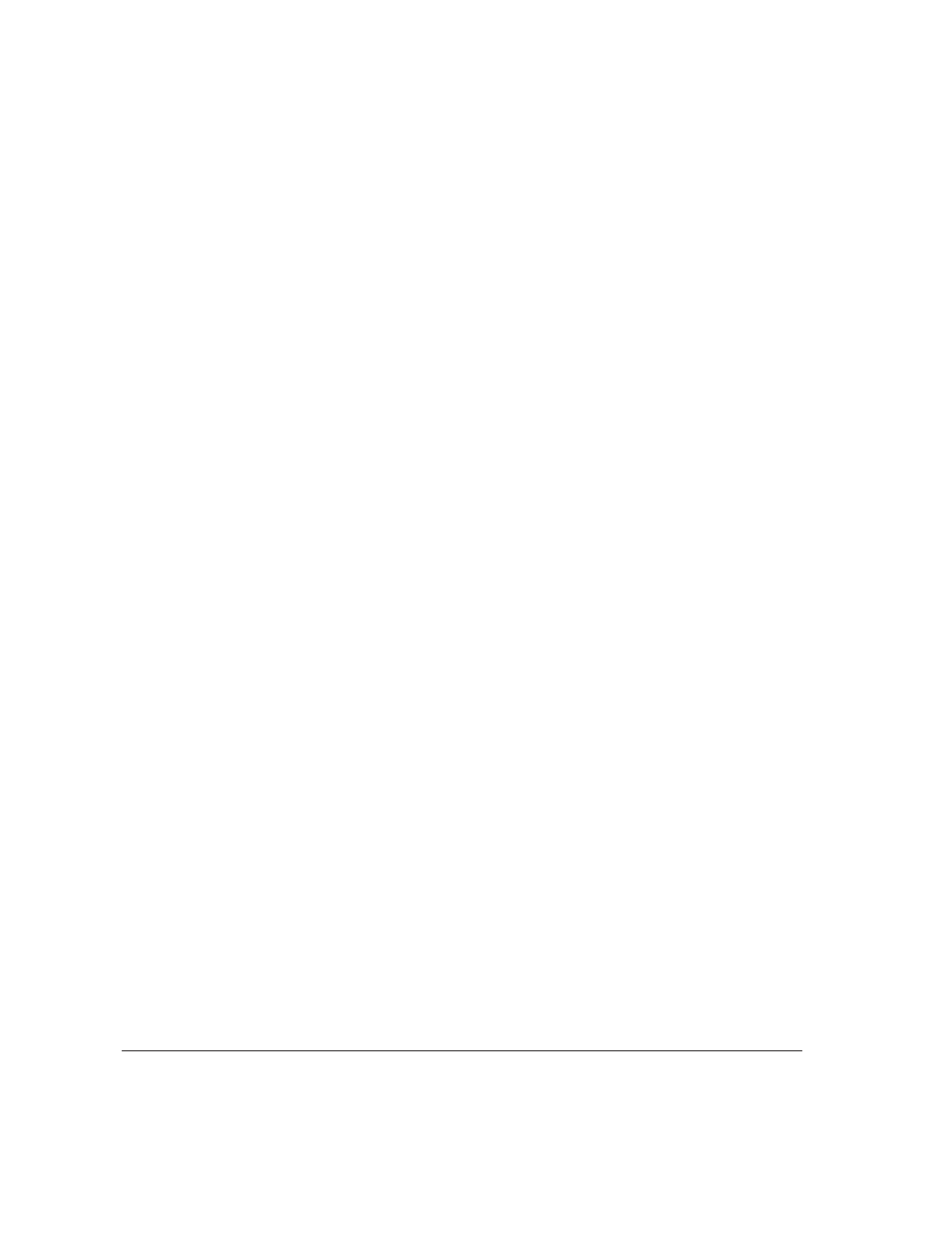
maintaining the Users & Groups Data File
113–119
backing up 118
exporting users from 113–115
importing users to 115–118
restoring 119
removing users from groups 107–108
Administer Server dialog box 102
Administer Web & File Server dialog box 61
administrators
changing passwords 100
enabling additional 88
adopted access privileges
defined 160–161
setting 163–164
alert icon 253
anonymous FTP access. See also FTP service
enabling and disabling 127, 145
guest access and 95
message files displayed with 146
troubleshooting problems with 280
Anonymous FTP Log On line (Web & File Server
Activity window) 127
APOP (Authentic Post Office Protocol) encryption
standard 73, 210
Apple Guide help 15
Apple home page 16
Apple LaserWriter 8.4 printer driver 75
AppleShare 3. See also AppleShare IP 5.0
access privileges for 153–154
upgrading from 20, 64
AppleShare 4. See also AppleShare IP 5.0
access privileges for 153–154
upgrading from 20, 64
AppleShare Client Software 3.7
enabling and disabling connections over TCP
142–143
folder for 32
logging on to Web & File Server and 39
lowering number of concurrent connections
136–137
AppleShare Client User’s Manual 40
AppleShare icon 275
AppleShare IP Administrator’s Manual 11, 295
AppleShare IP Easy Setup 44–81
AppleTalk setup 50–53
Custom Setup option 54–59
first time setup
creating users 60–63
for FTP service 69
for Mail Server 70–74
for Printer Server 74–81
for Web & File Server 64–67
for Web service 68
Normal Setup option 45, 46–49
starting servers with 48–49, 52, 58
using AppleShare IP Manager 60
AppleShare IP 5.0. See also system software
access privileges for 153–154
allocating RAM memory 301–303
changing the startup disk 305–308
contents of folder 31
installing 17–42
new features of 11
running AppleShare IP Easy Setup 44–81
serial numbers for 295–299
specifications for 289–293
upgrading to 20
AppleShare IP Guide files 32
AppleShare IP home page 16
AppleShare IP Mail Database file
backing up 236
displaying information about 228
AppleShare IP Mail Server. See Mail Server
AppleShare IP Manager
starting with AppleShare IP Easy Setup 49,
53, 59
using 60
AppleShare IP Manager window 60
AppleShare IP Print Server. See Print Server
AppleShare IP Web & File Server. See Web &
File Server
AppleShare Workstation Software 39
Apple Software Service Directory 298
318
Index
