Apple AppleShare IP 5.0 Update User Manual
Page 4
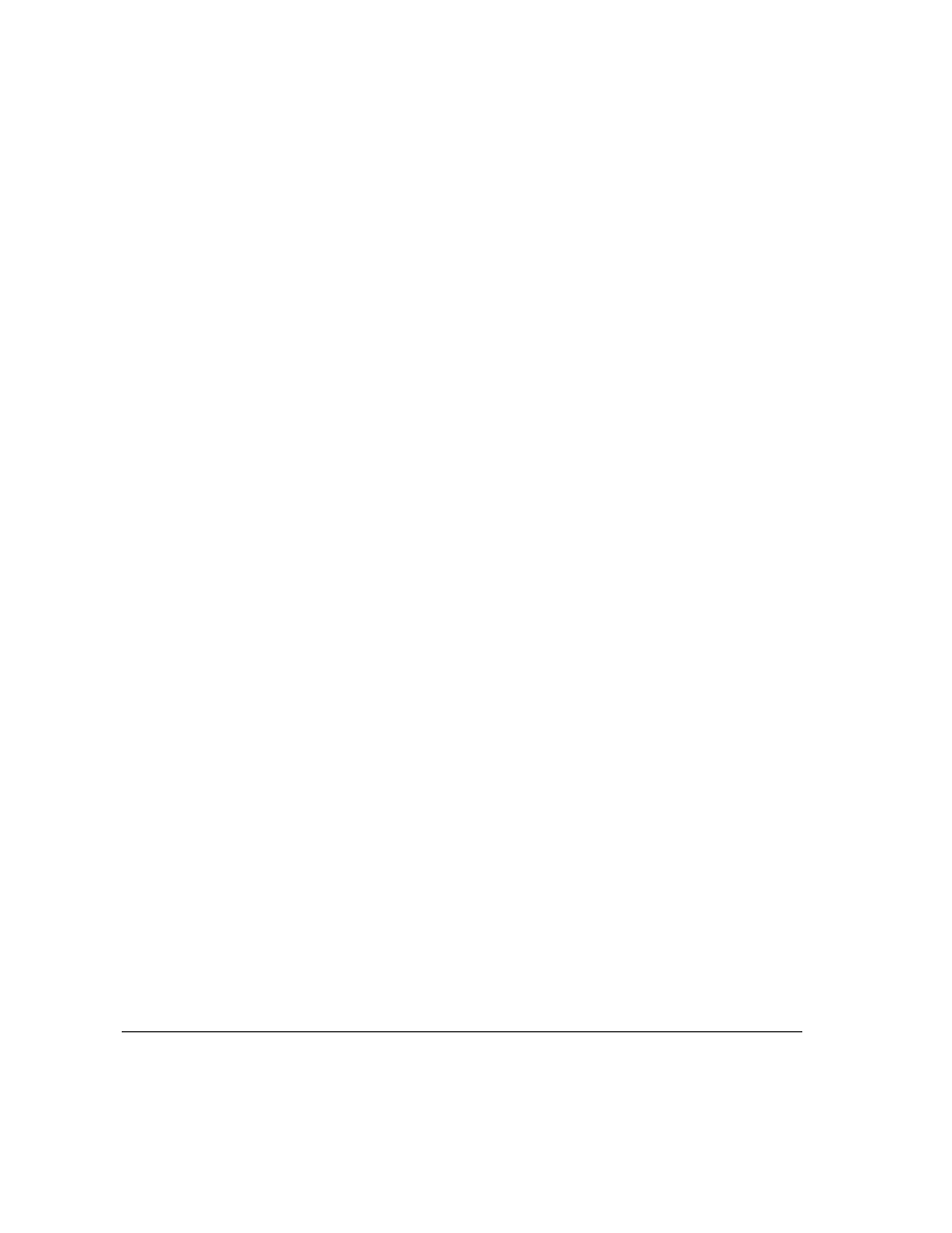
m
If printing is still too slow and you are also running the Web & File Server,
in the Web & File Admin program’s Web & File Activity window, move the
maximum slider to a lower percentage. Doing so reduces the processing
power that is given to the Web & File Server so that more processing
power is available to the Print Server. If that doesn’t help, consider moving
the Print Server to a different computer or running the Print Server on
more than one computer.
m
If possible, turn off virtual memory. Install more RAM if necessary.
You can’t display a log file.
If you can’t display a log file, too many files may be open. Close files that are
open and try again.
You can’t save a log file.
If you can’t save a log file, check for the following:
m
Too many files may be open. Close files that are open and try again.
m
The disk may be full.
The Print Server’s folder for storing jobs is accidentally removed.
The Print Server uses a folder in the Preferences folder inside the System
Folder on the startup disk to store incoming jobs. If the folder is removed, the
Print Server automatically creates and uses a new folder. Any jobs that were
in the folder that was removed must be resent.
The Print Server won’t start up.
Open the Print Admin program and examine the Print Server log. If the Print
Server can’t start up because of one or more missing files, it enters an error
message in the Print Server log.
288
Chapter 8 / Troubleshooting
