Operation – Class1 107490 - UNI-Governor 107396 107269 software v 6 00 User Manual
Page 6
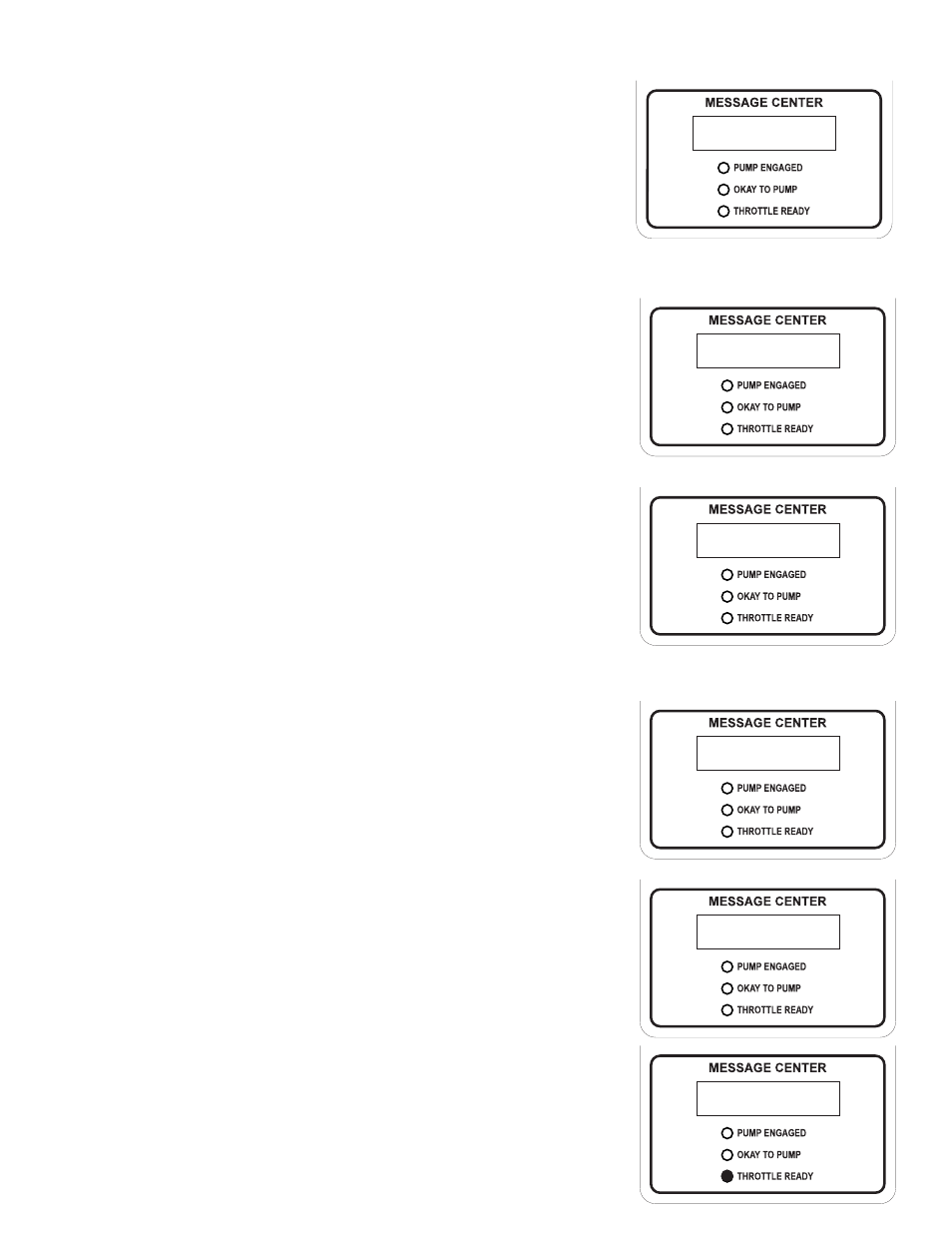
5
C:\manuals\Uni-Gov-V6-107490
I D L E R E Q
V 6 . 0 b 4 4 4
[ M O D E ]
When the governor is initially powered up, neither the RPM
nor the PRESSURE LED will be illuminated. If the IDLE
Switch is held on prior to power being applied, the informa-
tion will remain in the message center as long the IDLE Switch
is depressed.
At this point, the operator must select an operating mode
with the MODE switch before the governor will operate.
The governor will check for a valid pressure transducer sig-
nal at power up, if none is found SENSOR will be displayed
in the message center. The governor will operate, but will not
be able to maintain a pump pressure.
S E N S O R
If no interlocks are established, NO-INTLK will be displayed
in the message center when the MODE switch is pressed
and the governor will not respond to an increase or decrease
request.
N O - I N T L K
R P M
If only the OEM throttle interlock is active, you may select
RPM mode and RPM will be displayed.
Operation
- 4 output tank level (5 pages)
- Digital Aerial Warning Display (6 pages)
- Digital Air Minder (8 pages)
- Digital Clock (1 page)
- Digital Display (35 pages)
- Flowminder 102046 - SSD Digital Flow Meter (9 pages)
- Digital Oxygen Remaining (6 pages)
- Digital Pressure Gauge (6 pages)
- Digital Tank Level Display (5 pages)
- Electrical System Manager (15 pages)
- Electronic Fire Commander (8 pages)
- ENFO III (4 pages)
- ENFO IV - 1 page (1 page)
- ENFO IV (10 pages)
- Engine status center (9 pages)
- Engine status OEM menu (3 pages)
- ES-Key-USM (30 pages)
- ESM3 (14 pages)
- Intelli Tank 4 light driver module (9 pages)
- Intelli Tank level display with drip empty (16 pages)
- Intelli-Tank (15 pages)
- Total System Manager (12 pages)
- Total System Manager (19 pages)
- Vernier Throttle for CAT- new (8 pages)
- Vernier Throttle for CAT (12 pages)
- Vernier Throttle for Cummins (9 pages)
- Digital Pressure Service & Calibration (5 pages)
- 109395 - ITL 4LT with 1-wire COM 106296 106299 - 1page (1 page)
- Throttle Information Reference (24 pages)
- ITL Tank Level Driver Module 107451 (9 pages)
- ITL Mini Remote Driver one-page_manual 112648 (1 page)
- Throttle Interface CAT 105216 (8 pages)
- Pump Throttle Electric Cotnrol Series 2 (14 pages)
- FoamLogix 2.1A & 1.7AHP REV E (96 pages)
- EZFill Foam Refill (46 pages)
- Digital speedometer (4 pages)
- 106759 - ITL 4LT with 1-wire COM 106296 106299 (18 pages)
- 114356 - ITL 4LT with 1-wire and CAN COM 113739 114378 (24 pages)
- 115355 - ITL 4LT with 1-wire and CAN COM 113739 114378 - Page (1 page)
- 117155 - TPG Governor - 117684 EXTERNAL (30 pages)
- 117155 - TPG Governor - 117685 (2 pages)
- 118253 - ITL40 108404-XX - Full (26 pages)
- 118252 - ITL40 118404-XX - Quick Start (1 page)
- 118712 - TPG+ Governor - 118710 (2 pages)
