Printing a configuration list, Printing a test page, Restoring factory default settings – Brother DCP1200 User Manual
Page 68
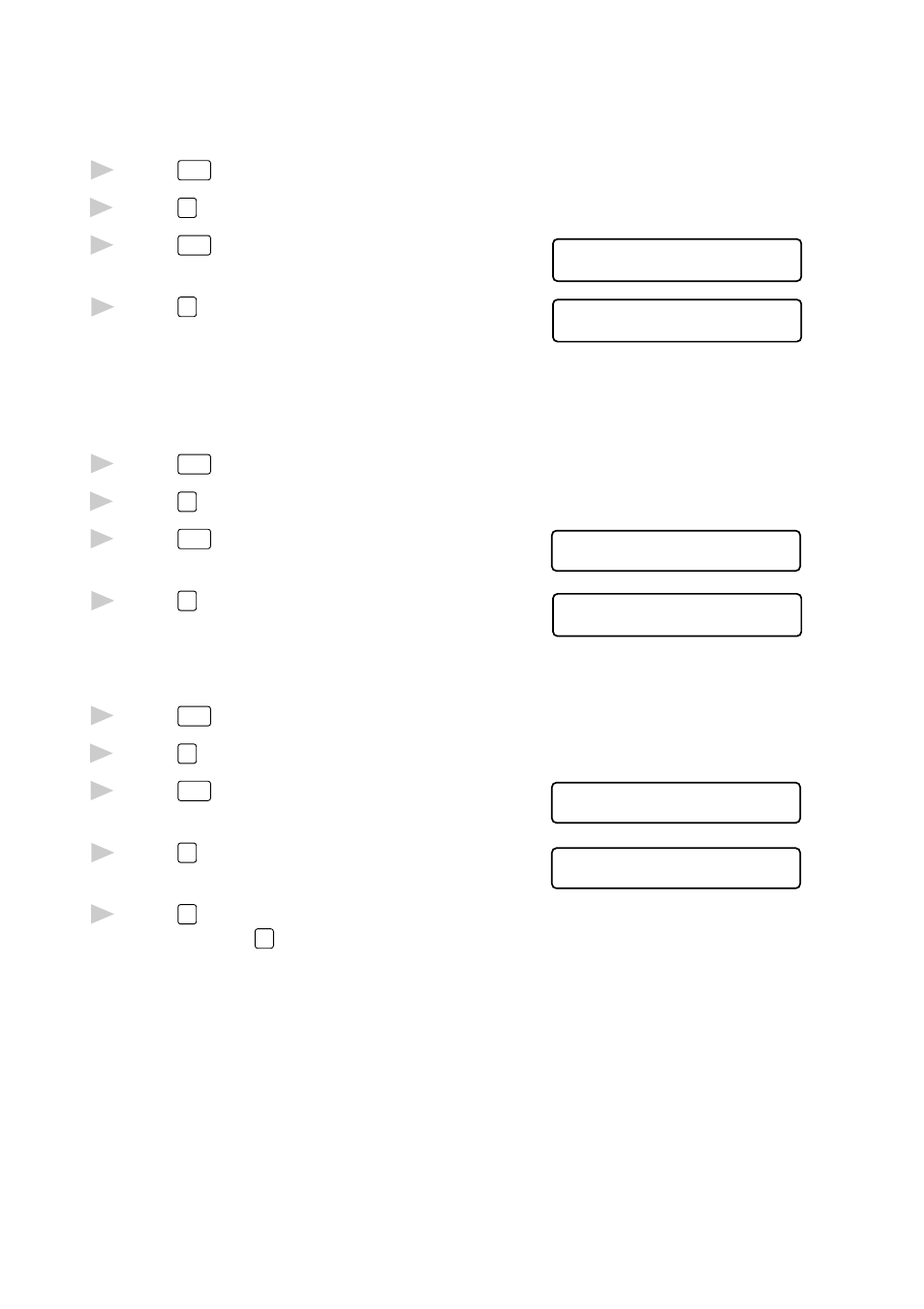
5 - 10
P R I N T I N G
Printing a Configuration List
You can print a list of current printer settings.
1
Press
Menu
until you see 2.PRINT OPTIONS.
2
Press
2
on the numeric keys to select it.
3
Press
Menu
until you see
2 . P R I N T C O N F I G
1 0 0 %
2.CONFIGURATION.
4
Press
2
on the numeric keys to
P R I N T I N G
1 0 0 %
select it.
Printing a Test Page
You can print a test page to check the print quality.
1
Press
Menu
until you see 2.PRINT OPTIONS.
2
Press
2
on the numeric keys to select it.
3
Press
Menu
until you see
3 . T E S T P R I N T
1 0 0 %
3.TEST PRINT.
4
Press
3
on the numeric keys to
P R I N T I N G
1 0 0 %
select it.
Restoring Factory Default Settings
1
Press
Menu
until you see 3.RESET PRINTER.
2
Press
3
on the numeric keys to select it.
3
Press
Menu
until you see
1 . F A C T O R Y S E T
1 0 0 %
1.FACTORY SET.
4
Press
1
on the numeric keys to
1 . R E S E T 2 . E X I T
1 0 0 %
select it.
5
Press
1
to restore the factory settings
—OR—Press
2
to exit without making
a change.
