Checking the drum life – Brother DCP1200 User Manual
Page 131
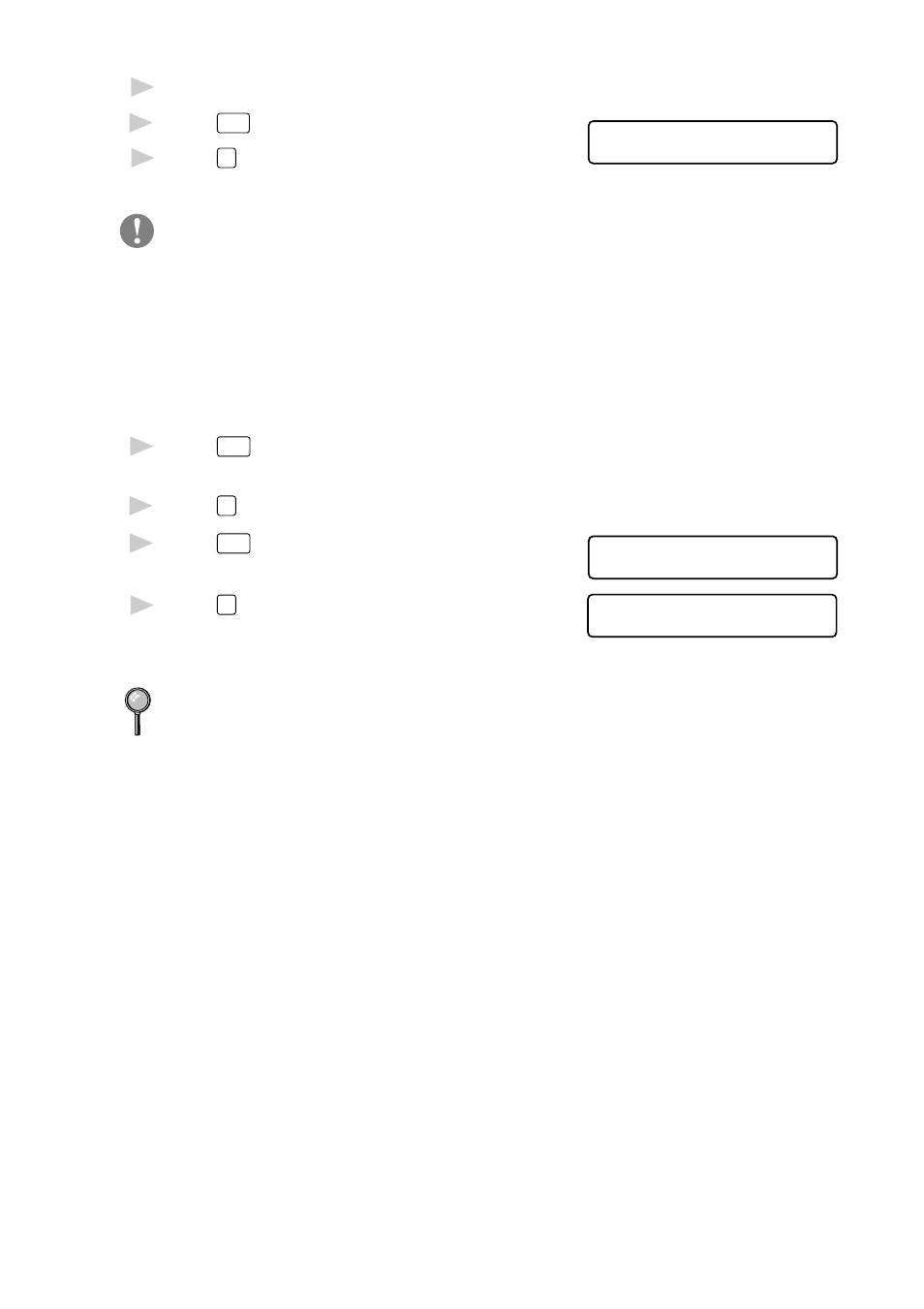
11 - 19
T R O U B L E S H O O T I N G A N D R O U T I N E M A I N T E N A N C E
6
Reinstall the new drum unit, keeping the front cover open.
7
Press
Clear
.
R E P L A C E D R U M ?
1 . Y E S 2 . N O
8
Press
1
, and when the display shows
ACCEPTED, and close the front cover.
Caution
If toner scatters and your hands or clothes get dirty, immediately wipe off
or wash with cold water.
Checking the Drum Life
You can see the percentage of the
drum’s life that remains available.
1
Press
Menu
until you see
1.INITIAL SETUP.
2
Press
1
on the numeric keys to select it.
3
Press
Menu
until you see
5 . D R U M L I F E
5.DRUM LIFE.
4
Press
5
on the numeric keys to select it.
R E M A I N I N G : X X X %
Even if the remaining drum life is 0%, you may continue to use the drum
unit until you have a print quality problem.
- HL-2240 (522 pages)
- HL-2240 (21 pages)
- HL-2240 (150 pages)
- HL-2240 (2 pages)
- HL 5370DW (172 pages)
- HL-2170W (138 pages)
- HL 5370DW (203 pages)
- HL 2270DW (47 pages)
- HL 2270DW (35 pages)
- HL 5370DW (55 pages)
- HL-2170W (52 pages)
- HL-2170W (137 pages)
- PT-1290 (1 page)
- DCP-385C (2 pages)
- DCP-383C (7 pages)
- DCP-385C (122 pages)
- MFC 6890CDW (256 pages)
- DCP-585CW (132 pages)
- Pocket Jet6 PJ-622 (48 pages)
- Pocket Jet6 PJ-622 (32 pages)
- Pocket Jet6 PJ-622 (11 pages)
- Pocket Jet6Plus PJ-623 (76 pages)
- PT-2700 (90 pages)
- PT-2700 (180 pages)
- PT-2100 (58 pages)
- PT-2700 (34 pages)
- PT-2700 (62 pages)
- DCP-8110DN (22 pages)
- HL 5450DN (168 pages)
- HL 5450DN (2 pages)
- HL 5450DN (2 pages)
- HL-S7000DN (9 pages)
- HL 5470DW (30 pages)
- MFC-J835DW (13 pages)
- DCP-8110DN (36 pages)
- HL 5470DW (177 pages)
- HL 5450DN (120 pages)
- DCP-8110DN (13 pages)
- HL 5470DW (34 pages)
- HL-6050D (179 pages)
- HL-6050D (37 pages)
- HL-7050N (17 pages)
- HL-6050DN (138 pages)
- PT-1280 (1 page)
- PT-9800PCN (104 pages)
