2 general operation, 1 initial start up – BNC 970 Portable Multi-Channel Analyzer (MCA) User Manual
Page 8
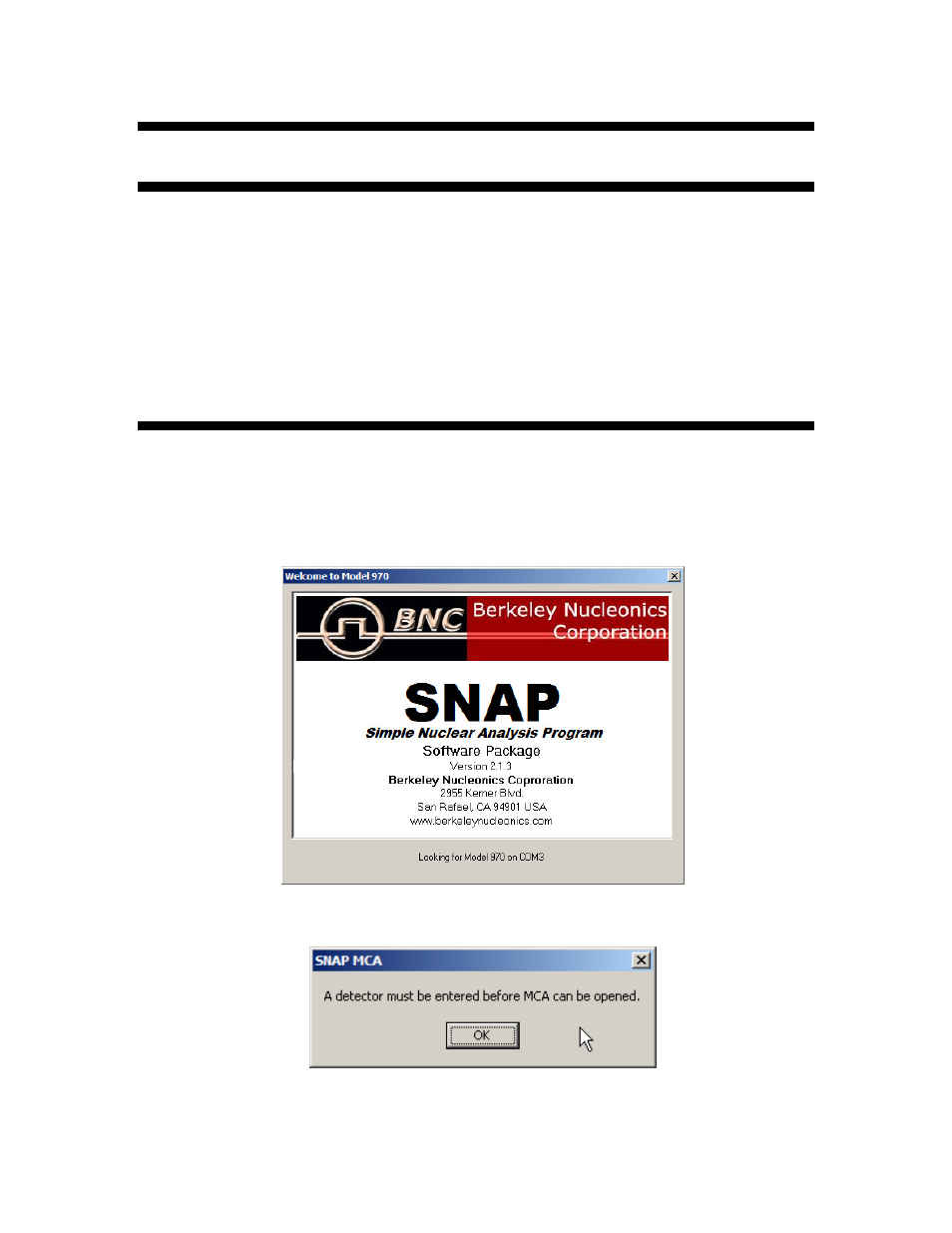
Model 970 Instruction Manual
5
2 General Operation
The Model 970 hardware and SNAP-MCA software are designed to connect the 970 to a
computer as painlessly as possible. The 970 must be connected to a serial port via a serial cable.
The computer must be using Windows 98, Windows 98 SE, Windows ME, Windows 2000,
Windows XP, or Windows 7. The COM port must utilize a 16550 (or higher) high-speed UART;
this is standard on virtually all Pentium (and higher) class motherboards. Alternatively, an RS-
232-to-USB adapter can be used; just make sure the adapter’s drivers have been properly
installed before trying to use it.
It is not strictly necessary to have the Model 970 connected to start the software. If a 970 is not
found, you will be given the option of starting in Offline Mode. Should you start by doing this,
there won’t be much to see or do with the software other than load previously acquired spectra (a
couple have been included with the installation package).
2.1 Initial Start Up
1.
Load the SNAP-MCA software.
2.
Attach the Model 970 to the computer via the serial connector.
3.
Connect the detector to Input 1 or Input 2.
4.
Plug in and power on the 970.
5.
Start the software. SNAP-MCA searches all COM ports for the 970 automatically.
6.
A detector must be entered before the 970 can be opened. Many of the 970’s calibration
files are tied to the specific 970/detector combination.
7.
Click the OK button.
