BNC 970 Portable Multi-Channel Analyzer (MCA) User Manual
Page 33
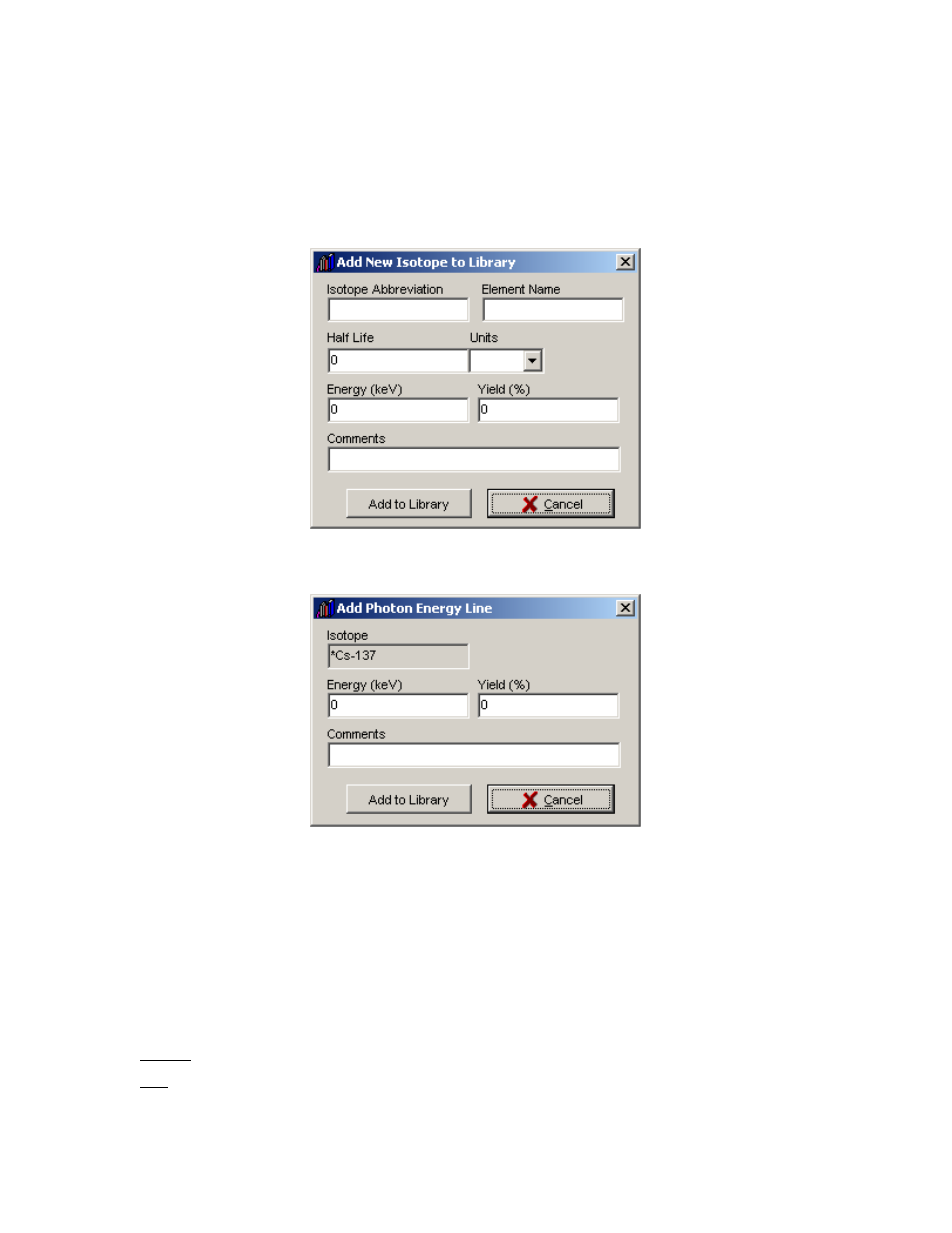
Model 970 Instruction Manual
30
Use the Save Lib. button to save the library as it exists, reflecting any changes that have been
made. This can also be used to save the Library under a different name.
The Cancel button can be used to close the Library Editor without saving any changes that have
been made since the previous save. If no changes have been made since the previous save, the
button will read Close.
Check Allow Edit of Nuclide Name and Half Life to allow editing of those values, if needed.
Use the Add Energy button to add a Photon Energy to the currently displayed isotope.
Click on any Photon Energy in the grid and use the Kill Energy button to completely delete that
Photon Energy from the currently displayed isotope.
Use the Add Isotope button to add a new isotope to the current Library. At least one Photon
Energy must be added in order to add the isotope.
Click on the Kill Isotope to completely delete the entire isotope currently displayed from the
Library.
The grid contains a display of each Photon Energy for the currently selected isotope, and each
Photon Energy can be edited here also. The fields are as follows:
Isotope Display of the isotope abbreviation. This should be the same for each displayed photon.
Use Checkboxes that indicate whether that particular photon or energy will be used (assuming
the isotope itself is also enabled).
