BNC 970 Portable Multi-Channel Analyzer (MCA) User Manual
Page 31
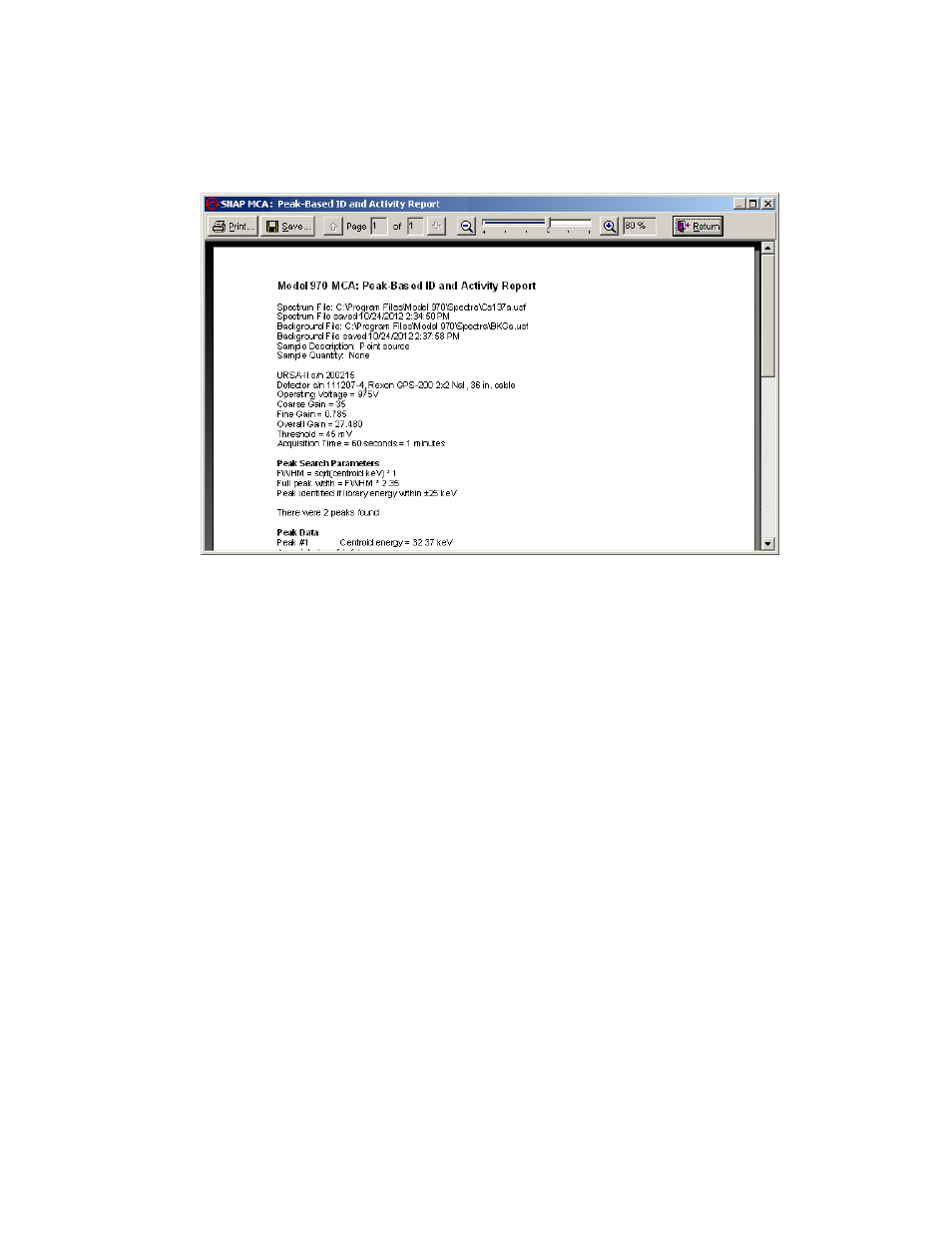
Model 970 Instruction Manual
28
The “Print Preview” or “Report” Screen
This screen is used to display, save, and print all reports generated by SNAP-MCA.
The Print button will send the report to any printer via the Windows operating system. The
report should print exactly as displayed.
The Save button allows the report to be saved as either a rich text file (rtf) or a plain text file
(txt). Both formats can be used with most word processors; saving as an .rtf keeps the look of
the file exactly as it is displayed (i.e., changes in font sizes, bold, tabs).
The up and down arrows are the same as page up and page down keys, which can also be
used.
The “-” and “+” magnifying glasses, along with the slider, allow the size or zoom of the report
display to be changed.
The Return button closes the report window.
