6 procedures, 1 calibrating a detector with model 970, 2 adjust hardware settings – BNC 970 Portable Multi-Channel Analyzer (MCA) User Manual
Page 39
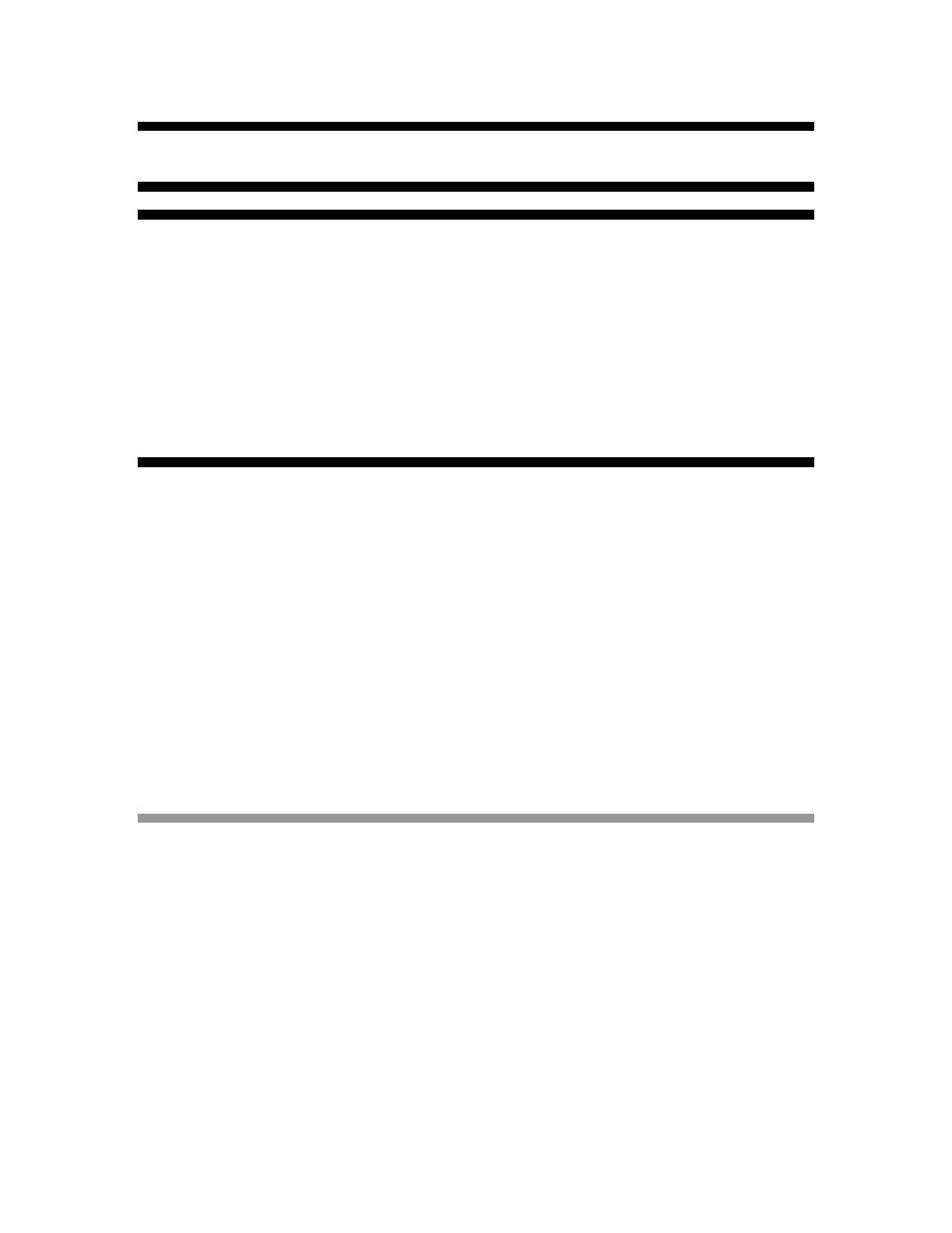
Model 970 Instruction Manual
36
6 Procedures
6.1 Calibrating a Detector with Model 970
In order to use the Model 970 with a given detector, the following must be done (in this order):
1. Adjust Hardware Settings.
2. Perform Energy Calibration.
3. Perform a Shape Calibration. Following this step, the 970 is ready to provide Qualitative
Analysis.
4. Create a “Regions of Interest” (ROI) Set. This is in preparation for Efficiency Calibration,
which must be coupled to an ROI Set.
5. Perform Efficiency Calibration. Once an Efficiency Calibration has been performed, the
970 is ready to perform Quantitative Analysis.
6.2 Adjust Hardware Settings
Hardware Settings are used to adjust Input and Polarity, High Voltage (HV), Threshold, Coarse
Gain, Fine Gain, and Shaping Time.
Hardware Settings are unique to each 970 /detector combination. The specific settings are loaded
when a specific detector is selected. If you intend to use the same detector at different Hardware
Settings, you can define separate detectors with different descriptions.
Since the Model 970 was designed to work with essentially any radiation detector (or more
specifically, in the case of SNAP-MCA Full, essentially any gamma detector), the software cannot
make any assumptions regarding the operating characteristics of the detector and therefore
cannot contain automated hardware adjustment. Discovering the appropriate Hardware Settings
for a particular detector is essentially a trial-and-error process. Fortunately, this process is neither
difficult nor time consuming.
The process for determining appropriate Hardware Settings consists of placing a known radiation
source of modest activity in front of the detector, adjusting one or more of the Hardware Settings,
and beginning an Acquisition. Repeat this process until a satisfactory spectrum is achieved. Each
of the components of this process is discussed in slightly more detail below.
6.2.1
Radiation Source and Detector
For most gamma scintillation detectors that will be used with Model 970, an approximately 1 µCi
137
Cs source is probably the best to use in performing the hardware setup. It provides two distinct
peaks; a low-energy multiplet centered around 32.89 keV and a higher energy gamma at 661.65
keV. Another isotope can be used provided that the expected spectrum is known, but the
procedures in this manual assume that
137
Cs will be used. Whatever source is used, be cautious
of using one with too great an activity. Many scintillation detectors, especially those originally
designed for hand-held battery powered instruments have a high resistance dynode string (e.g.,
120 MΩ) to minimize the current draw from the HV power supply. Unfortunately, this also has the
effect of causing peaks to shift as a function of the incoming count rate. If you are purchasing a
new detector for use with your 970, it is recommended that a dynode string of about 6 MΩ be
specified. The general thumb rule for spectroscopy is that lower is better, but do not use a
detector with a dynode string less than 4 MΩ. If you are using a detector with a high resistance
dynode string, the best way around this is to perform Energy and Efficiency Calibrations at
approximately the same count rate as the samples you will be analyzing.
