BNC 970 Portable Multi-Channel Analyzer (MCA) User Manual
Page 44
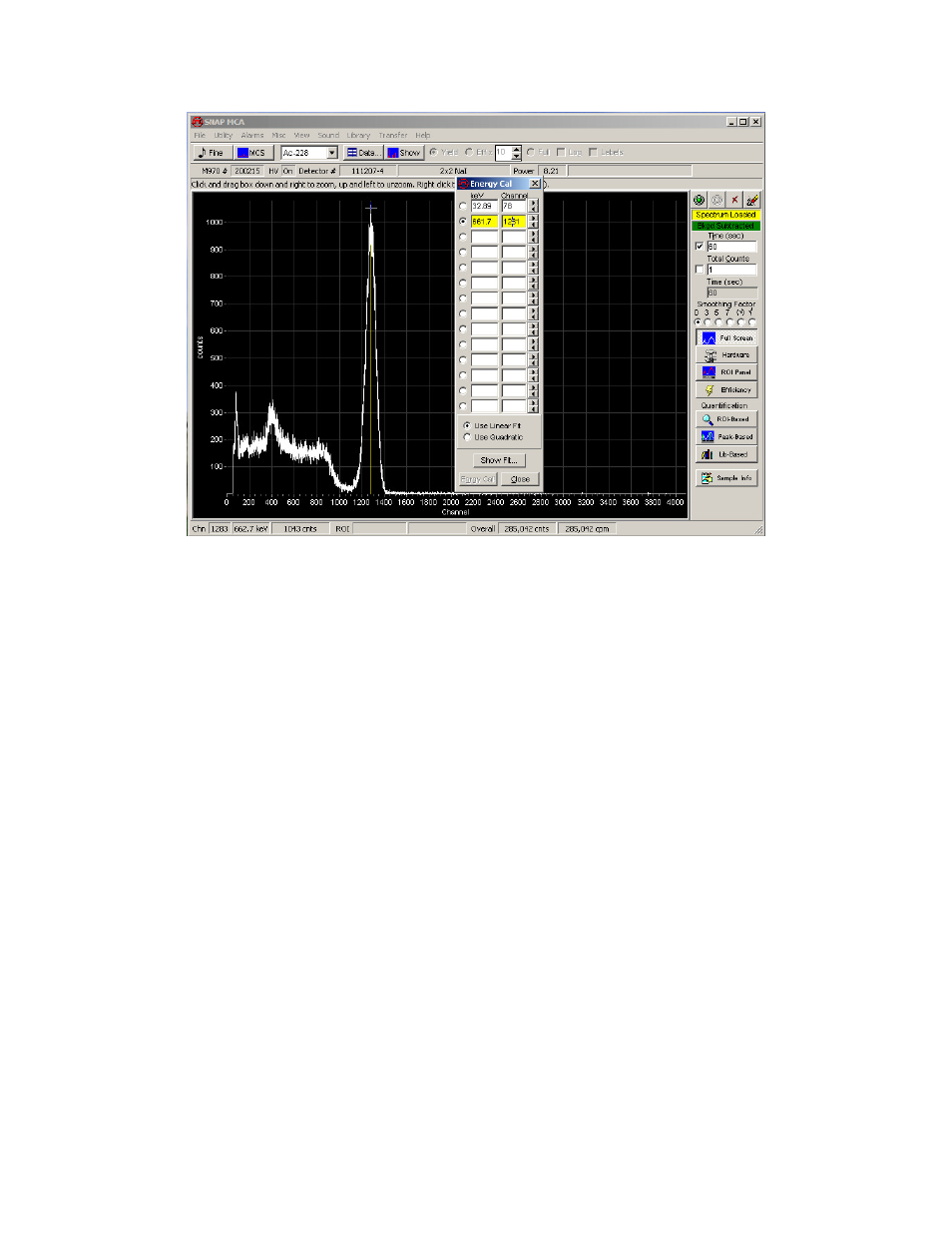
Model 970 Instruction Manual
41
3. Assuming a
137
Cs spectrum is displayed, assign channels to the energies by:
4. Clicking the radio button next to “32.89” keV. The keV box and the channel box to its
immediate right will turn yellow.
5. Move the mouse cursor over the 32.89 keV peak on the Spectrum Display and double click.
A yellow line will appear on the spectrum indicating the location of this Energy Calibration
point, and the channel number will appear in the channel box.
6. If the Energy Calibration point is not in the optimal location, adjust its location by double
clicking in a different location, clicking on the relevant Channel box and entering the desired
channel number using the keyboard, or using the spin buttons to the immediate right of the
relevant “Channel” box to move the data point up or down one channel at a time.
7. Click the radio button next to “661.7” keV. The keV box and the Channel box to its immediate
right will turn yellow.
8. Move the mouse cursor over the 661.7 keV peak on the Spectrum Display and double click.
A yellow line will appear on the spectrum indicating the location of this Energy Calibration
point. Adjust the location of the yellow line as in step 3.c.
9. Click the Enrgy Cal! button. This will perform an Energy Calibration based on the initial two
data points. The Energy Calibration window will remain open. At this point, when the cursor is
moved over the Spectrum Display, the energy associated for the cursor location will be
displayed in the Spectrum Status Bar in addition to the status bar.
10. Acquire additional spectra and add additional Energy Calibration data points as desired.
When finished, click the Close button to hide the Energy Calibration window.
