3 functions, controls, and displays, 1 snap-mca main window, 2 menu bar – BNC 970 Portable Multi-Channel Analyzer (MCA) User Manual
Page 11
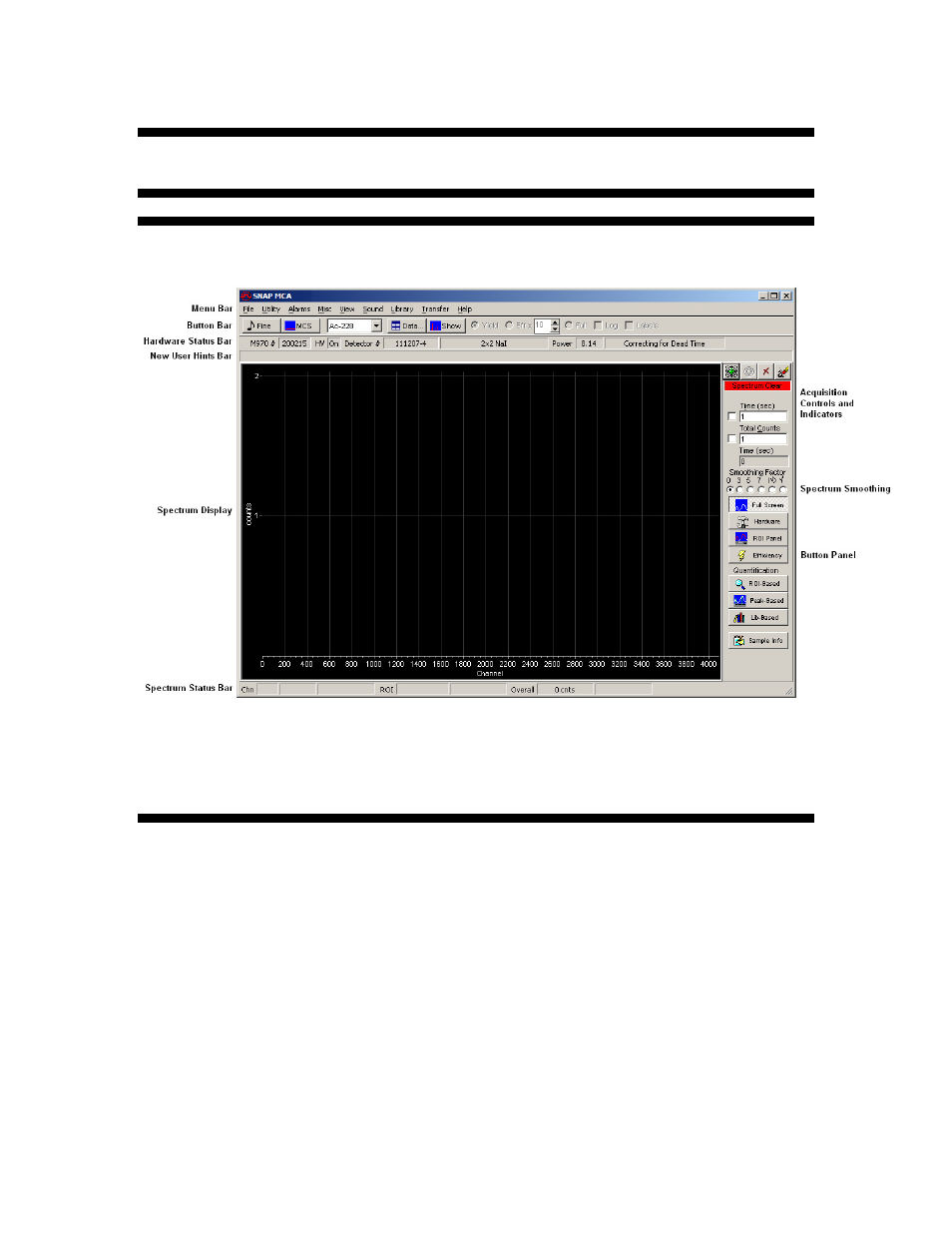
Model 970 Instruction Manual
8
3 Functions, Controls, and Displays
3.1 SNAP-MCA Main Window
This window is the starting point for all Model 970 functions. This section describes in general
terms the controls and displays on the main window. Virtually all functions can be performed
using either the mouse or combinations of keystrokes.
3.2 Menu Bar
Essentially all SNAP-MCA functions can be accessed through the Menu Bar, including those
triggered by buttons on the SNAP-MCA Main Window.
File Menu
The first menu item Save Spectrum as File is for saving a displayed spectrum as a 970
spectrum file (*.usf). The next two, Save Spectrum and Load as Background and Save
Spectrum and Load to Static Display
, also save the spectrum but additionally load the
spectrum as the Background Spectrum or to the Secondary Spectrum display.
