BNC 970 Portable Multi-Channel Analyzer (MCA) User Manual
Page 15
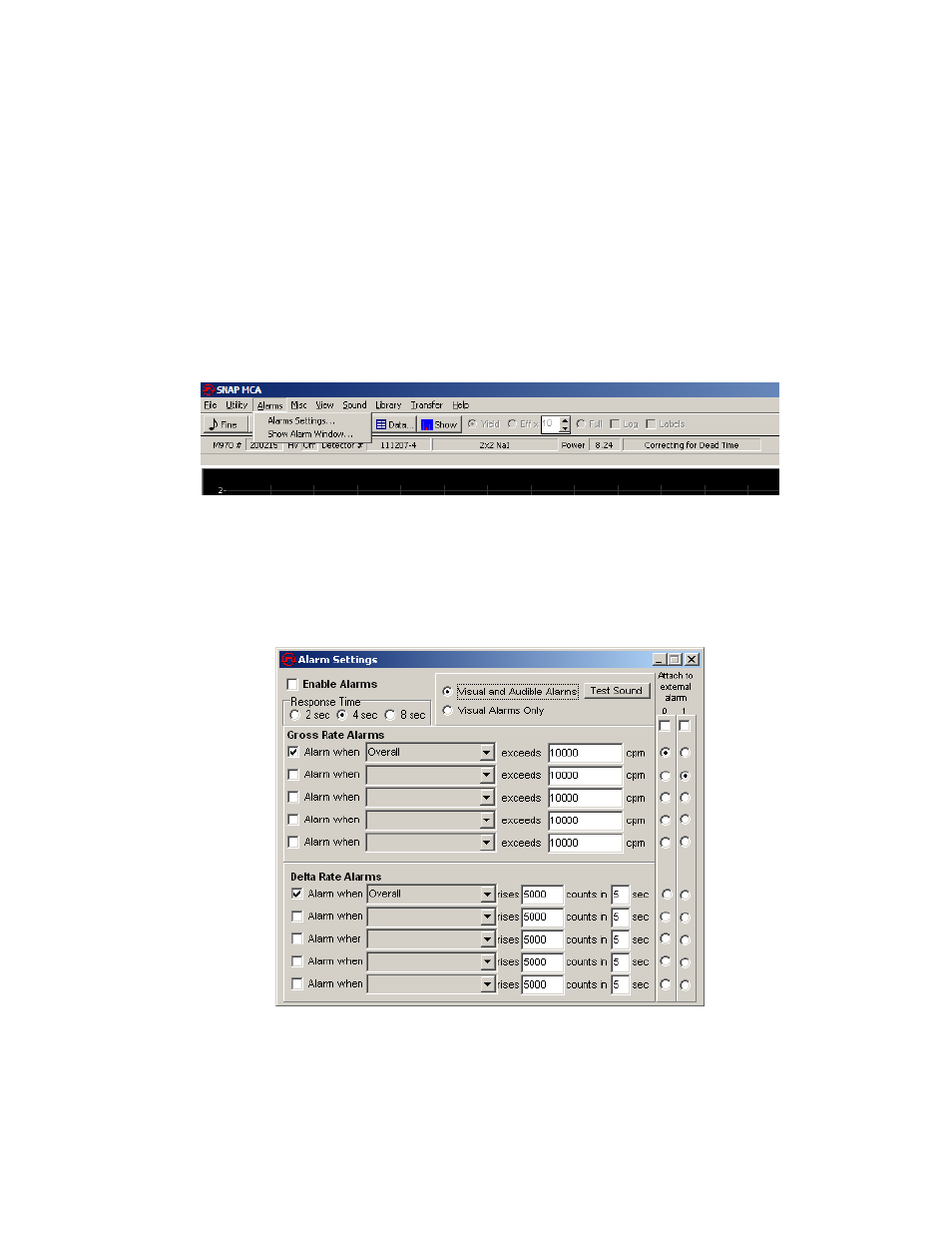
Model 970 Instruction Manual
12
except for Full Screen, which closes any displayed panel and restores the Spectrum Display
to the largest possible size. The functions contained in these panels are discussed in detail in
the Button Panel section.
Multi Channel Scaling Mode
disables and hides the SNAP-MCA Main Window, and opens a
new window for performing multi-channel scaling. This function is discussed in detail in
Section 5 of this Manual.
Load ROI Set
is a redundant function (from the ROI-based Analysis Panel) repeated here for
convenience.
970 COM Port
displays which COM port the 970 is currently connected through. The 970 can
be used on COM 1 through COM 16.
Alarms Menu
Alarm Settings
opens a window where various alarms can be set. Alarms will only be active if
Enable Alarms
is checked. Alarms can be set for any ROI in the currently loaded ROI Set or
for the overall spectrum. Alarms can be set for either a gross count rate or for an increase in
gross count rate over a specified period of time. Any two alarms can also be attached to the
logical alarm outputs on the Mini DIN-7 connector. The outputs go “high” (+5V) in an alarm
condition.
Show Alarm Window
opens the same window that is automatically opened when any alarm
condition occurs.
