10 button panel – BNC 970 Portable Multi-Channel Analyzer (MCA) User Manual
Page 24
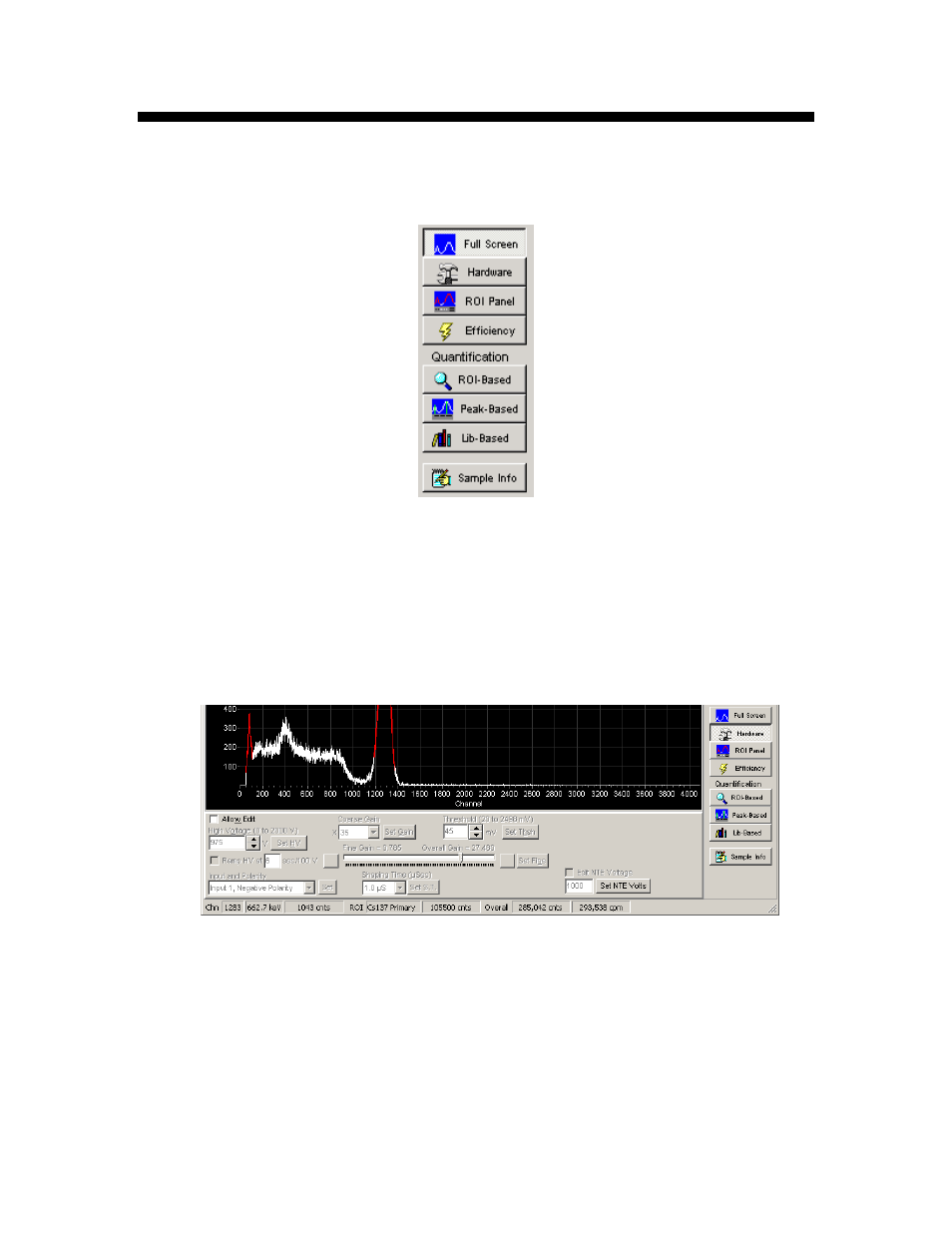
Model 970 Instruction Manual
21
3.10 Button Panel
The Button Panel provides access to the primary “workhorse” functions of SNAP-MCA. Each of
these is described fully below.
Full Screen
This hides all panels and makes the Spectrum Display as large as possible within the
confines of the window borders.
Hardware
This displays the Hardware Panel for adjusting the 970 hardware controls. To adjust other
Hardware Setting
s, the Allow Edit checkbox must be checked.
High Voltage
can be adjusted by either directly entering a number in the High Voltage input
box or by using the up/down buttons immediately to its right. When entering the value
directly, you can use any value between 0 and 2000 V, including decimal values. When using
the up/down buttons, HV is increased/decreased in 1 V increments. After changing the
displayed HV value, the Set HV button will become enabled. Pressing this button will apply
the setting to the 970. If an Acquisition is currently underway, it will automatically pause while
the new setting is applied, then resume using the new setting.
