4 hardware status bar – BNC 970 Portable Multi-Channel Analyzer (MCA) User Manual
Page 20
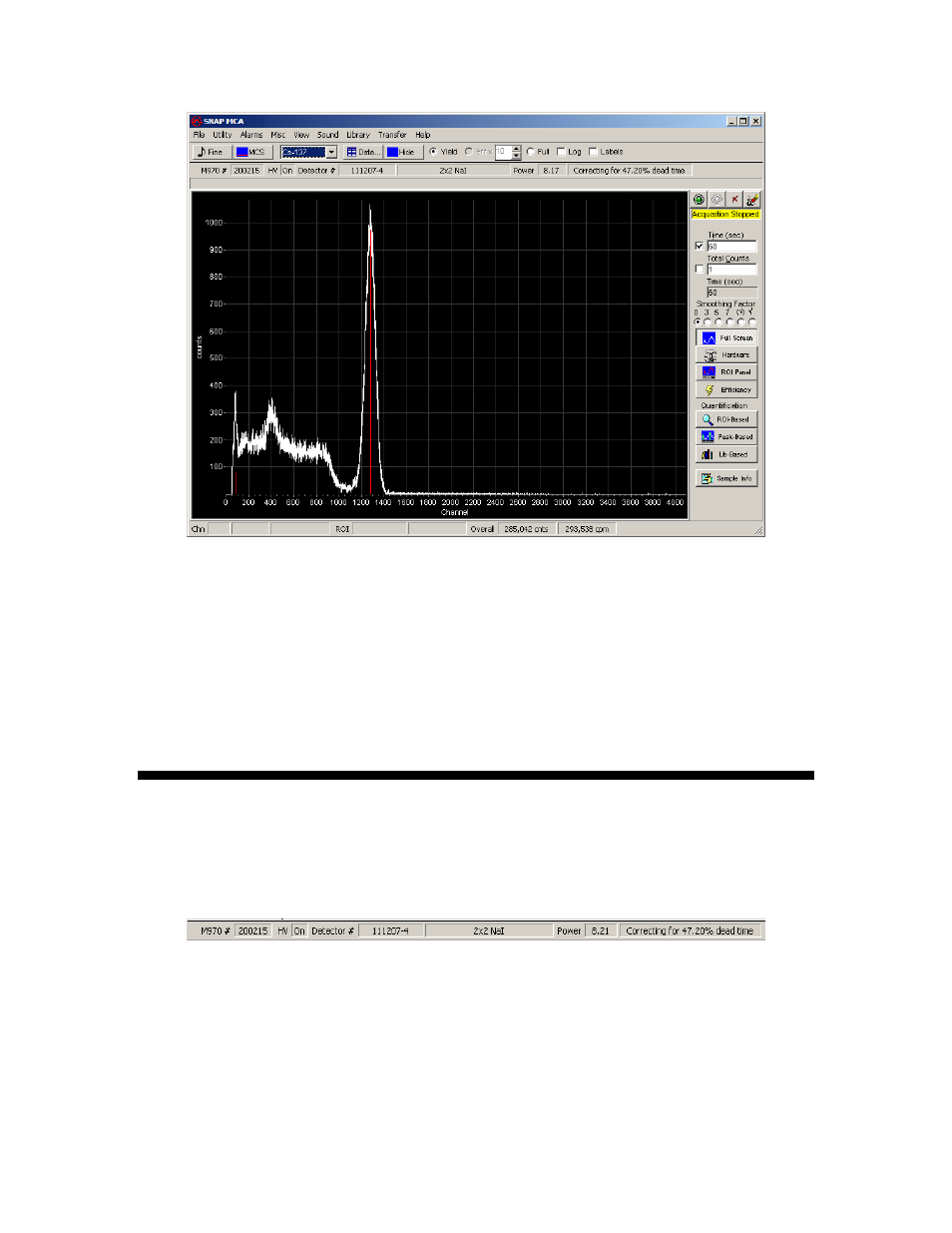
Model 970 Instruction Manual
17
The Show button will only be enabled if an Energy Calibration has been performed. Clicking the
Show
button displays marker lines at the energies where enabled library peaks for the current
isotope should reside. When the marker lines are displayed, the button caption becomes Hide. If
Yield
is also selected, the heights of these lines are proportional to the yield for each energy. If an
Efficiency Calibration has been performed, Eff x may be selected. This displays the line heights
proportional to the yield for each energy times the efficiency at that energy times the value in the
box to the immediate right. Selecting Full displays each energy line at the full height of the
spectrum, regardless of yield. Checking Log scales the heights of the energy lines against a
logarithmic axis. Checking Labels displays a small box over each energy line displaying the
energy of that line in keV.
3.4 Hardware Status Bar
This section along the top of the Spectrum Display shows information about the hardware
currently being used by SNAP-MCA. This includes the serial number of the Model 970, the status
of the High Voltage supply (currently on or off), and the serial number and description of the
current detector.
The Power section displays the voltage being supplied to the 970 power supply. This value is
updated during SNAP-MCA startup, and about every minute or two during an Acquisition. If the
voltage drops below 6 V a warning will be displayed, and at 5.5 V a message will be shown that
the battery condition is now critical and batteries should be replaced immediately.
