Remote control via web page – BNC 745-20C-T User Manual
Page 27
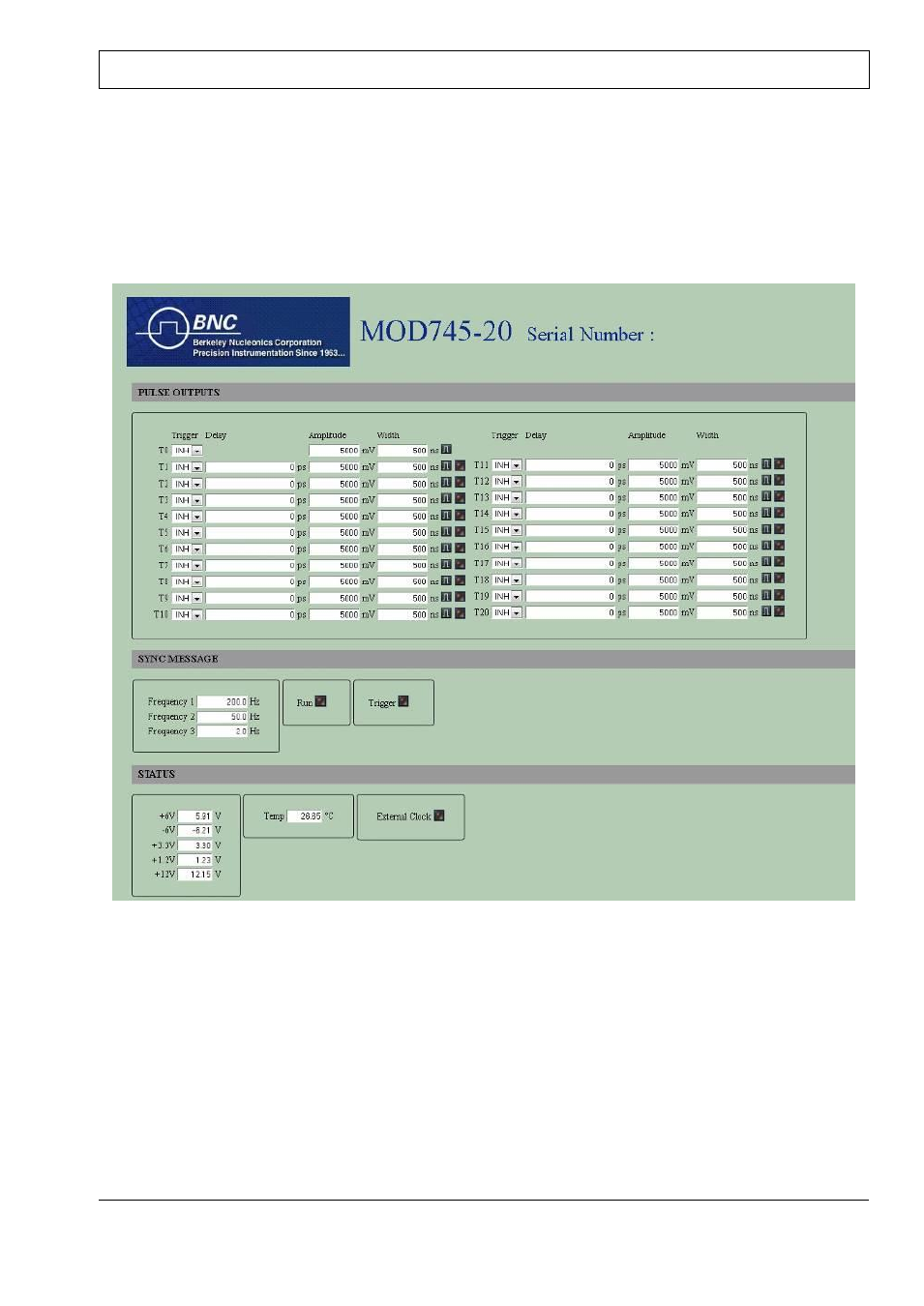
User's Manual - MOD745-20
October 2014
Page 27 / 30
6.3.
Remote control via web page
With Internet explorer or Firefox, you can open a web page to drive the MOD745-20 at the IP address
specified:
The “PULSE OUTPUTS” area allows controlling each output from T0 to T20:
-
Trigger source (F1, F2, F3, SS1, SS2 or INH)
-
Delay in ps
-
Amplitude in mV
-
Width in ns
-
Polarity (positive or negative)
And displays the state of the channels T1 to T20:
-
Led lights green : the channel has been triggered
-
Led off (black) : the channel has not been triggered
A click on the leds reset all the states of the channels.
