Menu, Pulse, Setup – BNC 745-20C-T User Manual
Page 12: Output, Sub- menu “pulse setup output
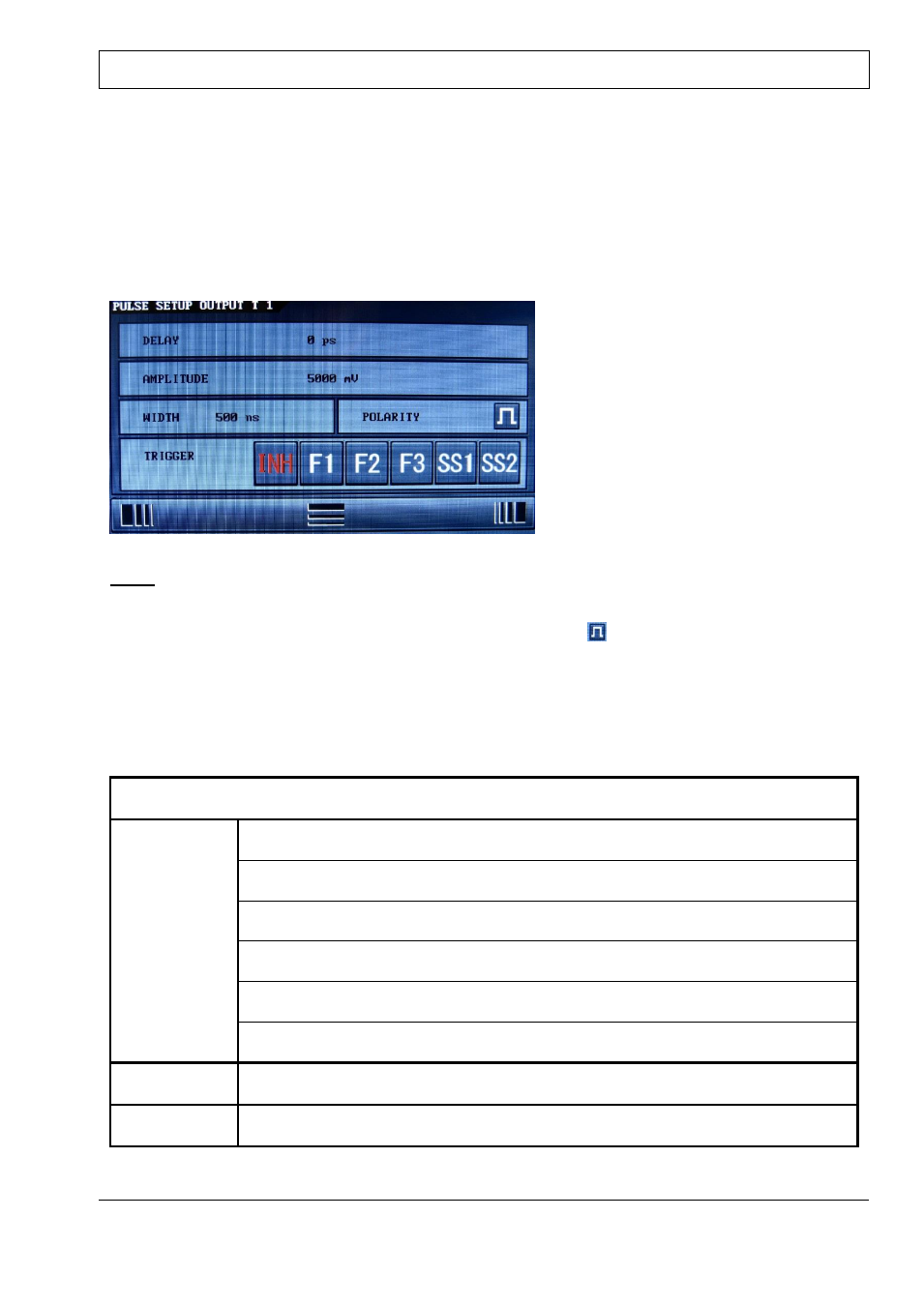
User's Manual - MOD745-20
October 2014
Page 12 / 30
5.2.
Sub-
menu “PULSE SETUP OUTPUT”
Tapping in the “PULSE OUTPUT” window on the main menu will open a sub-menu with the channel
settings depicted in the following figure.
DELAY parameter is the delay of the
channel, relative to T0, in ps.
AMPLITUDE parameter is the voltage level
of the channel, in mV.
WIDTH parameter is the width of the
channel, in ns.
POLARITY parameter is the quiescent level
of the channel.
TRIGGER parameter is the trigger source of
the channel.
Notes:
-
At power on, all channels trigger are set to INH (disabled).
-
To set delay, amplitude or width, tap on the corresponding window to open the sub-menu.
-
To change polarity, tap on the button in the polarity window ( ).
-
To change the trigger source tap on the corresponding source button.
-
The displayed channel can be changed with the scroll bar at the bottom of the screen (left or right)
directly in this sub-menu.
-
The sub-menu can be closed by taping and dragging up the center of the bottom scroll bar.
The following chart described the trigger source, amplitude, width and polarity possible value for each
channel.
T0 to T20
TRIGGER
SOURCE
Disabled (INH)
Repetitive F1 (F1)
Repetitive F2 (F2)
Repetitive F3 (F3)
Single Shot 1 (SS1)
Single Shot 2 (SS2)
AMPLITUDE
3000 mV to 6000 mV in 10 mV steps
WIDTH
100 ns to 300 ms in CLK RF steps
