Black Box LRA005A-R2 User Manual
Page 118
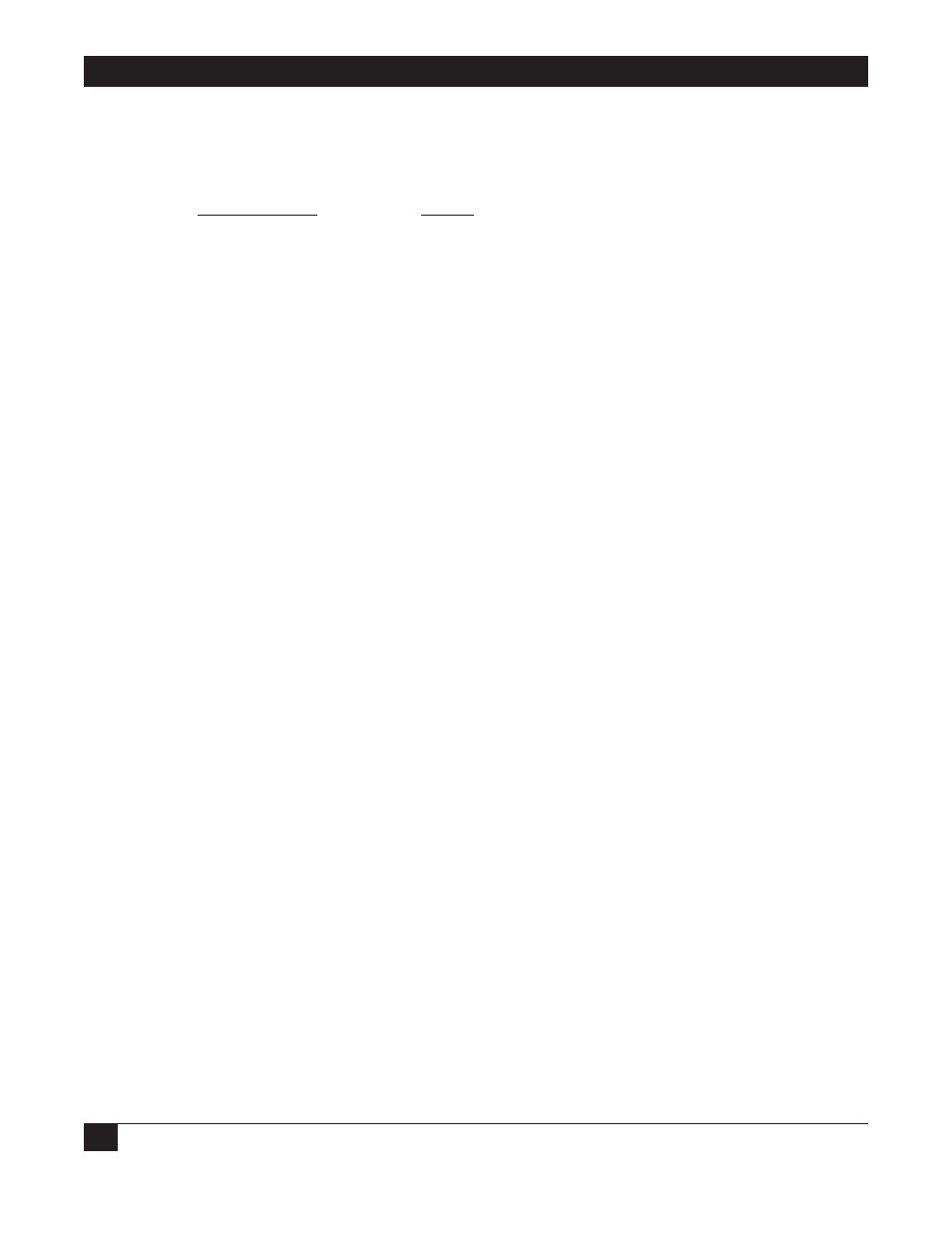
ASYNC ROUTER AR-P, AR-5, AND SYNC ROUTER USER’S MANUAL
118
D.6.3 CM-1056E, L
ARSE
S5600, R
ACAL
-M
ILGO
4556
The CM-1056E, Larse S5600, and Racal-Milgo 4556 are all nearly identical CSU/DSU’s, and are used
exclusively for leased-line operation. Set the switch settings as follows (the numbers are not given,
because they vary from model to model):
Switch Function
Setting
CTS
OFF (follows RTS from DTE)
DTE
OFF
Remote digital loopback
ENABLED
Stream
OFF
RTS
OFF (gets RTS from DTE)
DSR loopback
ON, data during loopback
Circuit assurance
ENABLED
Clocking
internal on one side of the line, external on the other
Before performing any back-to-back testing, obtain a 2-pair (4 wire) RJ-45 cross-over cable, with pin 1
connected to pin 8, and pin 2 connected to pin 7.
If these CSU/DSUs will be used on a public data network (instead of a leased line), set the clocking
function to OFF, because the CSU/DSUs will receive their timing from the DDS network.
D.6.4 M
OTOROLA
TA220/TA220
K
The Motorola
®
TA220s provide service over ISDN lines, but do not provide internal termination, and so
require a NT1 connection. The TA220/220k’s can be used simultaneously with other ISDN equipment
over the same digital line.
Using the V.35 adapter provided with the TA220, connect the Router Sync+ to the RS-232 port #1 on
the TA220. Configure the TA220 for V.35 operation.
Using the TA220’s front keypad, load the factory-default setting 0. Set the SWITCH CONFIG options,
according to the type of service available. Contact your service provider for more information about the
switch type.
After loading the factory default, change the PORT CONFIG OPTIONS as specified:
DTE options:
• port 1:
SYNCHRONOUS 1
• speed:
56K or 64K
• DTE CMD and MESSAGE OPTIONS:
set to V.25 HDLC
• DTE PIN OPTIONS:
set DCD to NORMAL PROTOCOL
• OPTIONS:
set to NONE or BOND
