Troubleshooting, Customizing problems, Buttons are not sending the correct commands – Philips Pronto Home Theater Control Panel TSU3500 User Manual
Page 58: Macros do not work, Pronto will not learn commands, The configuration file is corrupted
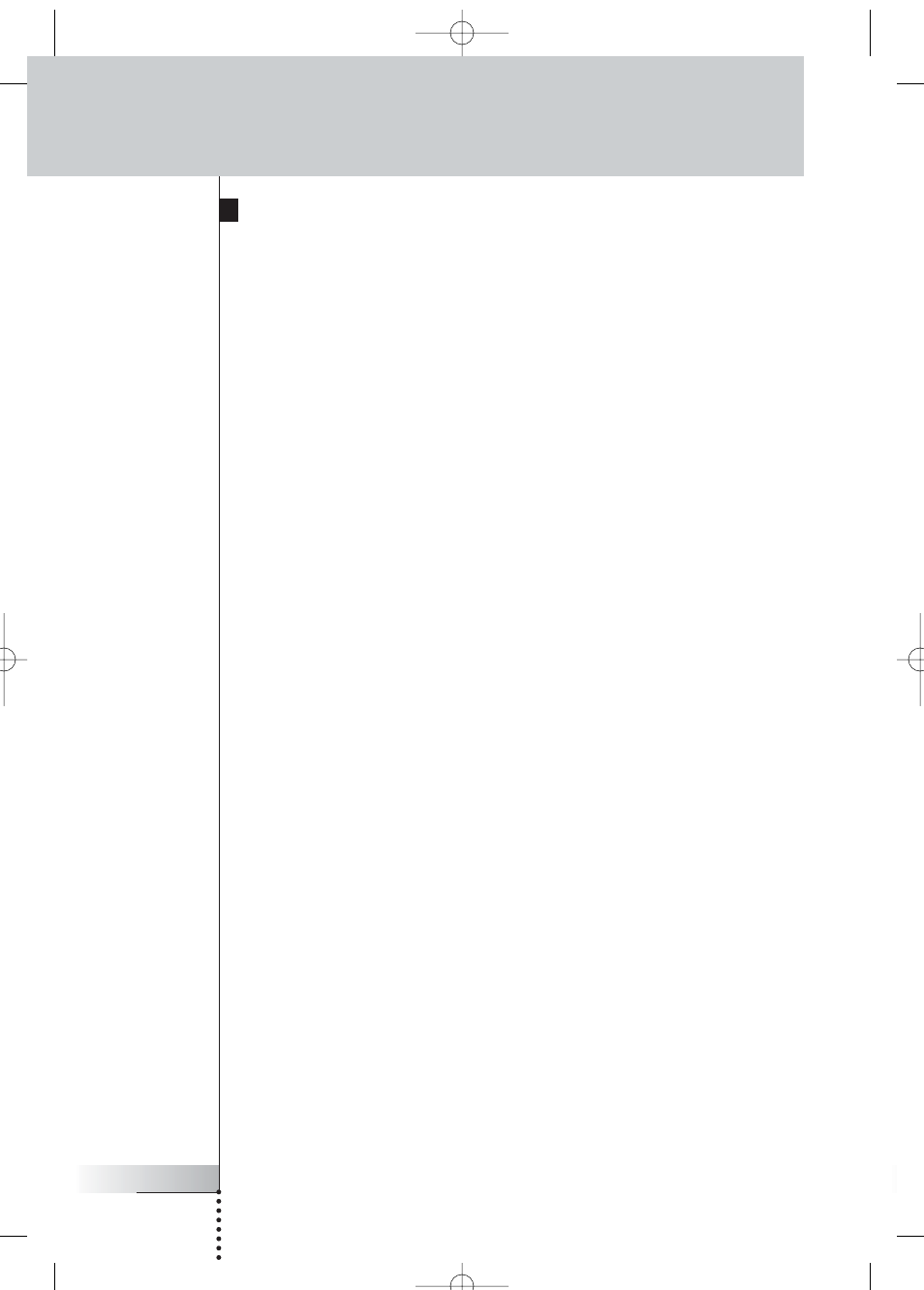
User Guide
58
Troubleshooting
Customizing Problems
Buttons are not sending the correct commands
■
Make sure you have defined the correct brands for your devices. (p. 20)
■
Make sure you have defined the correct code set for your devices. (p. 21)
■
Make sure you calibrate your screen correctly. (p. 35)
■
Check whether the button of the device is learned properly. (p. 23)
■
Check whether the macro recorded properly. (p. 38)
Macros do not work
■
Make sure Pronto’s sending eye is pointed towards the device the entire time
the macro is being executed.
■
The sending eye is located at the top of Pronto.
■
Insert delays to allow devices to start up properly.
■
Check for inactive buttons in your macro.
■
Check if you did not reprogram the buttons. Macros do not store commands,
they store buttons. If you reprogram a button, the macro executes the new
command assigned to the button.
Pronto will not learn commands
■
Make sure your Pronto and the remote control are positioned correctly.
■
When the sending eye of your existing remote control is not pointed
towards the learning eye of the Pronto, Pronto might not receive the
signals properly. Align the remote controls as correctly as possible.
■
When the distance between your existing remote control and the Pronto
is too short or too long, Pronto might not receive the signals properly.
Try out several distances between 4 and 8 inches (10 and 20 centimeters)
to learn the commands.
■
Avoid programming Pronto under bright fluorescent light or in sunlight:
it might affect the infrared signals.
■
Make sure the batteries in the Pronto are not low.
■
Press and hold the key on the other remote control for more than one second.
The configuration file is corrupted
When the configuration file is corrupted, you can use ProntoEdit to download a
new configuration file. Taken into account that all your customized commands,
devices and macros will be lost and you will have to reprogram your Pronto.
Therefore it is recommended to save the configuration by uploading it to the PC
with ProntoEdit.
ProntoNG_0705_ML_1EN.qxd 22-08-2005 10:57 Pagina 58
