Error messages, 76 troubleshooting – Boss Audio Systems GT-6 User Manual
Page 76
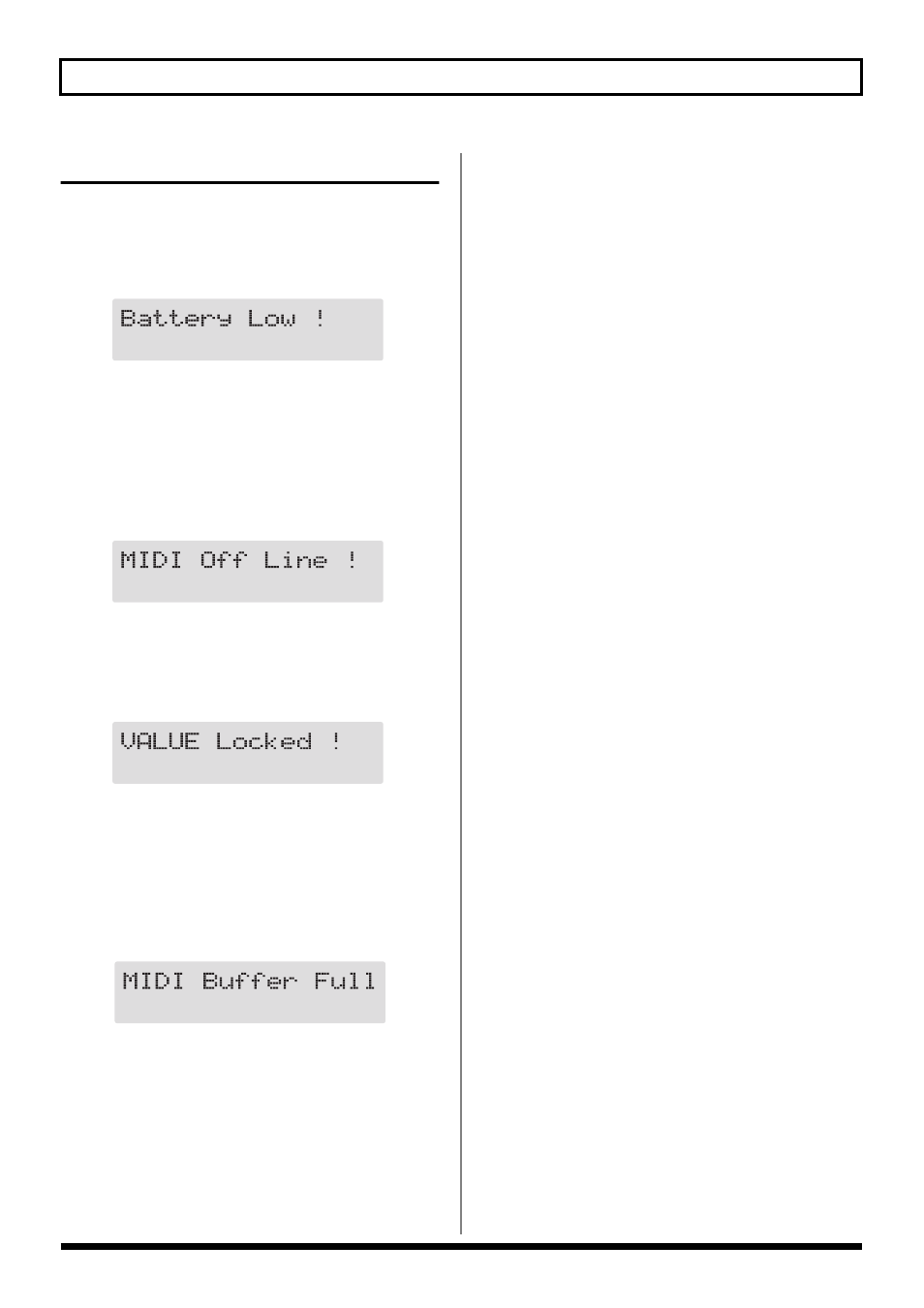
76
Troubleshooting
Error Messages
If you attempt an incorrect operation or if an operation could
not be executed, the display will indicate an error message.
Refer to this list and take the appropriate action.
fig.10-401
● The memory backup battery inside the GT-6 has run
down. (This message will appear when the power is
turned on.)
❍ Replace the battery as soon as possible. For battery
replacement, please contact a nearby Roland service
center or your dealer.
fig.10-402
● There is a problem with the MIDI cable connection.
❍ Check to make sure the cable has not been pulled out or
is not shorted.
fig.10-403
● You’ve attempted to switch patches by rotating the
PATCH/VALUE dial, but the Dial function (p. 61) is set
to “VALUE Only.”
❍ If you want to be able to switch patches using the
PATCH/VALUE dial, set the Dial function to “PATCH
No.& VALUE.”
fig.10-404
● More MIDI messages were received in a short time than
could be processed correctly.
