Ps (pitch shifter), Chapter 4, 39 chapter 4 the effects explained – Boss Audio Systems GT-6 User Manual
Page 39: Creating harmonist scales (user scale), Voice, Mode, Pitch, Fine, Predly (pre delay), Feedback
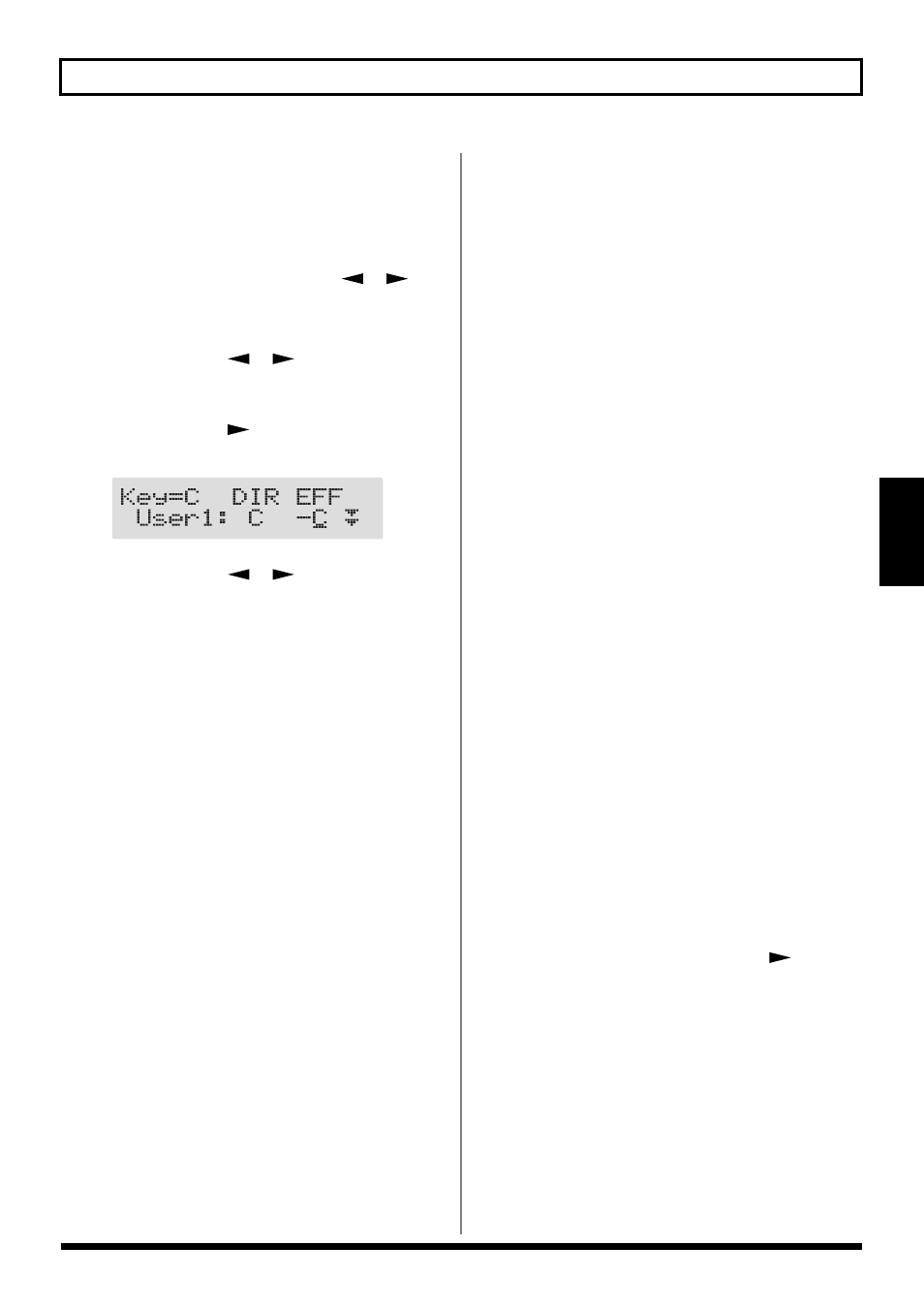
39
Chapter 4 The Effects Explained
Chapter
4
Creating Harmonist Scales (User Scale)
When “Harmony” is set to any value from -2oct to +2oct, and
the harmony does not sound the way you intend, use a “User
scale.”
You can set any of 29 different “User scales.”
1. Press [FX-2], then press PARAMETER [
] [
] so
that “FX Select” is displayed.
2. Rotate the PATCH/VALUE dial to select “HR.”
3. Press PARAMETER [
] [
] to select “HR1
Harm” (or “HR2 Harm”) , then rotate the PATCH/
VALUE dial to select a setting from “Scale 1–29.”
4. Press PARAMETER [
] a number of times so that
the User scale settings screen is displayed.
fig.04-03
5. Press PARAMETER [
] [
] to move the cursor,
then rotate the PATCH/VALUE dial to set the User
scale.
User:
You can change the number of the user scale.
DIR (direct):
Sets the note name of the input sound. You can also play
individual notes on the guitar and let the GT-6 interpret
the note name.
EFF (effect):
Sets the note name of the output sound.
The triangle next to the note name indicates the octave.
One downward-pointing triangle indicates a note one
octave below the note displayed; two triangles indicates
a two-octave drop.
One upward-pointing triangle indicates a note one
octave above the note displayed; two triangles indicates
a two-octave rise.
■ PS (Pitch Shifter)
This effect changes the pitch of the original sound (up or
down) within a range of two octaves.
Voice
This selects the number of voices for the pitch shift sound.
1-Voice:
One-voice pitch-shifted sound output in monaural.
2-Mono:
Two-voice pitch-shifted sound (PS1, PS2) output in
monaural.
2-Stereo:
Two-voice pitch-shifted sound (PS1, PS2) output through left
and right channels.
Mode
Selection for the pitch shifter mode.
Fast, Medium, Slow:
A chord can be input with a normal pitch shifter. The
response is slower in the order of Fast, Medium and Slow,
but the modulation is lessened in the same order.
Mono:
This mode is for the input of individual notes.
Select this setting when you want to obtain a pedal bend
effect using an external expression pedal.
Pitch
Adjusts the amount of pitch shift (the amount of pitch
change) in semitone steps.
Fine
Make fine adjustments to the pitch shift.
* The amount of the change in the Fine “100” is equivalent to
that of the Pitch “1.”
PreDly (pre delay)
Adjusts the time from when the direct sound is heard until
the pitch shifted sounds are heard. Normally you can leave
this set at “0ms.”
* When set to BPM, the value of each parameter will be set
according to the value of the Master BPM (p. 46) specified for
each patch. This makes it easier to achieve effect sound settings
that match the tempo of the song (synchronizing the time to
twice or four times the time length of the BPM when the set
time is increased).
When setting to BPM, press PARAMETER [
] to display
the Master BPM settings screen.
Feedback
This adjusts the feedback amount of the pitch shift sound.
Level
This adjusts the volume of the pitch shift sound.
Direct Level
This adjusts the volume of the direct sound.
