Chapter 8 other features, Adjusting the display contrast (lcd contrast), Chapter 8 – Boss Audio Systems GT-6 User Manual
Page 61
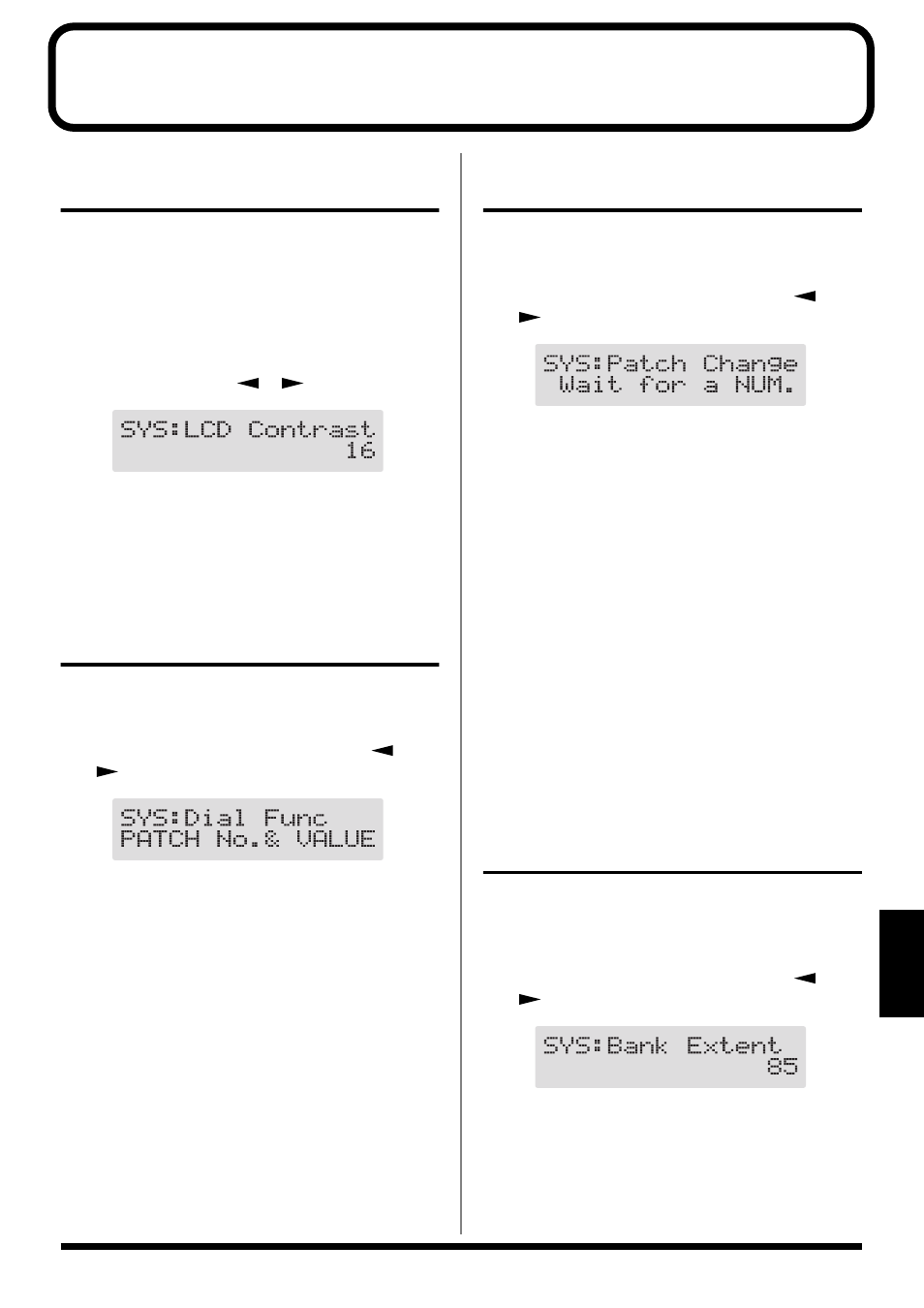
61
Chapter
8
Chapter 8 Other Features
Adjusting the Display
Contrast (LCD Contrast)
Depending on where the GT-6 is placed, the display (on the
right) may become difficult to read. If this occurs, adjust the
display contrast.
1. Press [UTILITY] a number of times until “LCD
Contrast” is displayed.
* You can also select this by pressing [UTILITY], and then
pressing PARAMETER [
] [
].
fig.08-01
2. Rotate the PATCH/VALUE dial to adjust the contrast.
Valid Settings: 1–16
3. Press [EXIT] to return to the Play screen.
Selecting the PATCH/VALUE
Dial Function (Dial Function)
This setting determines whether or not rotating the PATCH/
VALUE dial switches the patches.
1. Press [UTILITY], then press PARAMETER [
]
[
] so that “Dial Func” is displayed.
fig.08-02
2. Rotate the PATCH/VALUE dial to select the PATCH/
VALUE dial function.
PATCH No.& VALUE:
The dial is used both for switching patches and changing
the value of settings. In addition to switching patches
with the pedals, you can also switch them by rotating the
PATCH/VALUE dial.
VALUE Only:
The dial is used only for changing the values of settings.
3. Press [EXIT] to return to the Play screen.
Setting the Timing Used for Switching
Patches (Patch Change Mode)
This sets the timing with which the GT-6 switches to the next
patch when switching patches with the pedals.
1. Press [UTILITY], then press PARAMETER [
]
[
] so that “Patch Change” is displayed.
fig.08-03
2. Rotate the PATCH/VALUE dial to set the timing for
switching patches.
Immediate:
The patch switches the instant a BANK pedal or any of
the number pedals is pressed.
Wait for a NUM. :
Although the indication in the display is updated to
reflect the change in the bank when a BANK pedal is
pressed, the patch doesn’t get changed at that point. The
actual change to the newly selected patch takes place
only after a number pedal has been pressed, and a
complete bank and number combination has thus been
entered.
3. Press [EXIT] to return to the Play screen.
Limiting the Banks That Can
Be Switched (Bank Extent)
By setting an upper limit to the banks, thus limiting the range
of banks that can be switched, you can set the GT-6 so that
only the patches you need can be selected.
1. Press [UTILITY], then press PARAMETER [
]
[
] so that “Bank Extent” is displayed.
fig.08-04
2. Rotate the PATCH/VALUE dial to set the upper limit
for the banks.
Valid Settings: 1–85
3. Press [EXIT] to return to the Play screen.
