5 common settings, 1 starting up common settings, 2 g2 adjustment – Barco CINE7 R9010050 User Manual
Page 99: 3 crt run in cycle, 95 9.5.2 g2 adjustment, 95 9.5.3 crt run in cycle, Common settings, Service mode, Overview, How to start up g2 adjustment
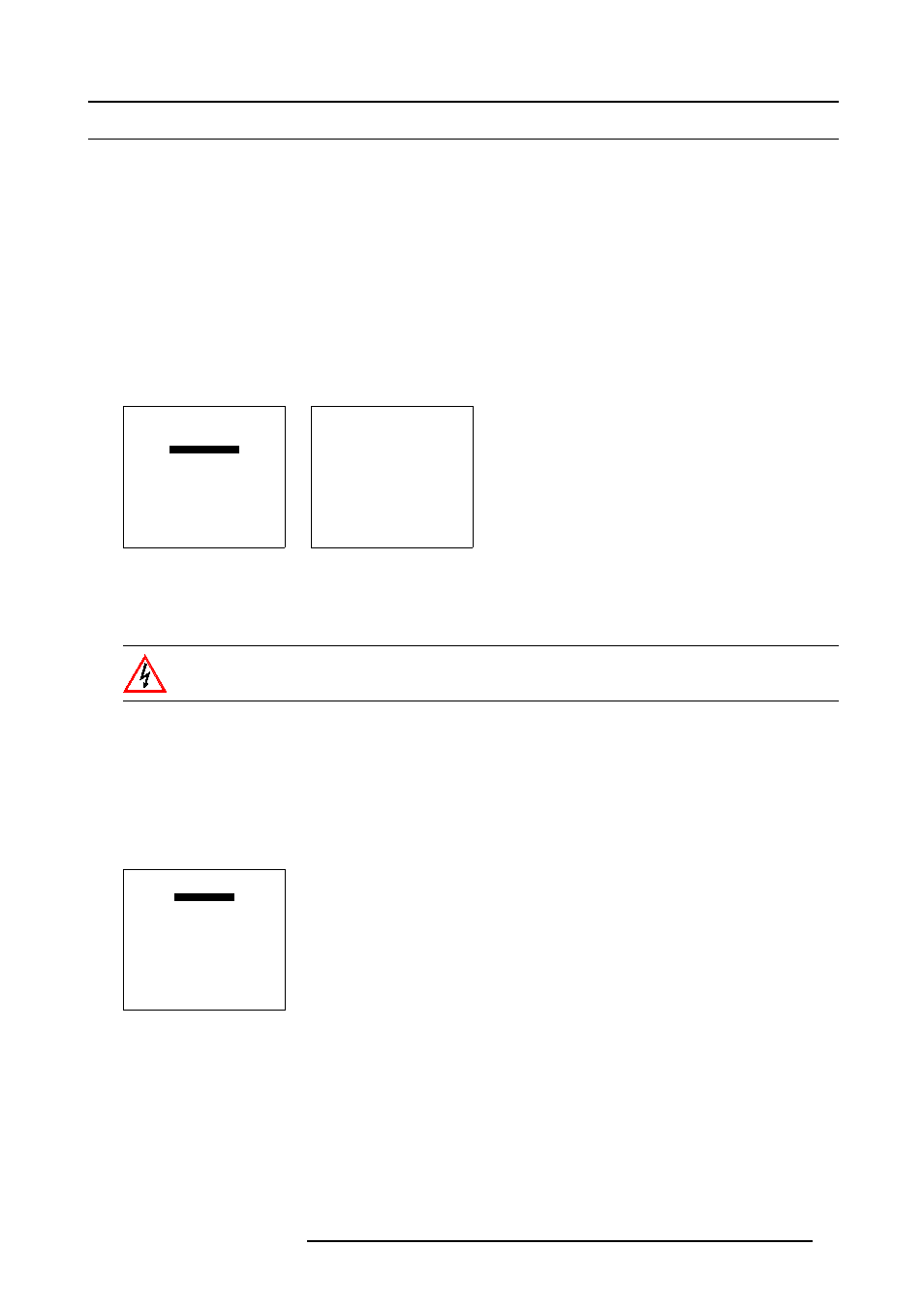
9. Service Mode
9.5 Common Settings
Overview
•
•
•
•
•
9.5.1
Starting Up Common Settings
How to start up Common Settings?
1. Push the cursor key
↑
or
↓
to highlight Common Settings and press ENTER to select. (menu 9-34)
The Common Settings menu will be displayed. (menu 9-35)
SERVICE MODE
PROJECTOR SET UP
MEMORY MANAGEMENT
COMMON SETTINGS
I2C DIAGNOSTICS
Select with
↑
or
↓
then
Menu 9-34
COMMON SETTINGS
G2 ADJUSTMENT
CRT RUN IN CYCLE
PROJECTOR WARM UP
MEMORY BANKS
Select with
↑
or
↓
then
Menu 9-35
9.5.2
G2 Adjustment
G2 adjustment should be performed by BARCO personnel, or BARCO authorized dealers
How to start up G2 adjustment?
1. Push the cursor key
↑
or
↓
to highlight G2 Adjustment and press ENTER to select. (menu 9-36)
If you are qualified, press ENTER to continue.
If not qualified, press EXIT to return to the Common settings menu.
Further description of the G2 adjustment is given in the Installation manual.
Item is password protected.
COMMON SETTINGS
G2 ADJUSTMENT
CRT RUN IN CYCLE
PROJECTOR WARM UP
MEMORY BANKS
Select with
↑
or
↓
then
Menu 9-36
9.5.3
CRT Run In Cycle
When necessary?
Only necessary when a new picture tube is installed.
When available?
CRT Run In Cycle can only be activated when one or more memory blocks on an internal # pattern are available.
R5976584 BARCO CINE7 26022003
95
