4 random access mode selection menu, 5 picture tuning, Random access mode selection menu – Barco CINE7 R9010050 User Manual
Page 56: Picture tuning, Random access adjustment mode, How to select the desired cross hatch frequency, Possibilities, Overview
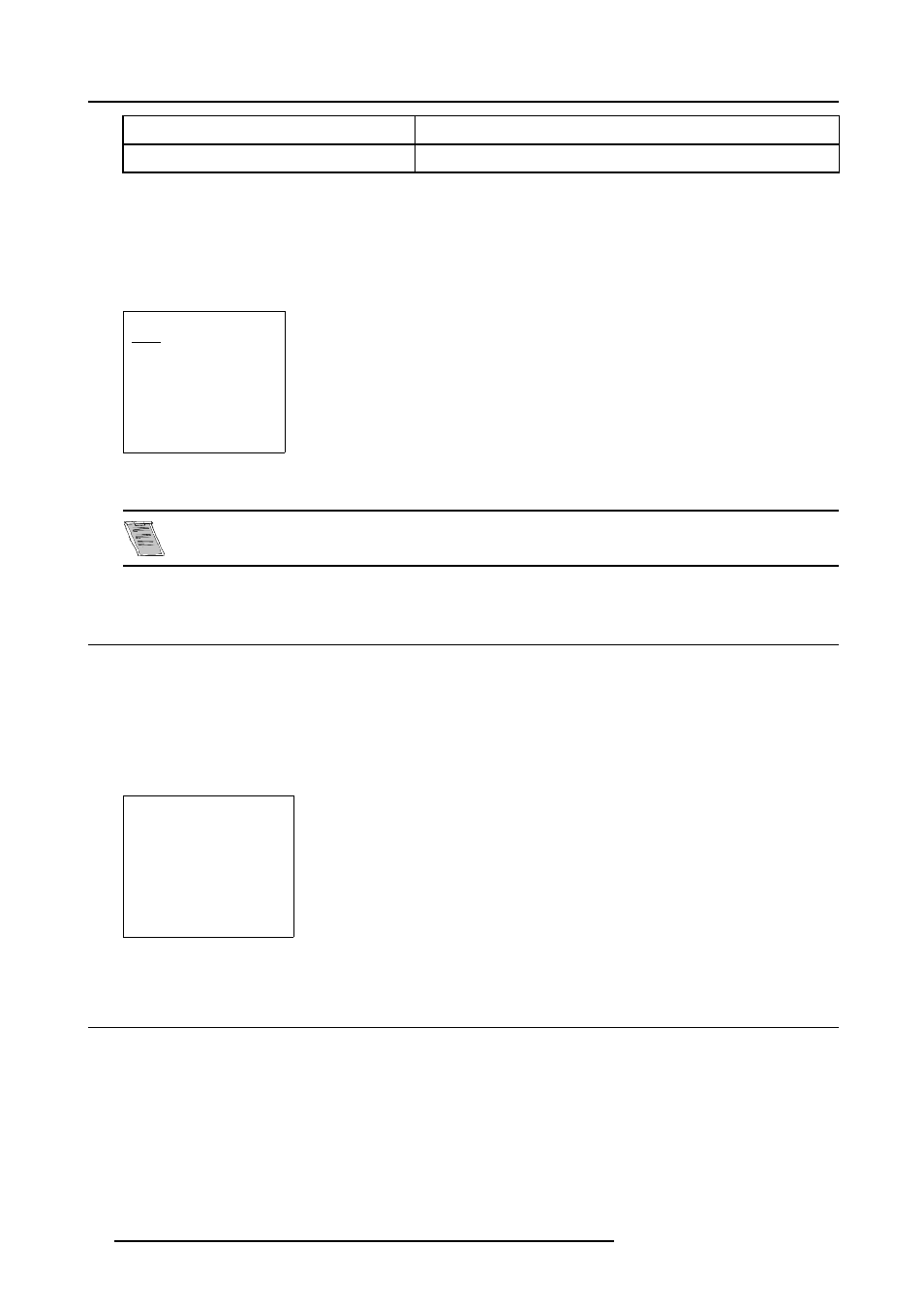
8. Random Access Adjustment Mode
72.1/67
Super VGA 4
63.9/76
APOLLO
How to select the desired Cross Hatch Frequency?
To select a desired cross hatch frequency, handle as follow:
1. Push the cursor key
↑
or
↓
to highlight the desired Cross Hatch Frequency. (menu 8-3)
2. Push the
←
or
→
keys to scroll to another page.
3. Press ENTER if the desired block is selected.
INTERNAL # PATTERN
kHz/Hz
15.6/50
PAL
15.6/60
NTSC
31.2/50
EDTV
31.5/60
IDTV
31.2/50
HDTV EUREKA
31.5/60
HDTV ATV
Select with
↑
or
↓
scroll with
←
or
→
Menu 8-3
The menus in this manual are created for an external source, connected to one of the inputs, and the ’Gen-
locked Pattern’ is selected.
8.4 Random Access mode selection menu
Possibilities
This is the main menu for the Random Access adjustment mode.
Through this menu, the following adjustments and features are accessible :
•
Picture tuning
•
Geometry
•
Convergence
•
Color select
RANDOM ACCESS
ADJUSTMENT MODE
PICTURE TUNING
GEOMETRY
CONVERGENCE
COLOR SELECT
Select with
↑
or
↓
then
Menu 8-4
8.5 Picture Tuning
Overview
•
•
•
•
•
Port 2 Video/S-Video (Optional)
•
•
52
R5976584 BARCO CINE7 26022003
