Random access adjustment mode start up, Possible adjustments – Barco CINE7 R9010050 User Manual
Page 75
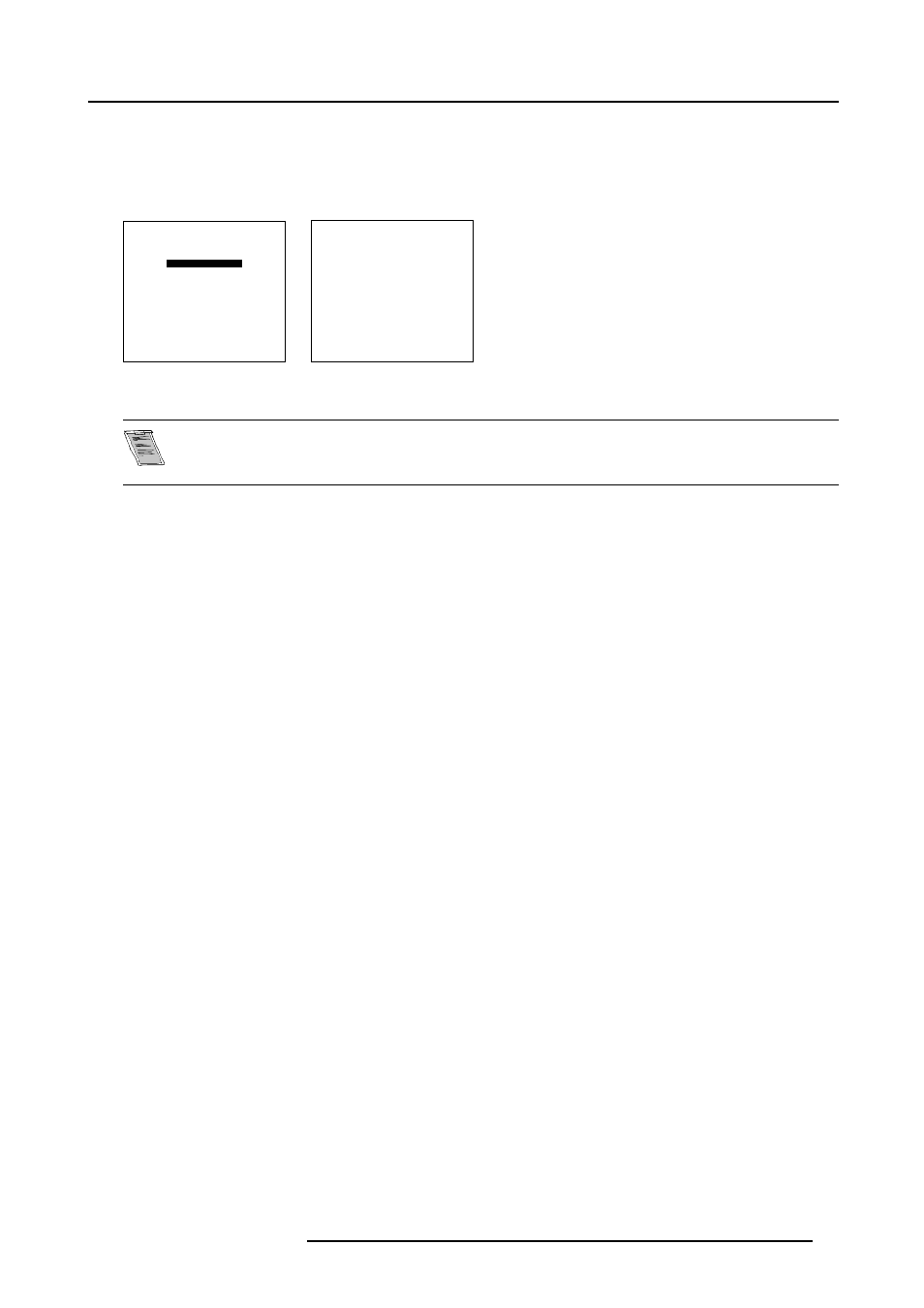
8. Random Access Adjustment Mode
Start up
1. Push the cursor key
↑
or
↓
to highlight LEFT-RIGHT. (menu 8-45)
2. Press ENTER to select.
The Left-Right menu will be displayed. (menu 8-46)
GEOMETRY
H PHASE
RASTER SHIFT
LEFT-RIGHT (E-W)
TOP-BOTTOM (N-S)
SIZE
V LINEARITY
BLANKING
Select with
↑
or
↓
then
Menu 8-45
LEFT-RIGHT (E-W)
V CENTERLINE BOW
V CENTERLINE SKEW
RIGHT BOW
RIGHT KEYSTONE
LEFT BOW
LEFT KEYSTONE
SEAGULL CORRECTION
Select with
↑
or
↓
then
Menu 8-46
Only the green image is displayed while making left-right adjustments. The red and blue images will automat-
ically be corrected in the same manner.
Convergence corrections are automatically disabled for the duration of these adjustments.
Possible adjustments
The following adjustments can be executed
•
Vertical centerline bow
•
Vertical centerline skew
•
side keystone (left-right)
•
side bow (left-right)
All adjustment are indicated on the screen with the function name, a bar scale and a number between 0 and 100. Adjust the next
alignments until the vertical lines are straight.
R5976584 BARCO CINE7 26022003
71
