8 power up mode operating/stand-by, 9 common address, 88 9.3.9 common address – Barco CINE7 R9010050 User Manual
Page 92: Power up mode operating/stand-by, Common address, Service mode, How to change the baudrate, How to toggle power up mode operating/stand by, 9 common address what can be done, Why 2 different common addresses
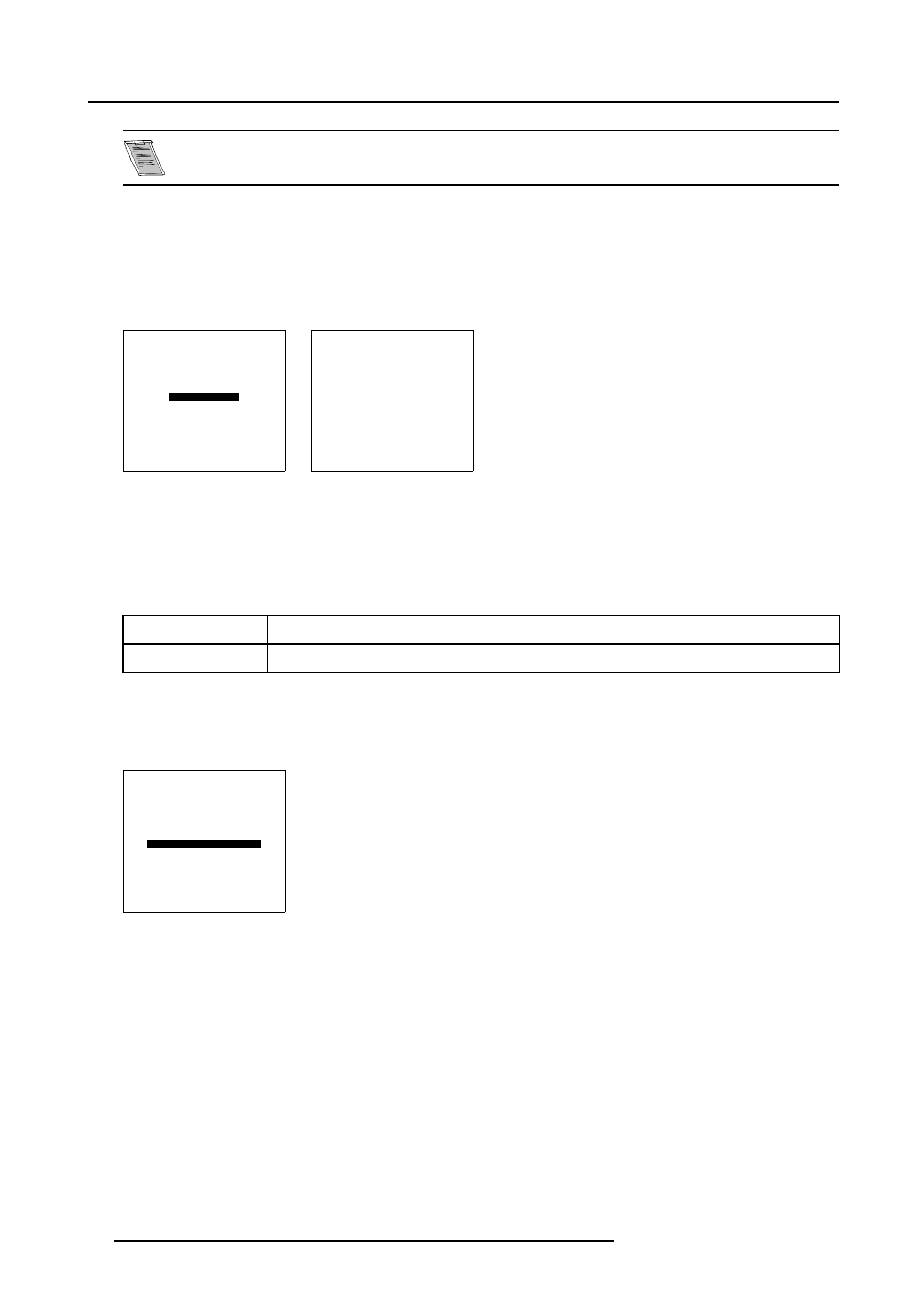
9. Service Mode
By default the Baudrate is set to 9600.
How to Change the Baudrate?
1. Push the cursor key
↑
or
↓
to highlight Change Baudrate and press ENTER to select. (menu 9-15)
The Baudrate menu will be displayed, the actual Baudrate will be highlighted. (menu 9-16)
2. Push the cursor key
↑
or
↓
to highlight the desired Baudrate and press ENTER to confirm.
3. Press EXIT to return to the Projector Set-Up menu.
PROJECTOR SET-UP
IDENTIFICATION
TOTAL RUN TIME
CHANGE PASSWORD
CHANGE LANGUAGE
CHANGE PROJECTOR ADDRESS
CHANGE BAUDRATE
POWER UP MODE: operating
COMMON ADDRESS: 0
BARCO LOGO
Select with
↑
or
↓
then
Menu 9-15
BAUDRATE
Select new
baudrate:
9600
4800
2400
1200
600
300
150
Select with arrow
keys:
Menu 9-16
9.3.8
Power Up Mode Operating/Stand-By
What can be done?
When pressing the power switch, the projector can start up in ’operating mode’ or in ’stand-by mode’.
Operating
The projector start up and displays image.
Stand-By
The projector start up in stand-by and waits until the stand-by button or a digit key is pressed
How to toggle Power Up Mode Operating/Stand By?
1. Push the cursor key
↑
or
↓
to highlight Power Up Mode .. (menu 9-17)
2. Press ENTER to select to toggle between Operating and Standby.
PROJECTOR SET-UP
IDENTIFICATION
TOTAL RUN TIME
CHANGE PASSWORD
CHANGE LANGUAGE
CHANGE PROJECTOR ADDRESS
CHANGE BAUDRATE
POWER UP MODE: operating
COMMON ADDRESS: 0
BARCO LOGO
Select with
↑
or
↓
then
Menu 9-17
9.3.9
Common Address
What can be done?
Every projector listens to a common address. This common address can be set to ’0’ or ’1’. When a RCU is programmed with that
common address, every projector with that same common address will follow up the commands given by that RCU.
Why 2 different Common Addresses?
The reason to have the choice to select between common addresses is, to avoid controlling of other IR controlled units, e.g. a TV
set with standard common address 0.
88
R5976584 BARCO CINE7 26022003
