5 top-bottom (nord-south) adjustment, Top-bottom (nord-south) adjustment, Start up – Barco CINE7 R9010050 User Manual
Page 77
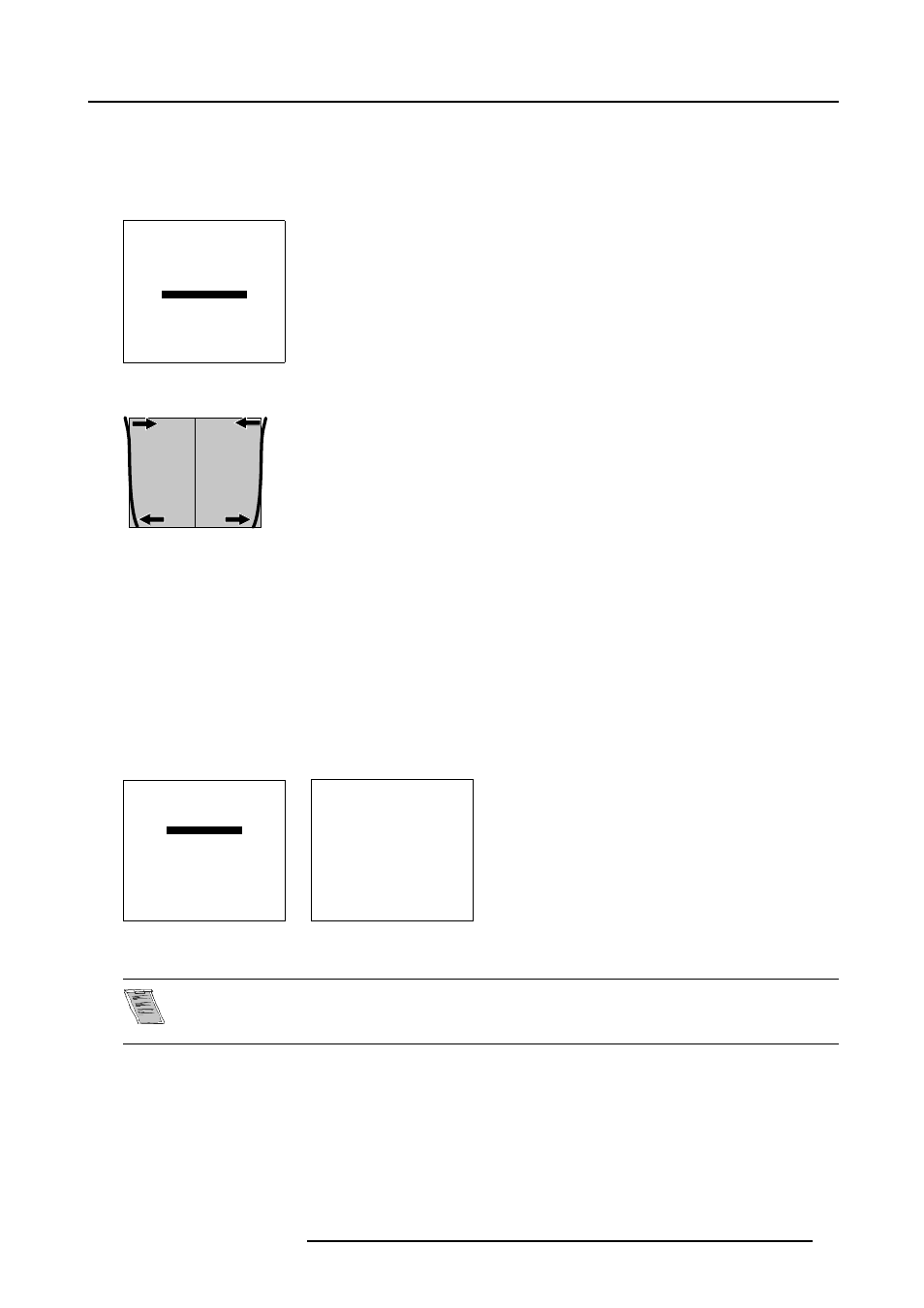
8. Random Access Adjustment Mode
How to adjust the Seagull correction
1. Push the cursor key
↑
or
↓
to highlight SEAGULL CORRECTION. (menu 8-47)
2. Press ENTER to activate.
Eliminate the deformation by pushing the cursor key
←
or
→
until a straight line is obtained (image 8-13)
LEFT-RIGHT (E-W)
V CENTERLINE BOW
V CENTERLINE SKEW
RIGHT BOW
RIGHT KEYSTONE
LEFT BOW
LEFT KEYSTONE
SEAGULL CORRECTION
Select with
↑
or
↓
then
Menu 8-47
Image 8-13
Seagull correction
8.6.5
Top-Bottom (Nord-South) Adjustment
What can be adjusted ?
Top-Bottom and center adjustments affect only the horizontal lines of the projected image. The skew, the bow, the keystone and the
seagull deviation can be adjusted.
Start up
1. Push the cursor key
↑
or
↓
to highlight LEFT-RIGHT. (menu 8-48)
2. Press ENTER to select.
The Top-bottom menu will be displayed. (menu 8-49)
GEOMETRY
H PHASE
RASTER SHIFT
LEFT-RIGHT (E-W)
TOP-BOTTOM (N-S)
SIZE
V LINEARITY
BLANKING
Select with
↑
or
↓
then
Menu 8-48
TOP-BOTTOM (N-S)
H CENTERLINE BOW
H CENTERLINE SKEW
TOP KEYSTONE
TOP BOW
BOTTOM KEYSTONE
BOTTOM BOW
SEAGULL CORRECTION
Select with
↑
or
↓
then
Menu 8-49
Only the green image is displayed while making left-right adjustments. The red and blue images will automat-
ically be corrected in the same manner.
Convergence corrections are automatically disabled for the duration of these adjustments.
R5976584 BARCO CINE7 26022003
73
