4 output mode, 5 video equalizing, 59 8.5.7.5 video equalizing – Barco CINE7 R9010050 User Manual
Page 63: Output mode, Video equalizing, How to adjust the output mode, 5 video equalizing what can be done, How to adjust video equalizing
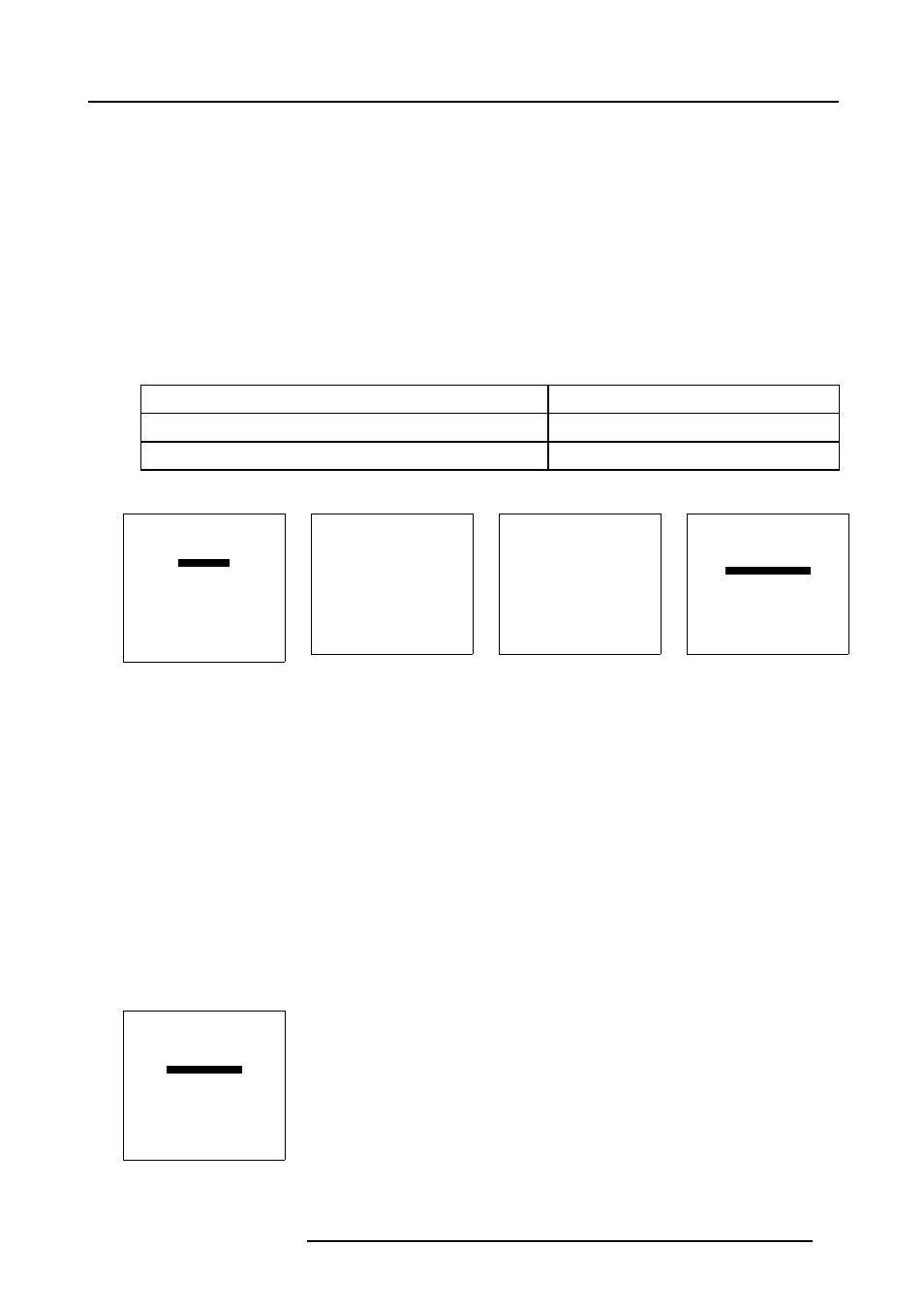
8. Random Access Adjustment Mode
8.5.7.4
Output Mode
What can be done?
Within the output mode menu, it is possible to select a new output mode for a given input signal.
The input signal can be:
•
interlaced.
•
non-interlaced.
How to adjust the Output Mode?
1. Push the cursor key
↑
or
↓
to highlight Output Mode and press ENTER to select. (menu 8-21)
If your input signal is PAL or SECAM signal following menu will be displayed: (menu 8-22)
If it is a NTSC signal following menu will be displayed: (menu 8-23)
2. Push the cursor key
↑
or
↓
to highlight the desired scan rate e.g. 100Hz 625 Lines NI and press ENTER to activate. (menu 8-24)
50Hz
Vertical frequency of the image
1250 Lines
Quantity of horizontal lines
N I = Non Interlaced = Progressive Scan
Interlace mode
3. Press EXIT to return to the Image Processing menu.
IMAGE PROCESSING
LINE MULTIPLIER : ON
MOTION PROCESSING: ON
OUTPUT MODE
VIDEO EQUALIZING
NOISE REDUCTION
CONTRAST ENHANCEMENT
SPLIT SCREEN: OFF
ADVANCED SETTINGS
Select with
↑
or
↓
then
Menu 8-21
LINE MULTIPLIER
OUTPUT MODE
50Hz 625 Lines NI
50Hz 935 Lines NI
100Hz 625 Lines NI
50Hz 1250 Lines NI
100Hz 1250 Lines I
Select with
↑
or
↓
then
Menu 8-22
LINE MULTIPLIER
OUTPUT MODE
60Hz 525 Lines NI
60Hz 785 Lines NI
120Hz 525 Lines NI
60Hz 1050 Lines NI
120Hz 1050 Lines I
Select with
↑
or
↓
then
Menu 8-23
LINE MULTIPLIER
OUTPUT MODE
50Hz 625 Lines NI
50Hz 935 Lines NI
100Hz 625 Lines NI
50Hz 1250 Lines NI
100Hz 1250 Lines I
Select with
↑
or
↓
then
Menu 8-24
8.5.7.5
Video Equalizing
What can be done?
The sharpness of the image can be adjusted for 3 frequency bands (low, medium and high) separately. In addition to the 7 prepro-
grammed factory presets a customized adjustment of the sharpness for 3 ranges is also possible.
How to adjust Video Equalizing?
1. Push the cursor key
↑
or
↓
to highlight Video Equalizing and press ENTER to select. (menu 8-25)
The Video Equalizing menu will be displayed. (image 8-1)
2. Push the
←
or
→
keys to select the desired frequency band (Low, Mid or High) or the Factory Preset : x.
3. Push the cursor key
↑
or
↓
to adjust the sharpness in the chosen frequency band (Low, Mid or High) or to scroll through the
factory presets (x = 1 to 7).
Note:
Factory preset 8 is equal to the custom adjustment as made with low, mid and high.
4. Press EXIT to return to the Image Processing menu.
IMAGE PROCESSING
LINE MULTIPLIER : ON
MOTION PROCESSING: ON
OUTPUT MODE
VIDEO EQUALIZING
NOISE REDUCTION
CONTRAST ENHANCEMENT
SPLIT SCREEN: OFF
ADVANCED SETTINGS
Select with
↑
or
↓
then
Menu 8-25
R5976584 BARCO CINE7 26022003
59
