Brother 515 User Manual
Page 85
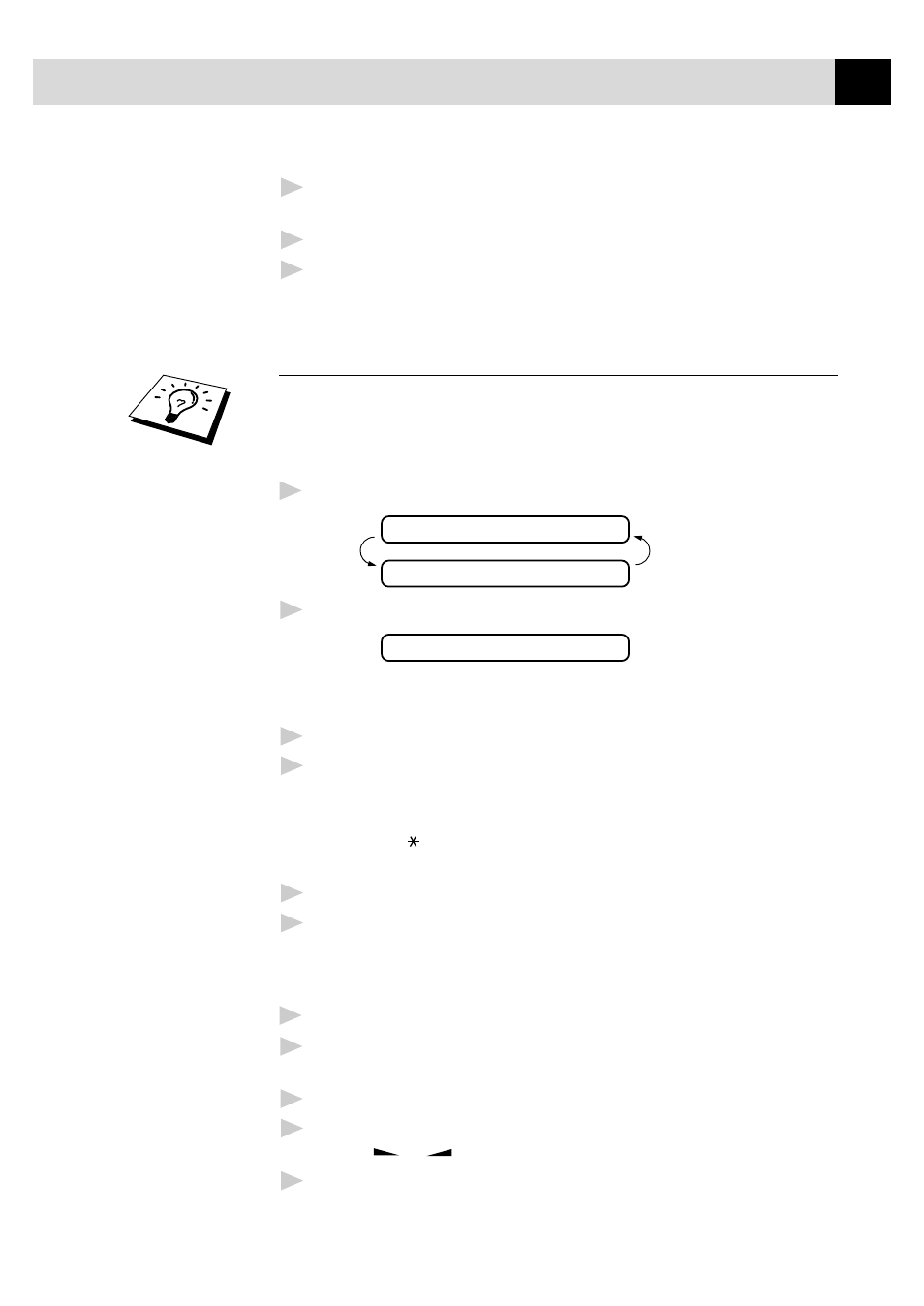
75
M E S S A G E M A N A G E R ( O N L Y F O R F A X - 5 2 5 D T )
4
Press Z or X to select your setting from the list (ON, OFF or
EXT).
5
Press
Set
when the screen displays your selection.
6
Press
Stop
to exit.
Recording the Message Manager’s Outgoing
Message (TAD MESSAGE )
Recording the Message Manager’s Outgoing Message (TAD
MESSAGE) is the second step you need to follow before you can turn
on the Message Manager. Make sure your OGM (Outgoing Message) is
less than 20 seconds long.
1
Press
Menu
,
8
,
3
. The screen prompts you to choose an OGM.
TAD MESSAGE
SELECT { } & SET
2
Press Z or X to reach
TAD MESSAGE
This is the only setting you can select if you want to turn the Message
Manager on.
3
Press
Set
.
4
Press
Record
, then pick up the handset to record a message.
For example: Hello. We are unable to take your call at this time.
Please leave a message after the signal. If you wish to send a fax,
please press 51, wait for the fax tones, then press the start button
on your machine.
5
Replace the handset. The Message Manager plays your OGM.
6
Press
Stop
to exit.
Listening the Outgoing Message (OGM)
1
Press
Menu
,
8
,
3
.
2
Press Z or X to select TAD MESSAGE (or F/T MESSAGE or
PAGING MSG.).
3
Press
Set
when the screen displays your selection.
4
Press
Play
to hear the OGM. Adjust volume by pressing Speaker
Volume
or
.
5
Press
Stop
to exit.
See
“Record
the Fax/Tel
Outgoing
Announcement
(F/T
MESSAGE)
(Only for
FAX-525DT)”
chap. 5
