How does caller id work – Brother 515 User Manual
Page 54
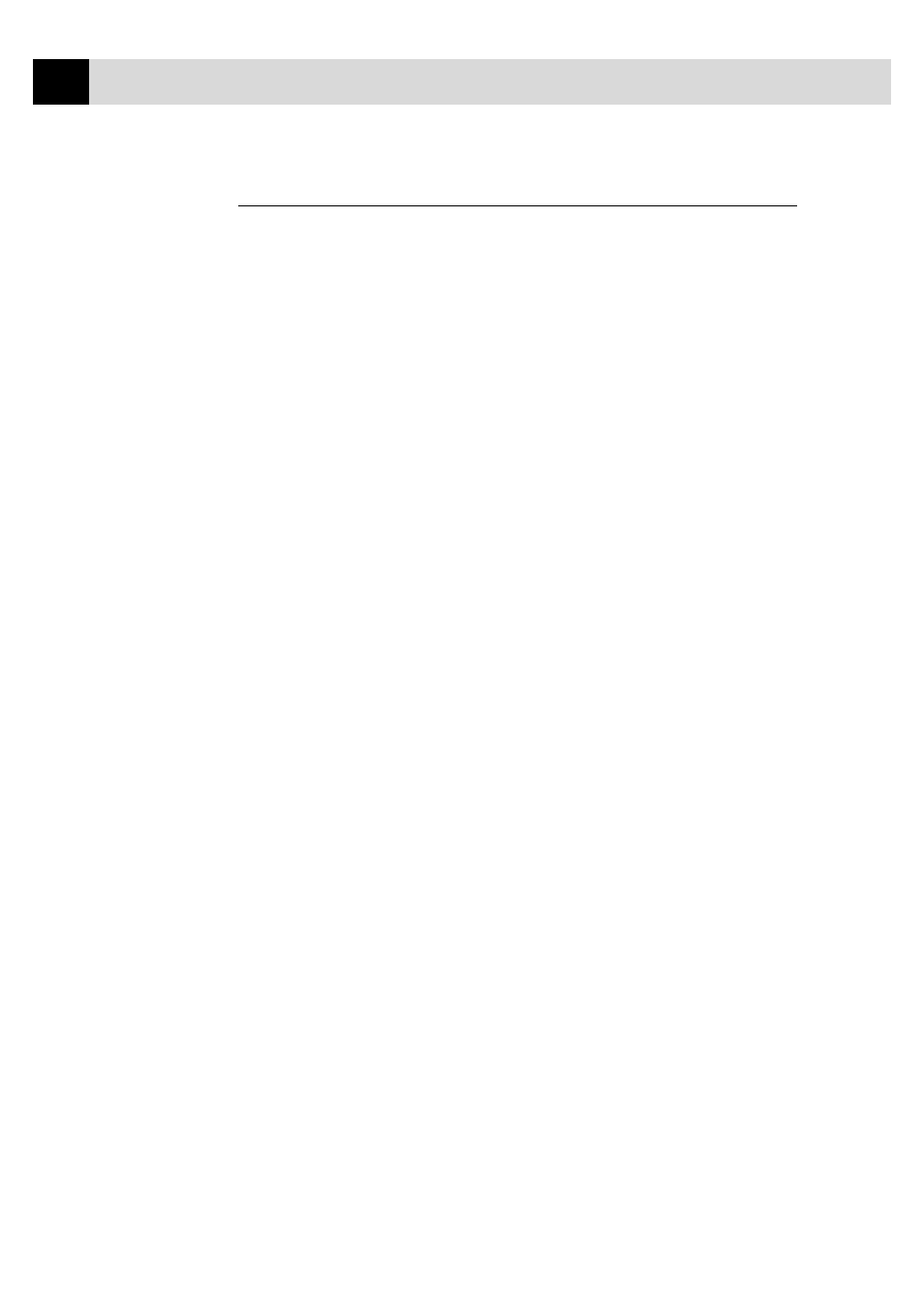
44
C H A P T E R F I V E
How Does Caller ID Work?
The Caller ID Appears on the Display When Your
Telephone Rings
As your telephone rings, the display shows you the caller’s phone
number. Once you pick up the handset, the caller’s ID disappears. You
will see up to the first 16 characters of the number on the display.
Helpful Hints
■ If “# UNAVAILABLE” appears on the display, it means that the call
came from outside your caller ID service area. *
■ If “# WITHHELD” appears on the display, it means the caller
intentionally blocked the transmission of his/her ID. *
■ If no caller ID was transmitted to your fax machine, “PICK UP
PHONE” will remain on the display.
* Depends on network Function.
The Caller ID is Stored in Your Machine’s Memory
The machine can store a maximum of the last 10 (FAX-515), 30 (FAX-
525DT) incoming caller IDs in the memory, along with the time and date
of reception. The 11th (FAX-515) 31st (FAX-525DT) call will cause the
oldest ID to be erased.
The Caller ID information stored in the memory can be used for the
following.
■ Selecting a Caller ID from the Memory for Call Reply.
You can scroll through the Caller IDs on the display and select one
for your machine to dial.
■ Printing the Caller ID List.
You can review calls you received by checking the Caller IDs in
memory. This report will list the Date, Time, Phone Number (Caller
ID), and type of call (Comment).
NOTE: Please set up the number of rings to more than 02 in the Ring
Delay (See “Setting the Ring Delay” in this chapter.) before you
use the Caller ID. If you set up the number of rings to 01, you
cannot receive the Caller ID.
