Brother 515 User Manual
Page 47
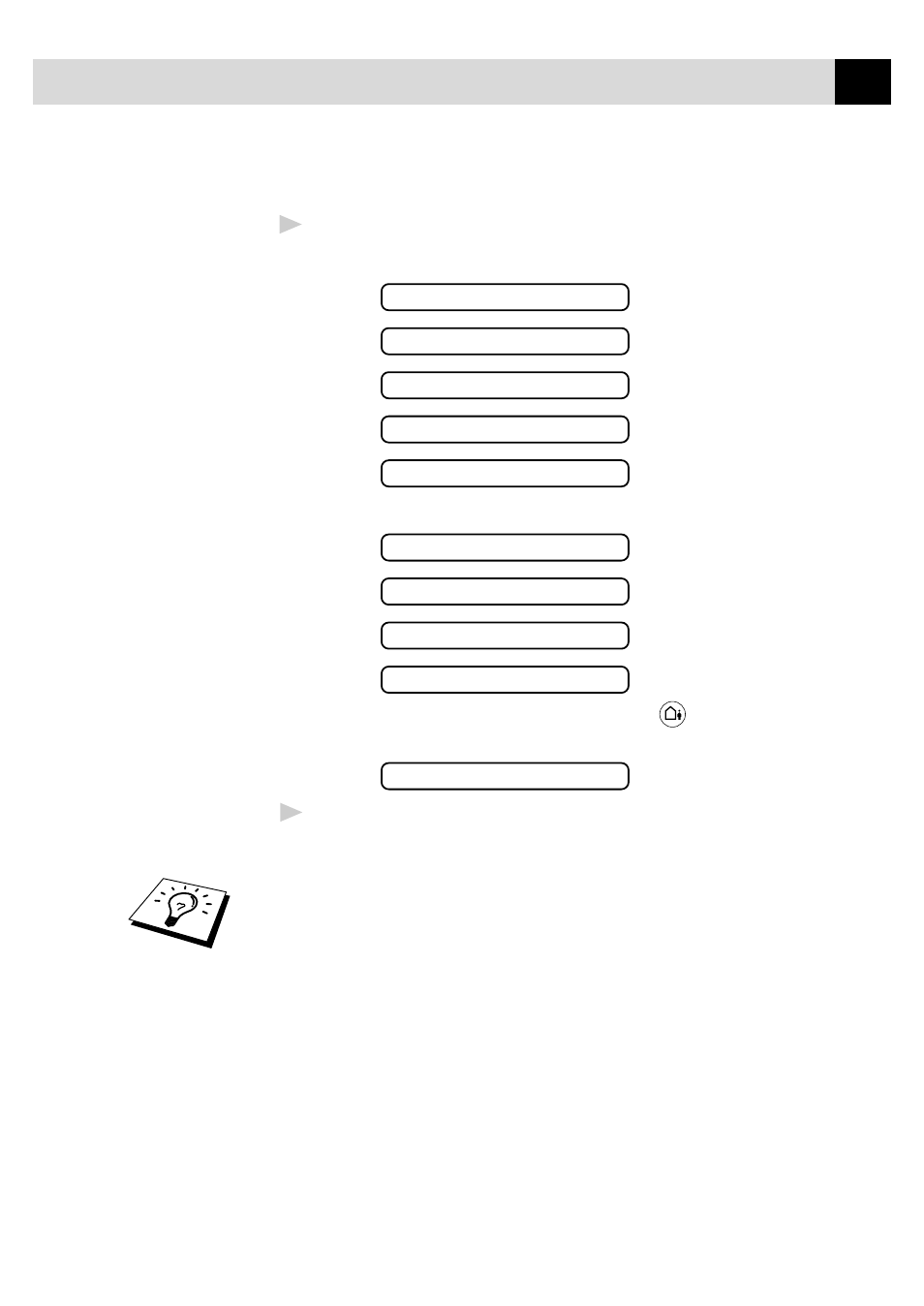
37
S E T U P R E C E I V E
To select or change your Answer Mode
1
Press
Mode
. The screen displays your current selection.
The options on the FAX-515 are:
FAX ONLY
FAX/TEL
TAD:ANSWER MACH.
MANUAL
NIGHT
The options on the FAX-525DT are:
FAX ONLY
FAX/TEL
MANUAL
NIGHT
Or, if TAD Mode is switched ON by pressing
(
DT Mode
Key),
it overrides your Answer Mode Setting, so the display shows:
TAD:MSG MGR
2
Continue to press
Mode
until your new selection appears. After 2
seconds, the screen returns to the date and time display, along with
your new Answer Mode setting.
If you’re changing Answer Mode while in another operation, the screen
returns to the current operation display.
See also other documents in the category Brother Faxes:
- FAX-575 (114 pages)
- FAX-575 (1 page)
- FAX-T104 (1 page)
- FAX-T104 (119 pages)
- MFC-3340CN (71 pages)
- MFC-3340CN (231 pages)
- FAX-1940CN (231 pages)
- FAX-1940CN (18 pages)
- MFC-3340CN (44 pages)
- MFC-3340CN (173 pages)
- FAX 1920CN (17 pages)
- FAX 1920CN (214 pages)
- FAX 1920CN (103 pages)
- FAX 1920CN (66 pages)
- MFC8840D (36 pages)
- FAX-3800 (148 pages)
- 660MC (115 pages)
- IntelliFax-680 (76 pages)
- LF1613001 (1 page)
- FAX-3800 (1 page)
- FAX-3800 (26 pages)
- MFC7160C (275 pages)
- FAX-T86 (2 pages)
- FAX-236 (97 pages)
- 3240C (192 pages)
- Facsimile Equipment DCP7010 (327 pages)
- MFC4550 PLUS (206 pages)
- FAX-2840 (140 pages)
- FAX-2840 (72 pages)
- FAX-2840 (20 pages)
- FAX-2840 (86 pages)
- FAX-2840 (15 pages)
- FAX-717 (125 pages)
- FAX-236S (1 page)
- FAX-1030Plus (204 pages)
- FAX-60 (36 pages)
- FAX-920 (150 pages)
- FAX 4750 (183 pages)
- FAX 770 (165 pages)
- FAX-817 (130 pages)
- FAX-202 (99 pages)
- FAX-565 (1 page)
- FAX-565 (119 pages)
- FAX-565 (148 pages)
- MFC 4600 (136 pages)
