Pioneer corporation, Power on demo display, Démonstration à la mise sous tension – Pioneer PD-F1009 User Manual
Page 124: Display power on demo, Demonstrationsdisplay power on demo, Modo de visualización power on demo, Indicação power on demo
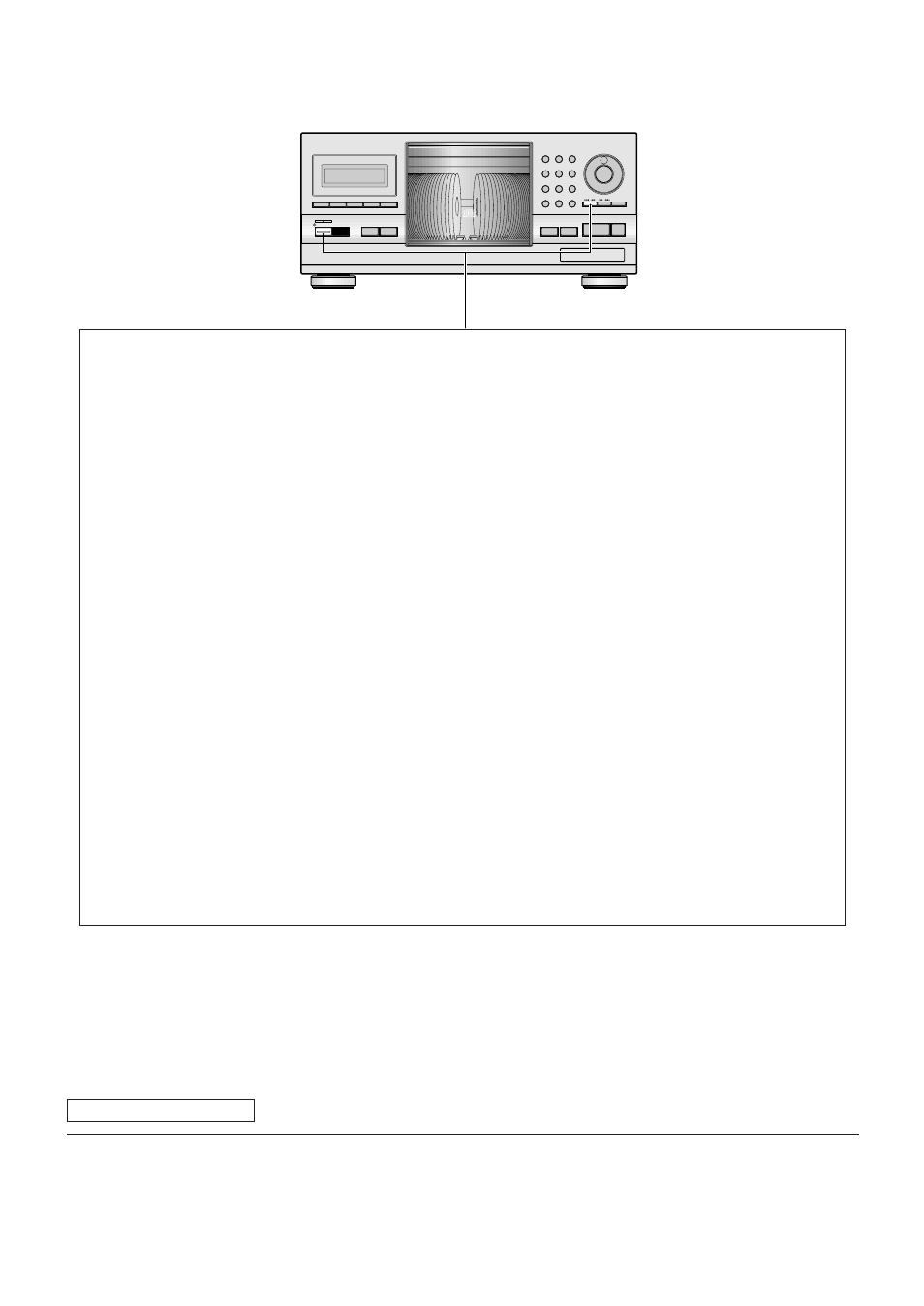
Printed in Japan / Imprimé au Japon
Published by Pioneer Corporation.
Copyright © 2000 Pioneer Corporation.
All rights reserved.
<00A00ZF0S00>
PIONEER CORPORATION
4-1, Meguro 1-Chome, Meguro-ku, Tokyo 153-8654, Japan
PIONEER ELECTRONICS [USA] INC.
P.O. BOX 1540, Long Beach, California 90801-1540, U.S.A.
PIONEER ELECTRONICS OF CANADA, INC.
300 Allstate Parkway, Markham, Ontario L3R OP2, Canada
PIONEER ELECTRONIC [EUROPE] N.V.
Haven 1087, Keetberglaan 1, 9120 Melsele, Belgium TEL: 03/570.05.11
PIONEER ELECTRONICS AUSTRALIA PTY. LTD.
178-184 Boundary Road, Braeside, Victoria 3195, Australia, TEL: [03] 9586-6300
PIONEER ELECTRONICS DE MEXICO S.A. DE C.V.
San Lorenzo Num 1009 3er piso Desp. 302 Col. Del Valle, Mexico D.F. C.P. 03100 TEL: 5-688-52-90
MODE
DISC
PUSH ENTER
9
8
7
0
6
5
4
3
2
1
RANDOM
STANDBY
ACCESS
PLAY
OPEN/
CLOSE
UNLOAD
STANDBY/ON
SINGLE LOADER
FILE–TYPE CD MECHANISM
Î
CLEAR
PROGRAM
REPEAT
DISPLAY
6
TRACK
DISC
7
POWER ON DEMO display
POWER ON DEMO display mode allows you to see variations of
the display. To enter the POWER ON DEMO display mode,
press POWER and then
4 1 within 1 second after turning
on the power.
To cancel the POWER ON DEMO display mode, press any
button.
DÉMONSTRATION À LA MISE SOUS TENSION
(POWER ON DEMO)
La démonstration à la mise sous tension (POWER ON DEMO)
vous permet de connaître les principales fonctions de l’appareil.
Pour cela, il suffit d’appuyer sur la touche POWER puis sur la
touche
4 1 dans la seconde qui suit.
L’affichage POWER ON DEMO disparaît quand on appuie sur
une touche quelconque.
DEMONSTRATIONSANZEIGE NACH
EINSCHALTEN DER
SPANNUNGSVERSORGUNG (POWER ON
DEMO)
Die POWER ON DEMO-Anzeige führt die verschiedenen
Display-Inhalte vor. Zum Aktivieren des POWER ON DEMO-
Modus die POWER-Taste und dann innerhalb 1 Sekunde nach
dem Einschalten der Spannungsversorgung
4 1 drücken.
Das POWER ON DEMO-Display kann durch Drücken einer
beliebigen Taste.
DISPLAY POWER ON DEMO
Il display POWER ON DEMO vi permette di vedere le variazioni
possibili nella struttura del display. Per impostare il modo
POWER ON DEMO, premere il tasto POWER e quindi quello
4 1 entro un secondo dall’accensione dell’apparecchio.
Si può eliminare il display POWER ON DEMO premendo
qualsiasi tasto.
France: tapez 36 15 PIONEER
DEMONSTRATIONSANZEIGE NACH
EINSCHALTEN DER
SPANNUNGSVERSORGUNG (POWER ON
DEMO)
Die POWER ON DEMO-Anzeige führt die verschiedenen
Display-Inhalte vor. Zum Aktivieren des POWER ON DEMO-
Modus die STANDBY/ON-Taste und dann innerhalb 1 Sekunde
nach dem Einschalten der Spannungsversorgung
4 1
drücken.
Das POWER ON DEMO-Display kann durch Drücken einer
beliebigen Taste.
DEMONSTRATIONSDISPLAY POWER ON DEMO
Displayläget POWER ON DEMO gör det möjligt att se olika
variationer av displayen. Tryck på STANDBY/ON och sedan
4
1 inom 1 sekund för att koppla in POWER ON DEMO.
Indikeringen POWER ON DEMO kan släckas genom att trycka
på valfri tangent.
MODO DE VISUALIZACIÓN POWER ON DEMO
El modo de visualización POWER ON DEMO le permitirá ver
variaciones de visualización. Para entrar en el modo de
visualización POWER ON DEMO, pulse STANDBY/ON y luego
4 1 antes de que pase 1 segundo desde que conecta la
alimentación.
La visualización POWER ON DEMO podrá cancelarse pulsando
cualquier botón.
INDICAÇÃO POWER ON DEMO
O modo de indicação POWER ON DEMO permite que se veja
as variações do mostrador. Para entrar no modo de indicação
POWER ON DEMO, pressionar o interruptor STANDBY/ON e
então a tecla
4 1 dentro de 1 segundo depois de ligar a
alimentação.
A exibição da demonstração de energia ligada (POWER ON
DEMO) pode ser cancelada pressionando-se qualquer botão.
