Pioneer AVIC-F840BT User Manual
Page 7
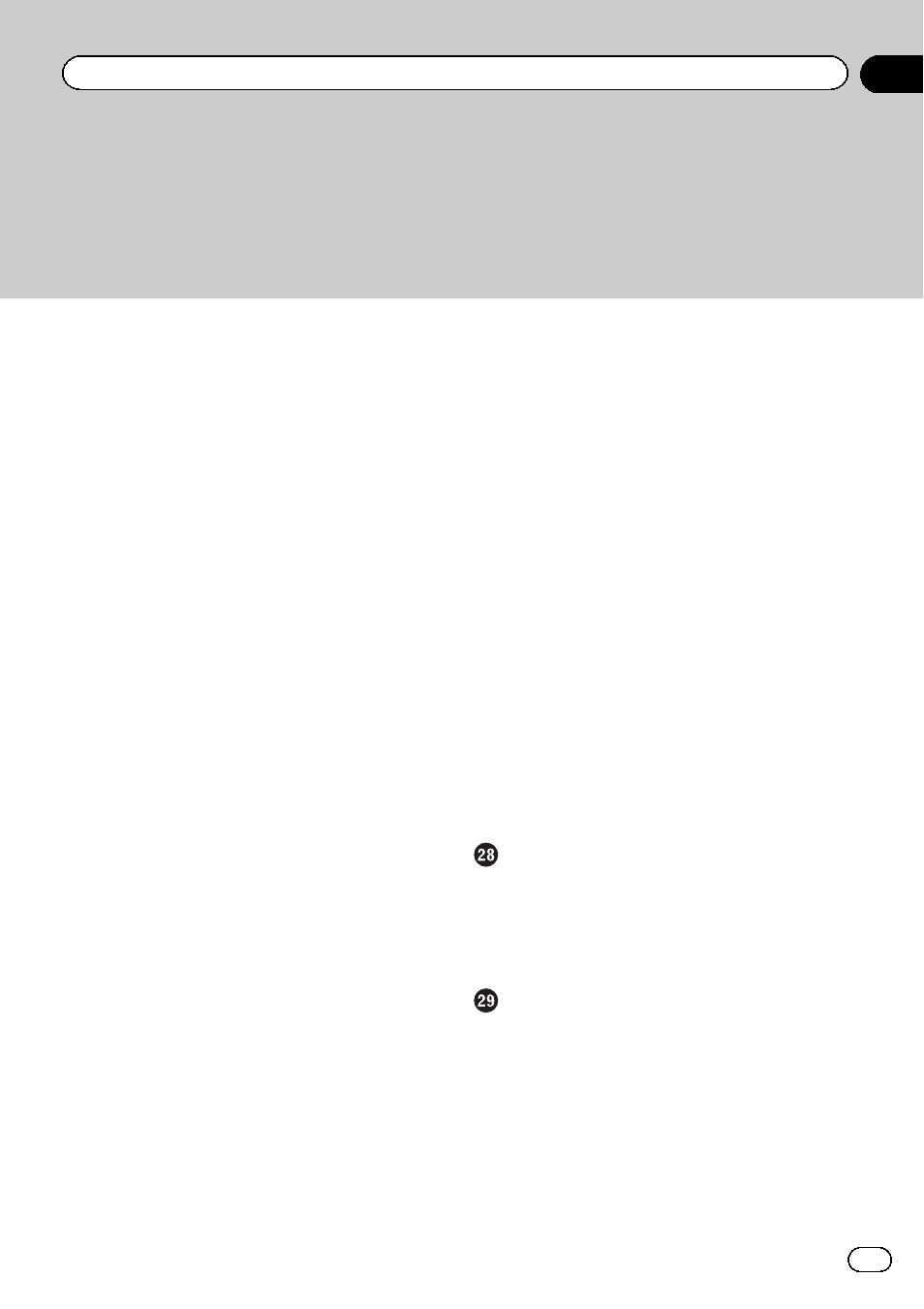
– Displaying preinstalled POIs on the
– Displaying the customised POIs 147
Setting the map colour change between day
Changing the setting of navigation
Displaying the screen for system
– Customising the regional settings 150
– Setting the Volume for Guidance and
– Changing the preinstalled splash
– Changing to the splash screen stored
– Setting for rear view camera 154
– Adjusting the response positions of the
touch panel (touch panel
calibration)
– Setting the illumination colour 155
– Checking the version information 156
– Reversing the climate control status
Selecting the video for rear display
Displaying the screen for AV system
– Setting video input 1 (AV1) 158
– Setting video input 2 (AV2) 159
– Changing the wide screen mode 159
– Switching the preout setting 160
– Switching the muting/attenuation
– Switching the muting/attenuation
– Setting the FM tuning step 161
– Displaying your DivX VOD registration
– Selecting the smartphone connection
Displaying the screen for AV sound
– Using balance adjustment 163
– Adjusting the equaliser curve
– Using sonic centre control 168
– Using the high pass filter 168
– Enhancing bass (Bass Booster) 169
Displaying the operation status of
vehicle equipment
Displaying obstacle detection
Displaying the operating status of the climate
Operating your navigation system with
voice
To ensure safe driving
– Flow of the voice operation 173
– Starting the voice operation 173
– How to use the voice operation 174
Available basic voice commands
– Voice operation for AV source 175
Engb
7
Contents
