Pioneer AVIC-F840BT User Manual
Page 4
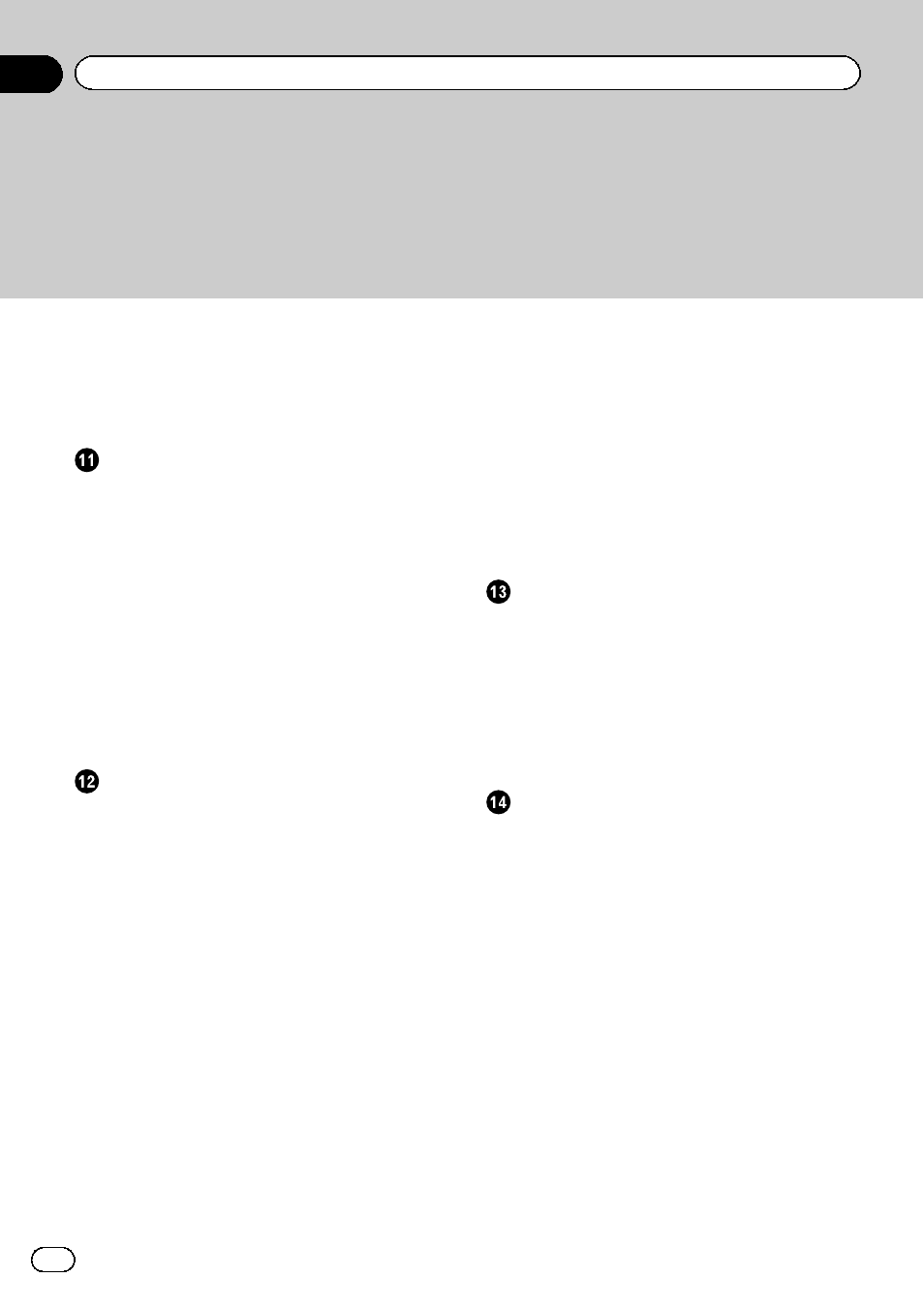
– Checking traffic information
Selecting traffic information to display
Selecting preferred RDS-TMC service
Registering and connecting a Bluetooth
device
Preparing communication devices
Registering your Bluetooth devices
– Searching for nearby Bluetooth
– Searching for a specified Bluetooth
– Deleting a registered device 60
Connecting a registered Bluetooth device
– Setting for priority connecting 61
Using hands-free phoning
Displaying the phone menu
– Making a call home easily 63
– Calling a number in the phone
– Dialling from the history 64
– Dialling a favourite location 64
– Dialling a facility’s phone number 64
– Answering an incoming call 65
– Changing the order of names in the
– Deleting registered contacts 67
– Answering a call automatically 68
– Setting the automatic rejection
– Updating the Bluetooth wireless
Basic operations of the AV source
Displaying the AV operation screen
Operating list screens (e.g. iPod list
– Switching between the AV operation
– Returning to the previous display 73
Using the radio (FM)
Starting procedure
– Storing and recalling broadcast
– Storing the strongest broadcast
– Limiting stations to regional
– Searching for an RDS station by PTY
– Receiving traffic announcements 78
– Tuning into alternative frequencies 79
Contents
Engb
4
