Voice commands related to hands-free, Phoning, Tips for the voice operation – Pioneer AVIC-F840BT User Manual
Page 176: 29 operating your navigation system with voice, Voice commands related to hands-free phoning
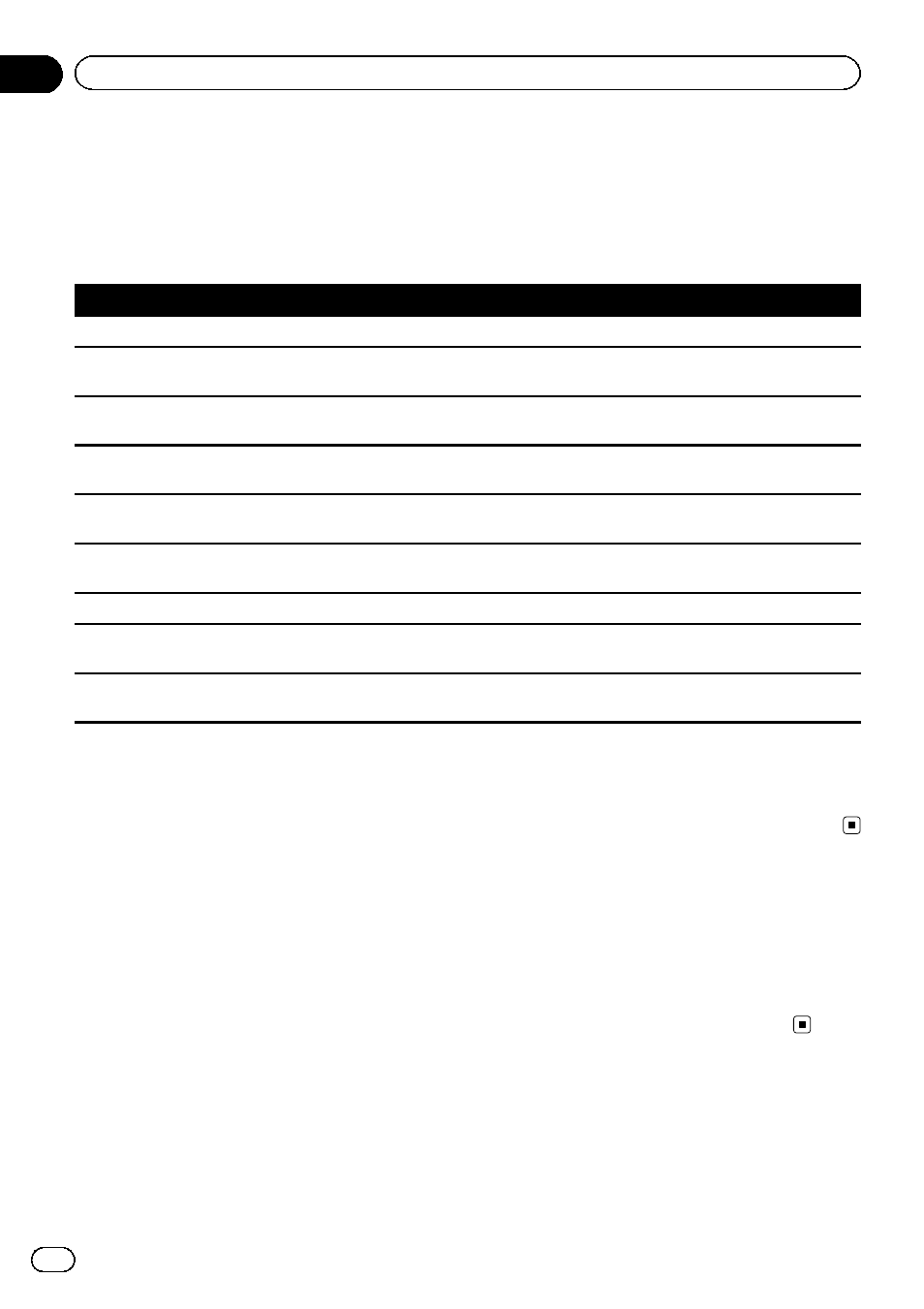
Voice commands related to hands-free phoning
p You can make a phone call by voice dialling if the mobile phone featuring Bluetooth wireless technology is being
paired with the navigation system.
p For
p For
Voice commands and operations
Call ’s name> d Makes a call to the entry (*1). Call ’s name> General d Displays the message confirming whether to dial d Say Yes d Dials the general phone number of the entry (*2). Call ’s name> Mobile d Displays the message confirming whether to dial d Say Yes d Dials the mobile phone number of the entry (*2). Call ’s name> Home d Displays the message confirming whether to dial d Say Yes d Dials the home phone number of the entry (*2). Call ’s name> Office d Displays the message confirming whether to dial d Say Yes d Dials the office phone number of the entry (*2). Call ’s name> Other d Displays the message confirming whether to dial d Say Yes d Dials the other phone number of the entry (*2). Call Make a call d Say the phone number you want to call d Displays the message confirming whether to dial d Say Make a call d Say the name of entry stored on “Contacts” you want to call d Displays the message confirming (*1) If the entry has multiple phone number data, selection list may appear. In such case, say the type of phone num- Tips for the voice operation For your voice commands to be correctly re- Close the vehicle windows Position the microphone carefully Pause before giving a command Pronounce your commands carefully Engb 176 Chapter 29 Operating your navigation system with voice
Yes d The system starts dialling to the number.
whether to dial d Say Yes d The system starts dialling to the number (*1).
ber.
(*2) If there is no corresponding type on the entry, the system may suggest you other phone numbers of the entry. In
such case, say the type of phone number.
cognised and interpreted, ensure that condi-
tions are suitable for recognition.
Please note that wind through the vehicle win-
dow or miscellaneous noise from outside the
vehicle can interfere with voice operation.
For optimum pick-up, the microphone should
be fixed at a suitable distance directly in front
of the driver.
Speaking too soon may cause the recognition
to fail.
Speak slowly, deliberately, and clearly.
