Reading the screen, 24 using aha radio – Pioneer AVIC-F840BT User Manual
Page 128
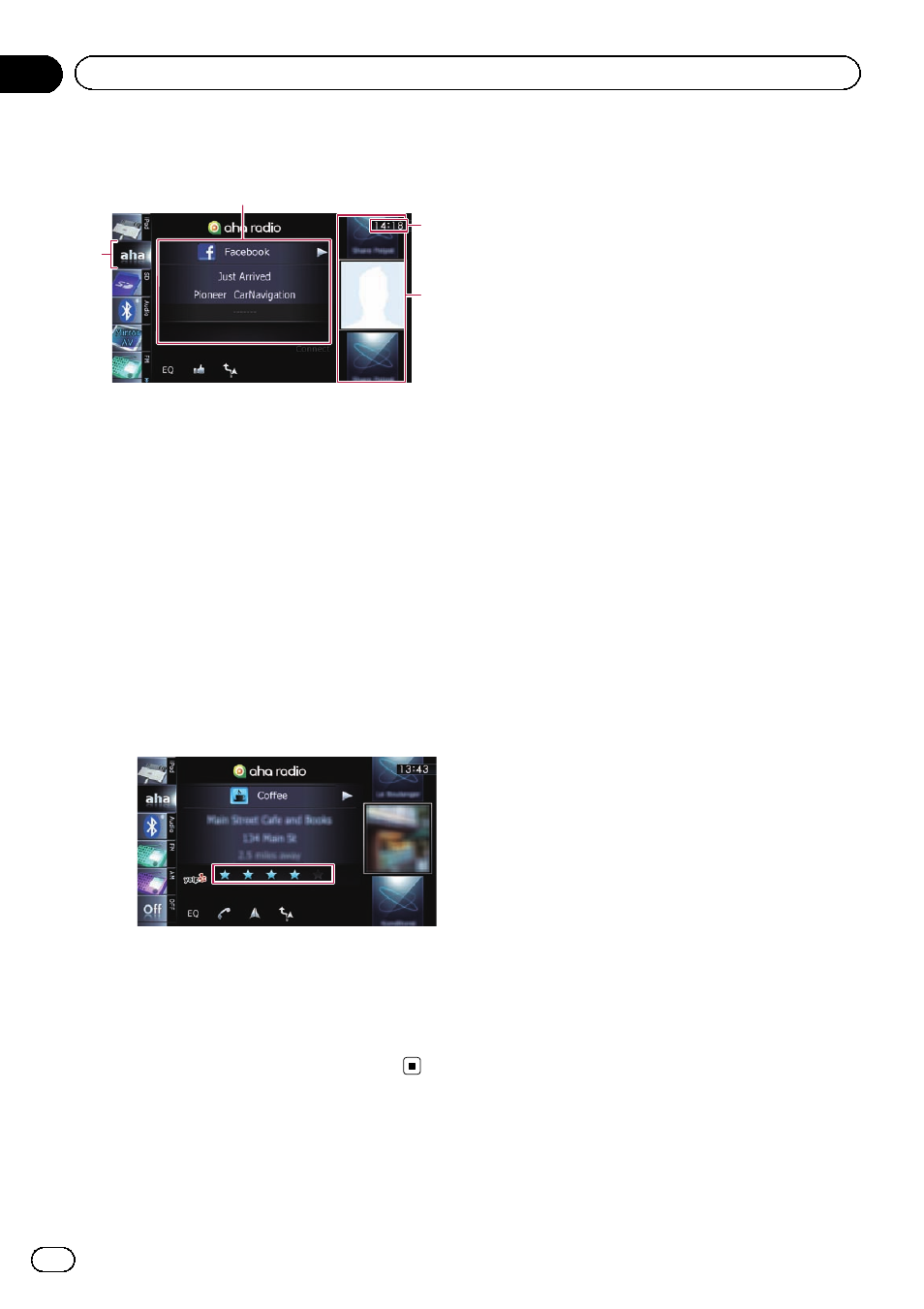
Reading the screen
4
1
2
3
1 Current station information
Shows which source has been selected.
! Station name
Shows the name of the Aha Radio sta-
tion that the navigation system is cur-
rently tuned to.
! Detailed information
Shows the information on the content
currently being played.
p “-------” is displayed if there is no
corresponding information.
! Rating information
Shows the rated value of the current
content displayed (only when and where
applicable).
2 Current time
3 Content image
Displays an image of the current content if
one is available.
4 Source icon
Shows which source has been selected.
Engb
128
Chapter
24
Using Aha Radio
This manual is related to the following products:
