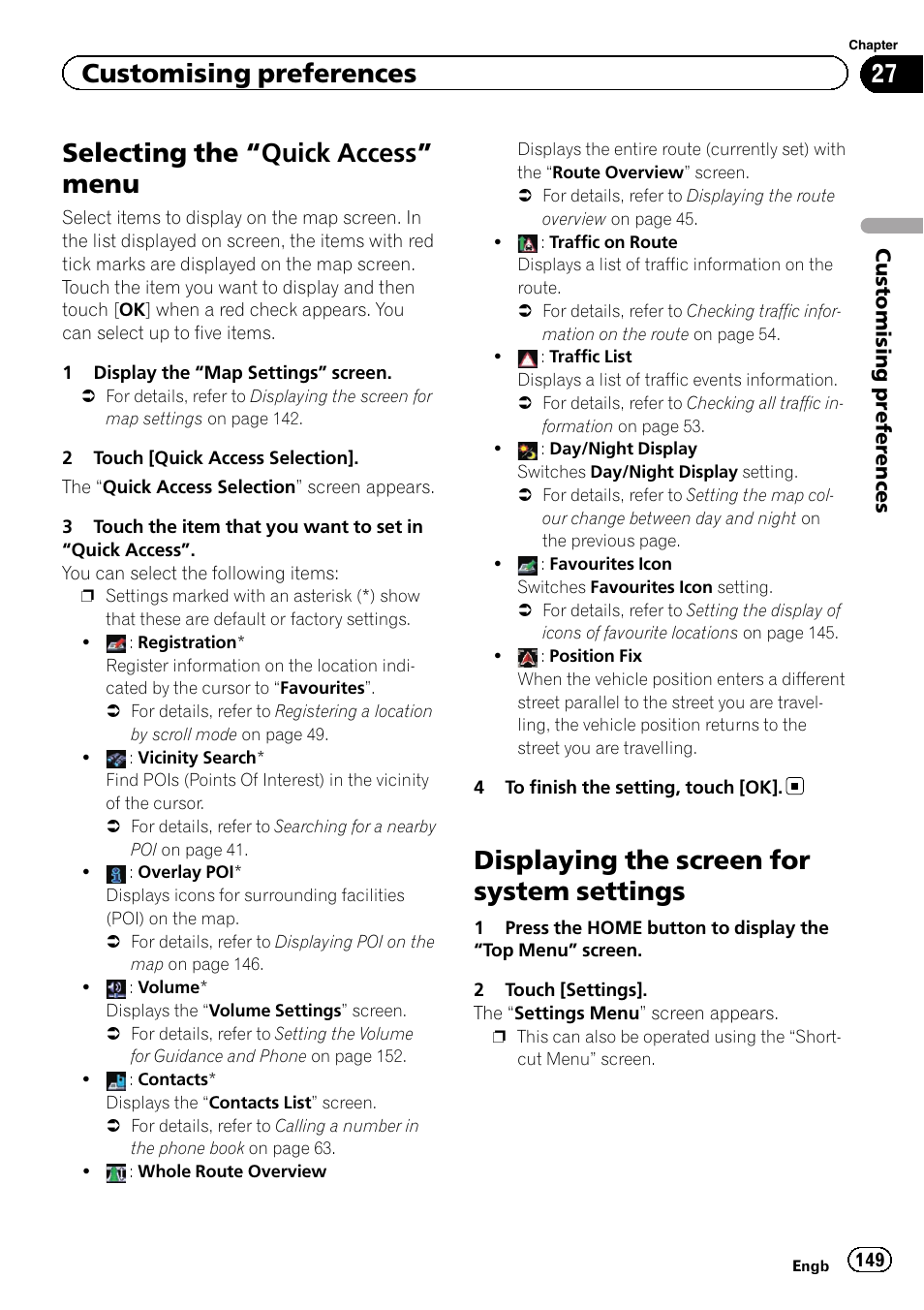Selecting the, Quick access” menu 149, Displaying the screen for system – Pioneer AVIC-F840BT User Manual
Page 149: Settings, Selecting the “quick ac, Cess, Selecting the “quick, Access, Selecting the “quick access” menu, Displaying the screen for system settings
This manual is related to the following products: