Erasing pictures from albums, Gp. 75 – Olympus SP-700 User Manual
Page 75
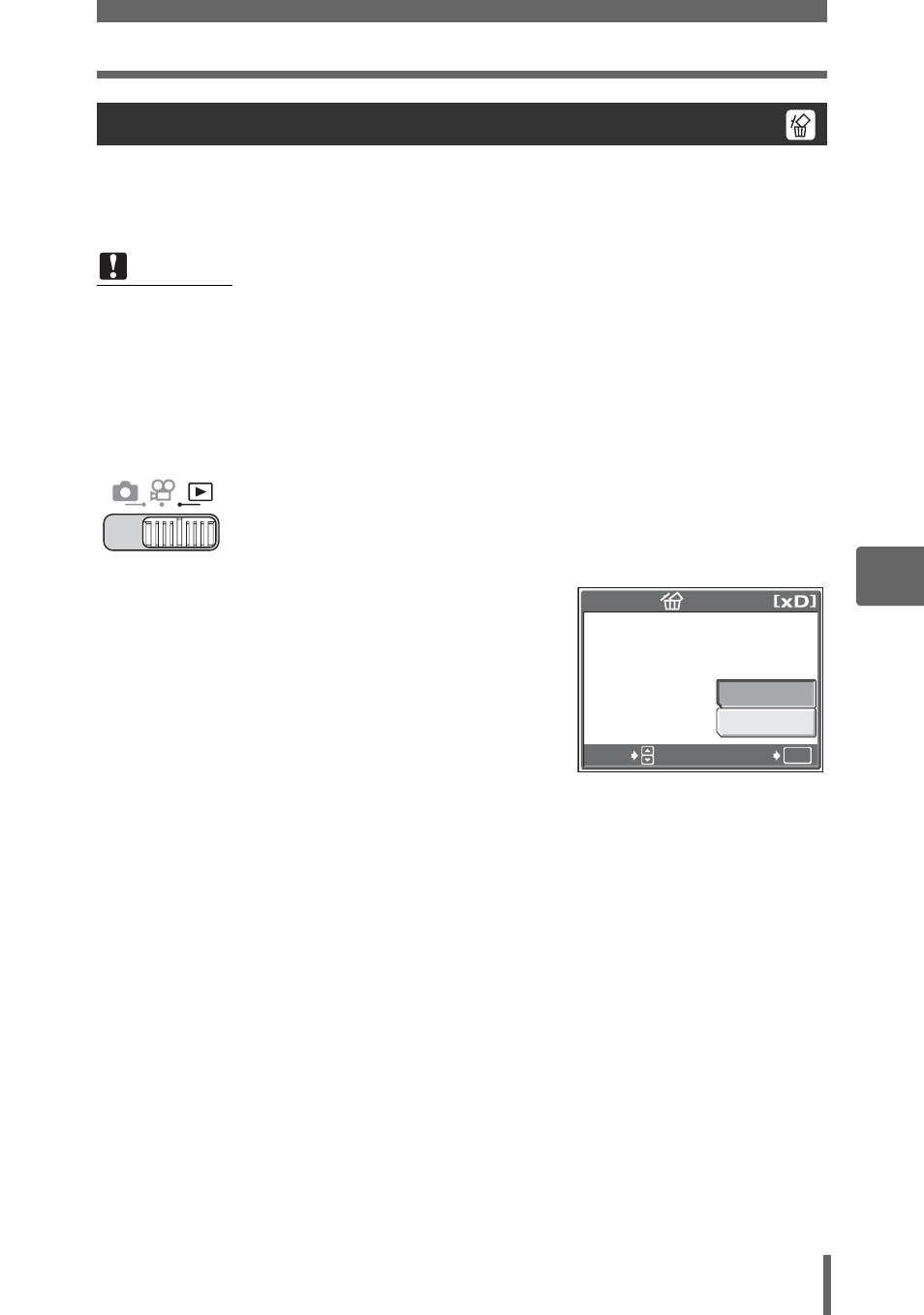
Playing back albums
75
5
Pl
ayb
ack
You can erase pictures entered in an album. Unlike undoing album pictures, this
erases the picture from the card.
Display and erase a picture from an album.
1
Select the picture you want to
erase, and press the
S button.
2
Select [YES], and press
Z.
Erasing pictures from albums
Note
• You cannot erase protected pictures. Cancel protection before erasing such
pictures.
g“Protecting pictures (PROTECT)” (P. 91)
• Once erased, pictures cannot be restored. To only remove pictures from the
album, use [UNDO ENTRY].
g“Undoing album entries (UNDO ENTRY)”
OK
ERASE
YES
NO
SELECT
GO
See also other documents in the category Olympus Cameras:
- OM 10 (51 pages)
- C-120 (172 pages)
- D-380 (133 pages)
- Stylus 500 Digital (170 pages)
- Stylus 500 Digital (2 pages)
- Stylus 500 Digital (100 pages)
- C-480 (100 pages)
- C-480 Zoom (2 pages)
- D-545 Zoom (138 pages)
- C-40Zoom (203 pages)
- C-1 Zoom (40 pages)
- TOUGH-3000 EN (83 pages)
- C-50 Zoom (156 pages)
- C-50 (2 pages)
- D-230 (116 pages)
- Stylus Verve (192 pages)
- Stylus Verve (2 pages)
- Stylus Verve (163 pages)
- D-550 Zoom (178 pages)
- C-730 Ultra Zoom (266 pages)
- C-1 (158 pages)
- Stylus Verve S (2 pages)
- Stylus Verve S (124 pages)
- MJU-II Zoom-170 (5 pages)
- Stylus 410 Digital (72 pages)
- Stylus 410 Digital (228 pages)
- Stylus 410 Digital (2 pages)
- E-500 (12 pages)
- E-500 (216 pages)
- C-2500L (31 pages)
- C-2500L (95 pages)
- E-300 (211 pages)
- C-860L (32 pages)
- D-390 (2 pages)
- E-20p (32 pages)
- 3000 (2 pages)
- D-520 Zoom (180 pages)
- C-750 Ultra Zoom (238 pages)
- C-3040 Zoom (40 pages)
- C-5050 Zoom (268 pages)
- C-5050 Zoom (2 pages)
- E-1 (2 pages)
- EVOLT E-300 (1 page)
- E-1 (5 pages)
- E-1 (180 pages)
