Olympus SP-700 User Manual
Page 37
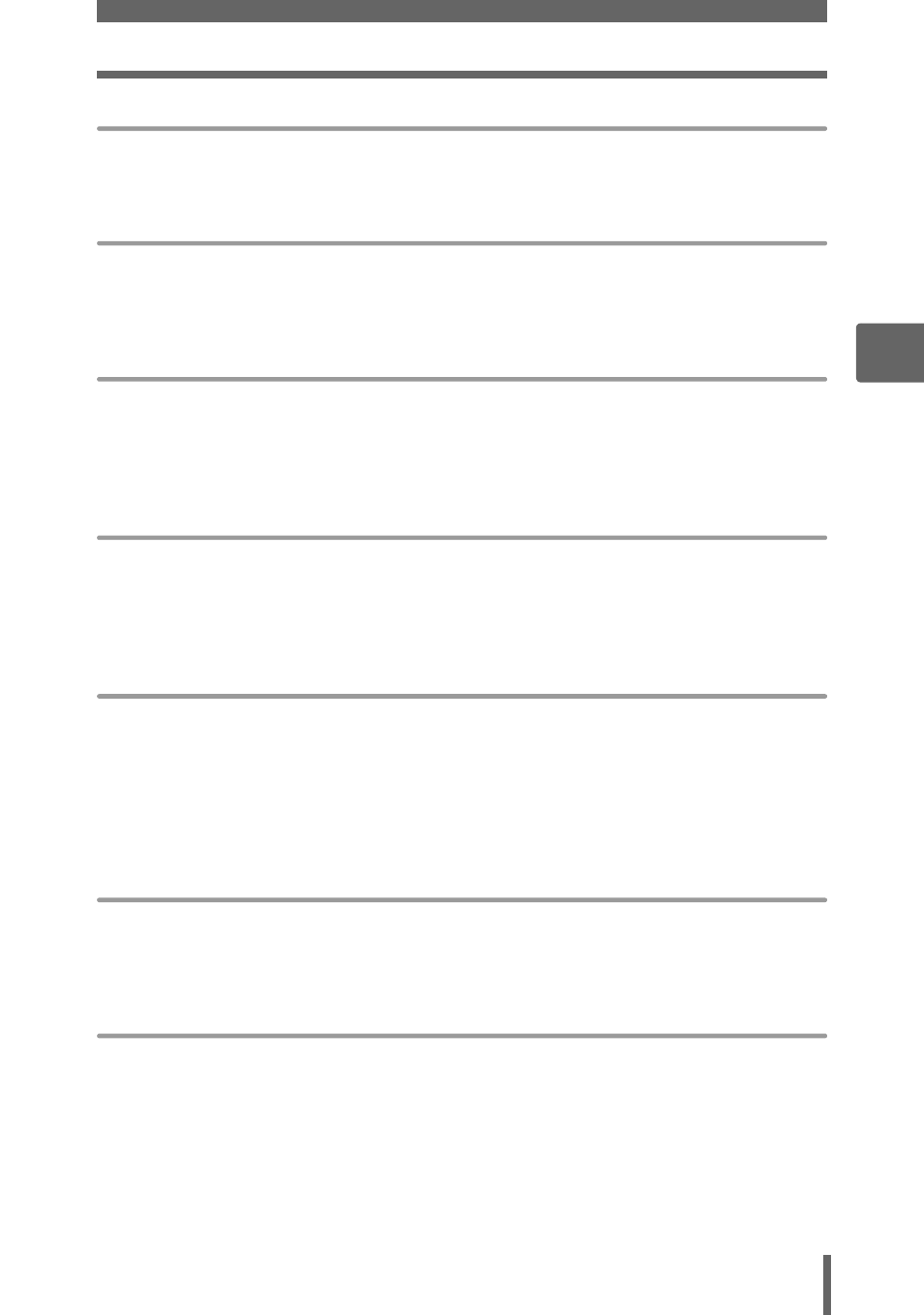
Selecting a scene according to the situation (
f)
37
3
Basi
c shooti
ng functions
V Cuisine
Suitable for taking pictures of food. Food colors are vibrantly reproduced.
P Behind Glass
Suitable for shooting a subject through glass.
The flash cannot be used.
d Documents
Suitable for taking pictures of documents or time schedules. The contrast between
the text and background is enhanced.
The flash cannot be used.
i Auction
Suitable for taking pictures of merchandise. The camera takes 3 pictures in
succession at the best size while automatically adjusting the exposure.
The flash cannot be used.
e Shoot & Select1/f Shoot & Select2
Pictures are taken in succession. You can erase unwanted pictures before saving
the ones you want. Suitable for taking moving subjects.
Shoot & Select1 (e)
Focus is locked at the first frame.
Shoot & Select2 (f)
Takes pictures in succession, adjusting the focus 1 frame
at a time.
Z Beach
Suitable for taking pictures on a sunny day at the beach. You can take pictures of
your subject against a beautiful sky or landscape.
a Snow
Suitable for taking pictures in the snow. You can take pictures of your subject against
a beautiful sky or in the snow.
