Using the menus – Olympus SP-700 User Manual
Page 19
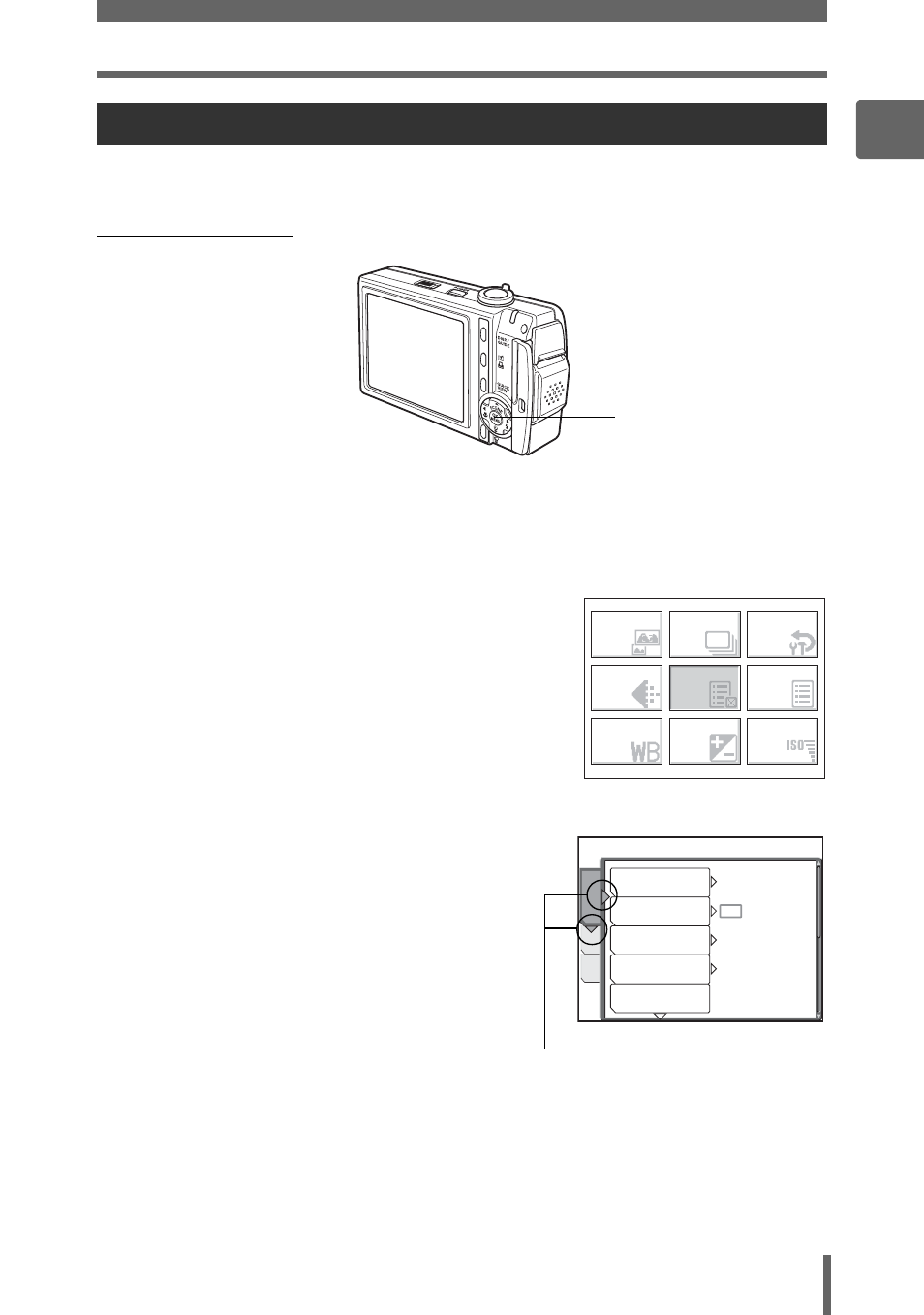
Menus
19
1
B
a
si
c op
e
ra
tio
n
Use the arrow pad and
Z to set menu items.
Follow the operation guide and arrows on the screen to select and change settings.
Ex: Setting [DRIVE]
1
Set the mode switch to
K to enable shooting mode.
2
Press
Z.
• The top menu is displayed.
3
Press Y to select [MODE MENU]
and then press
Z.
4
Press ON to select the
[CAMERA] tab, and press Y.
• Refer to the arrows on the screen to
select and make settings with the arrow
pad.
Using the menus
ONXY buttons
Z button
COMPARE
COMPARE
& SHOOT
& SHOOT
MULTI
MULTI
-SHOT
-SHOT
RESET
RESET
IMAGE
IMAGE
QUALITY
QUALITY
CANCEL
CANCEL MODE
MODE
MENU
MENU
WHITE
WHITE
BALANCE
BALANCE
EXP.
EXP.
COMP.
COMP.
ISO
ISO
Top menu
MEM
AUTO
CAMERA
SET
DIGITAL ZOOM
PANORAMA
AF MODE
DRIVE
METERING
SPOT
OFF
This refers to the
arrow pad (YN).
See also other documents in the category Olympus Cameras:
- OM 10 (51 pages)
- D-380 (133 pages)
- C-120 (172 pages)
- Stylus 500 Digital (170 pages)
- Stylus 500 Digital (2 pages)
- Stylus 500 Digital (100 pages)
- C-480 Zoom (2 pages)
- D-545 Zoom (138 pages)
- C-480 (100 pages)
- C-40Zoom (203 pages)
- C-1 Zoom (40 pages)
- TOUGH-3000 EN (83 pages)
- C-50 Zoom (156 pages)
- C-50 (2 pages)
- D-230 (116 pages)
- Stylus Verve (192 pages)
- Stylus Verve (2 pages)
- Stylus Verve (163 pages)
- D-550 Zoom (178 pages)
- C-730 Ultra Zoom (266 pages)
- C-1 (158 pages)
- Stylus Verve S (2 pages)
- Stylus Verve S (124 pages)
- MJU-II Zoom-170 (5 pages)
- Stylus 410 Digital (228 pages)
- Stylus 410 Digital (2 pages)
- Stylus 410 Digital (72 pages)
- E-500 (12 pages)
- E-500 (216 pages)
- C-2500L (31 pages)
- C-2500L (95 pages)
- E-300 (211 pages)
- C-860L (32 pages)
- D-390 (2 pages)
- E-20p (32 pages)
- 3000 (2 pages)
- D-520 Zoom (180 pages)
- C-750 Ultra Zoom (238 pages)
- C-3040 Zoom (40 pages)
- C-5050 Zoom (268 pages)
- C-5050 Zoom (2 pages)
- E-1 (2 pages)
- EVOLT E-300 (1 page)
- E-1 (5 pages)
- E-1 (180 pages)
