Custom button, Gp. 112 – Olympus SP-700 User Manual
Page 112
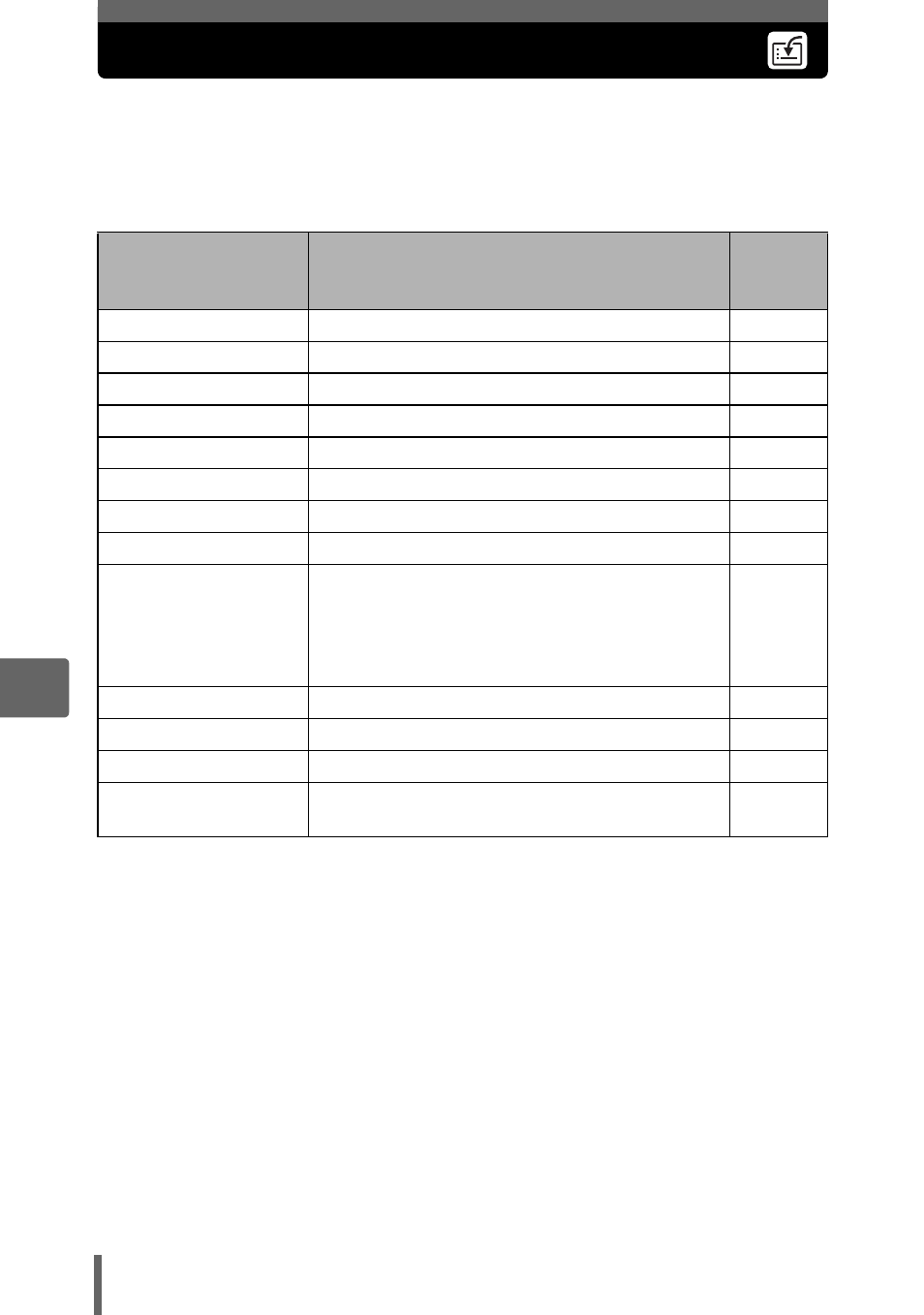
112
6
Setti
ng
s
Custom button
You can set commonly used functions to the custom button. When a
function is set to the custom button, you can simply press the custom
button to display the setting screen for that function without having to go
through the menu.
Functions that can
be assigned to the
custom button
Options
Ref.
page
COMPARE & SHOOT OFF, ON
DRIVE
o, j, MULTI-SHOT
DIGITAL ZOOM
OFF, ON
METERING
AUTO, n
AF MODE
AUTO, SPOT
F
-2.0 – +2.0
ISO
AUTO, 64, 100, 200, 400
R (still pictures)
OFF, ON
K
Still picture: BSUPER HIGH6M,
eHIGH 4M, fHIGH 2M,
LBASIC 1M, EE-MAIL VGA
Movie:
F FINE, FSTANDARD,
MEXTENDED
WB
AUTO,
5, 3, 1, >
FULLTIME AF
OFF, ON
R (movies)
OFF, ON
J (IMAGE
STABILIZER)
OFF, ON
See also other documents in the category Olympus Cameras:
- OM 10 (51 pages)
- C-120 (172 pages)
- D-380 (133 pages)
- Stylus 500 Digital (100 pages)
- Stylus 500 Digital (170 pages)
- Stylus 500 Digital (2 pages)
- D-545 Zoom (138 pages)
- C-480 (100 pages)
- C-480 Zoom (2 pages)
- C-40Zoom (203 pages)
- C-1 Zoom (40 pages)
- TOUGH-3000 EN (83 pages)
- C-50 Zoom (156 pages)
- C-50 (2 pages)
- D-230 (116 pages)
- Stylus Verve (2 pages)
- Stylus Verve (163 pages)
- Stylus Verve (192 pages)
- D-550 Zoom (178 pages)
- C-730 Ultra Zoom (266 pages)
- C-1 (158 pages)
- Stylus Verve S (2 pages)
- Stylus Verve S (124 pages)
- MJU-II Zoom-170 (5 pages)
- Stylus 410 Digital (2 pages)
- Stylus 410 Digital (72 pages)
- Stylus 410 Digital (228 pages)
- E-500 (12 pages)
- E-500 (216 pages)
- C-2500L (31 pages)
- C-2500L (95 pages)
- E-300 (211 pages)
- C-860L (32 pages)
- D-390 (2 pages)
- E-20p (32 pages)
- 3000 (2 pages)
- D-520 Zoom (180 pages)
- C-750 Ultra Zoom (238 pages)
- C-3040 Zoom (40 pages)
- C-5050 Zoom (268 pages)
- C-5050 Zoom (2 pages)
- E-1 (5 pages)
- E-1 (180 pages)
- E-1 (182 pages)
- E-1 (2 pages)
