Changing the monitor display (disp./guide) – Olympus SP-700 User Manual
Page 61
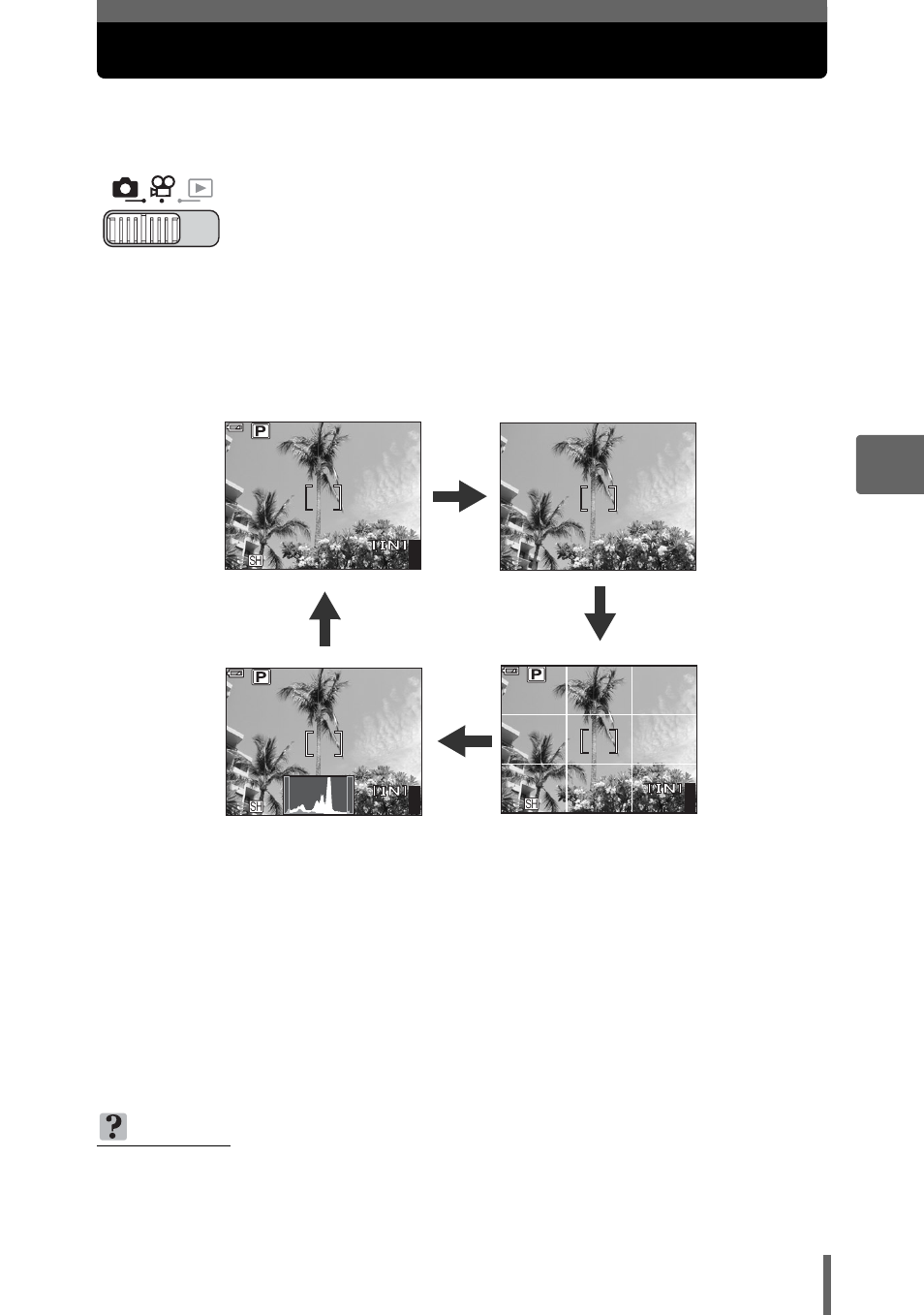
61
4
Add
iti
on
al
sh
oo
tin
g
fu
nc
ti
o
n
s
Changing the monitor display (DISP./GUIDE)
This function displays histograms and lines that help you to compose your
pictures.
1
Press the DISP./GUIDE button repeatedly.
• Press the DISP./GUIDE button to change the display in the following order.
TIPS
• Information is displayed on the monitor when the display is changed or menu
operations are performed. For details about displayed information, refer to
“Monitor Symbols & Icons” in the “Basic Manual”.
44
6M
6M
44
6M
6M
44
6M
6M
Displays a histogram
showing the luminance
distribution of the
picture.
The histogram display
changes depending on
the [u] setting.
This screen is not
displayed if [u] is
[OFF].
This screen is not
displayed in
n mode.
Displays lines. The lines
displayed will change
depending on the
[FRAME ASSIST]
setting.
This screen is not
displayed if [FRAME
ASSIST] is [OFF].
This screen is not
displayed in
n mode.
Displays only the AF
target mark.
Displays only basic
information.
