6 settings, 7 printing pictures – Olympus SP-700 User Manual
Page 6
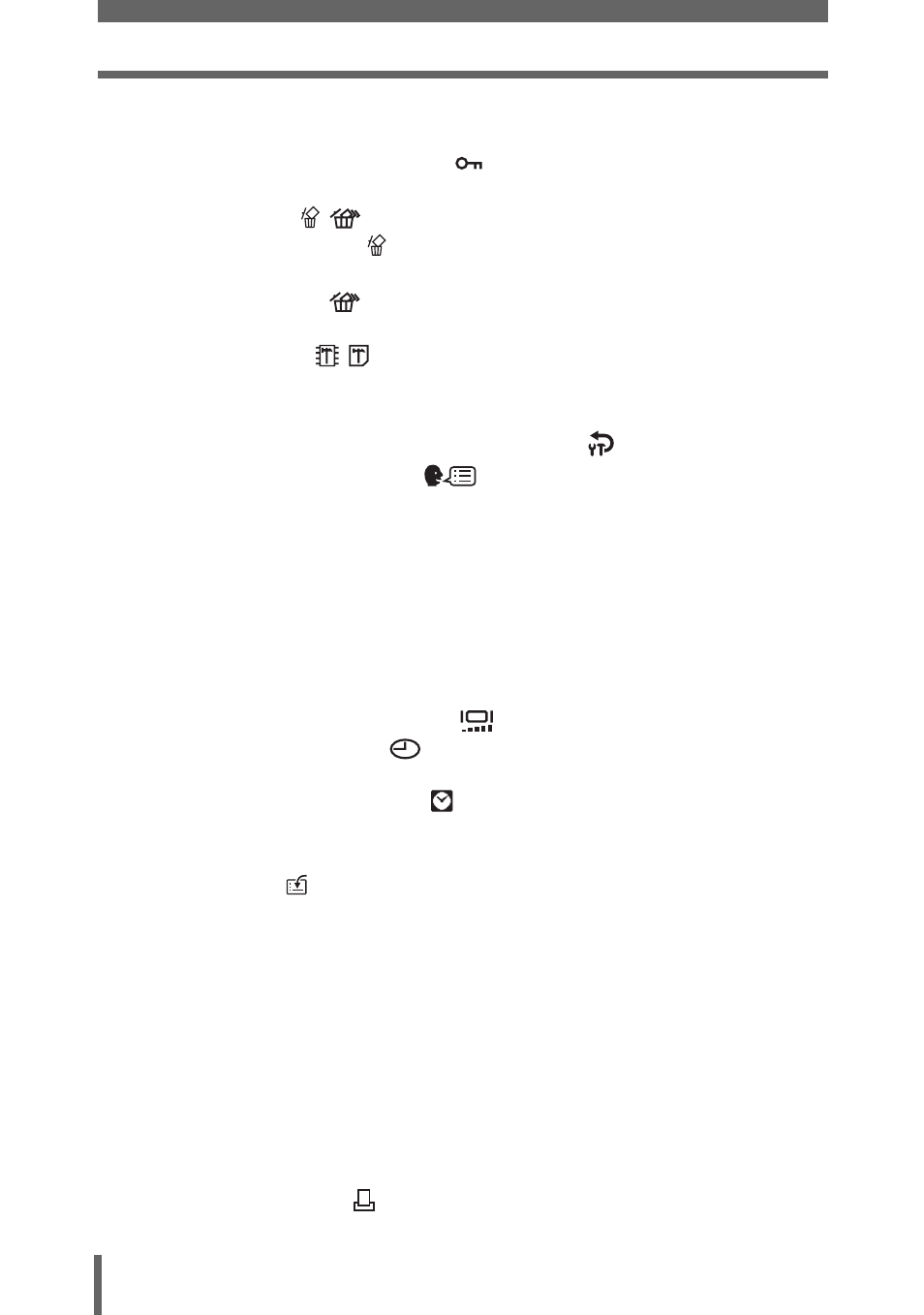
Table of Contents
6
Playing back pictures on a TV........................................................... 89
Video output ................................................................................ 90
................................................ 91
Copying pictures in the internal memory to the card (BACKUP)....... 92
Erasing pictures
.................................................................... 93
................................................................ 93
Erase selected ............................................................................ 94
All-frame erase
.................................................................... 95
Formatting the internal memory/card (MEMORY FORMAT/
................................................................... 96
6 Settings- - - - - - - - - - - - - - - - - - - - - - - - - - - - 97
Resetting the settings to the default (RESET)
............................ 98
.................................................. 99
Changing the startup screen and shutdown screen
(PW ON SETUP/PW OFF SETUP)..................................... 100
Screen setup ............................................................................. 101
Viewing pictures immediately (REC VIEW)..................................... 102
Setting camera sounds (
VOLUME)............................................................................ 103
Resetting file names (FILE NAME) ................................................. 105
Adjusting the image processing function (PIXEL MAPPING) ......... 106
Adjusting the monitor brightness
............................................. 107
........................................................ 107
Setting the date and time in another time zone
.................................................... 108
Displaying a picture automatically (SCREEN SAVER) ................... 110
Setting the sleep time (SLEEP)....................................................... 111
Custom button
........................................................................... 112
7 Printing pictures - - - - - - - - - - - - - - - - - - - - 114
Direct printing (PictBridge) .............................................................. 115
Using the direct printing function............................................... 115
Printing pictures (EASY PRINT)................................................ 116
Printing pictures (CUSTOM PRINT).......................................... 118
Other print modes and print settings ......................................... 121
If an error message is displayed ............................................... 124
................................................................ 125
